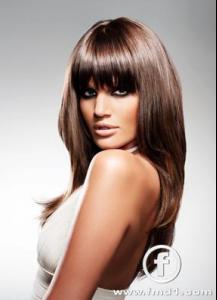-
Nataniele Ribeiro
Well, for your information Nataniele is still working.. She's in NYC right now and is very busy. And..there are a bunch of model pics of her here too not only ''facebook'' pictures. And soon there will be more, you just have to wait and see. This girl is going to be big, for sure..not only beacuse of her gorgeous face, but also beacuse she really knows what to do in front of the camera. Oh don't get your knickers in a knot. If you read the post, it said that the only pictures "of late", meaning recently, have been facebook entries. And to prove my point, you post another candid, thanks dear. If she's working great. I happen to like her, I just posed a question. :jimmy:
-
Nataniele Ribeiro
Well, for your information Nataniele is still working.. She's in NYC right now and is very busy. And..there are a bunch of model pics of her here too not only ''facebook'' pictures. And soon there will be more, you just have to wait and see. This girl is going to be big, for sure..not only beacuse of her gorgeous face, but also beacuse she really knows what to do in front of the camera.
- Daniela Cosio
-
Nataniele Ribeiro
She's cute and all but the only new items from her of late have been like facebook entries. I'd love to see her actually model. Being a pretty girl doesn't necessarily qualify you as a model. I'm just wondering why she's not working more.
- Karen Carreno
-
Marcela Boaventura Von Oerding
Here's the pdf version of the catalog she's featured in. Enjoy. Cat_CarlaCariniAI_07_08.pdf Cat_CarlaCariniAI_07_08.pdf
-
Marcela Boaventura Von Oerding
She's featured in the Autumn/Winter Carla Carini catalog but I can't get the images from the website. Bummer. Here's a image that's available for download on the site.
-
Miranda Kerr
Maybe it's about his inner beauty ... I'm sure he's awfully nice and got a great character ... :brows: :yuckky: Oh Sweetie, Evidently, you don't know Brandon. He was given the moniker Greasy Pig for a reason.
-
Miranda Kerr
Maybe it's about his inner beauty ... I'm sure he's awfully nice and got a great character ... :brows:
-
Yasmin Le Bon
Thanks so much for restarting her thread Miss. Yasmin had one here but it was one of those things we lost in the crash. LOL.
-
Emanuela de Paula
-
Emanuela de Paula
-
Katarina Vargas
-
Miranda Kerr
Miranda definitely needs a better class of friends. I'm praying they're only friends. Picture courtesy of just jared.
-
Jasmine Sanders
jasmine.bmp jasmine1.bmp jasmine2.bmp jasmine3.bmp