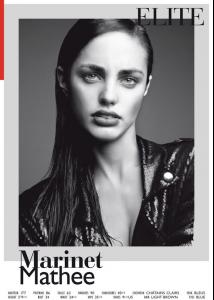Everything posted by sarnic
-
Sara Sampaio
^wow so gorgeous
-
Ksenia Voronovich
yeah! I am glad you like her She has a really interesting look to me
-
Actresses competition
Lips: 1.5 Smile: 1 Hair:3 Eyes: 2.5 Nose: 1.5 Body:2.5
-
Valentina Zeliaeva
'Muñecas Rusas' scanned by zhanna /monthly_10_2011/post-11622-0-1593890566-46552_thumb.jpg" class="ipsImage ipsImage_thumbnailed" alt="mu_ecas_rusas_001.jpg">
-
Liza Ermalovich
-
Ksenia Voronovich
-
Ksenia Voronovich
- Ksenia Voronovich
I think she has VS written all over her. She is stunning Agency-Nagorny Models HEIGHT: 180 BUST: 85 WAIST: 61 HIPS: 91- The New Faces Competition
Looks-Tanya Mityushina Potential-Tanya Mityushina Overall Ability-Tanya Mityushina- Romee Strijd
- Pretty Little Liars
I missed the Halloween special! I will have to wait for it to come online- Actresses competition
Lips:1 Smile:1.5 Hair:3 Eyes:3.5 Nose:1 Body: 3.5- The New Faces Competition
-Looks Dana -Potential Valerie -Overall ability Valerie- Victoria's Secret Fashion Show 2011 (GENERAL DISCUSSION)
edit- Barbara Palvin
^umm...yay! I cannot wait to see new VS from her- Books you are reading
I have The Night Circus and Daughter of Smoke and Bone.. I don't know which one to read next- Xenia Deli
I was hoping she would win! This is a really good step for her career- Marinet Matthee
- Marinet Matthee
- Valentina Zeliaeva
Always nice to see this ed again. It's when she really started to become my favorite model- Lais Ribeiro
- Actresses competition
Lips: 3 Smile: 4 Hair:2 Eyes:5 Nose: 3.5 Body:2- Hayley Wheeler
- Ksenia Voronovich
Account
Navigation
Search
Configure browser push notifications
Chrome (Android)
- Tap the lock icon next to the address bar.
- Tap Permissions → Notifications.
- Adjust your preference.
Chrome (Desktop)
- Click the padlock icon in the address bar.
- Select Site settings.
- Find Notifications and adjust your preference.
Safari (iOS 16.4+)
- Ensure the site is installed via Add to Home Screen.
- Open Settings App → Notifications.
- Find your app name and adjust your preference.
Safari (macOS)
- Go to Safari → Preferences.
- Click the Websites tab.
- Select Notifications in the sidebar.
- Find this website and adjust your preference.
Edge (Android)
- Tap the lock icon next to the address bar.
- Tap Permissions.
- Find Notifications and adjust your preference.
Edge (Desktop)
- Click the padlock icon in the address bar.
- Click Permissions for this site.
- Find Notifications and adjust your preference.
Firefox (Android)
- Go to Settings → Site permissions.
- Tap Notifications.
- Find this site in the list and adjust your preference.
Firefox (Desktop)
- Open Firefox Settings.
- Search for Notifications.
- Find this site in the list and adjust your preference.