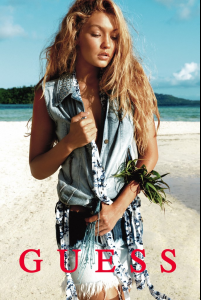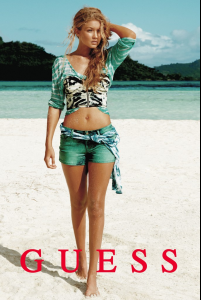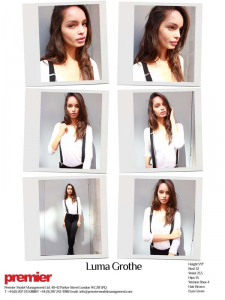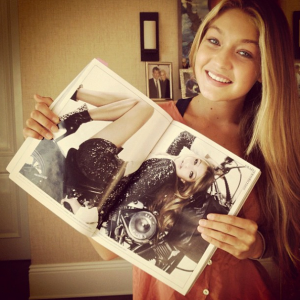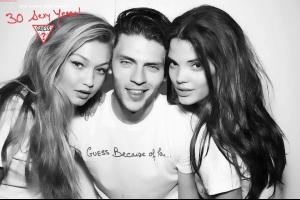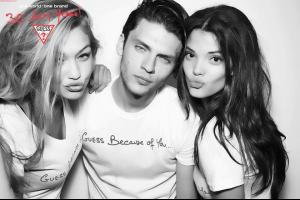Everything posted by sarnic
-
Kassi Smith
New face at l.a. models height: 5'7 chest: 32 waist : 24.5 hips: 35 dress: 2 shoe: 8 eyes: green blue hair: blonde
- Chelsey Weimar
-
Chelsey Weimar
- Chelsey Weimar
- Chelsey Weimar
With Future Faces height : 1.77 dress : 36 bust : 88 shoe : 39 waist : 64 hair : brown hips : 90 eyes : blue- Liza Ermalovich
- Jena Goldsack
- Amanda Dubin
- Amanda Dubin
Height: 5' 9" (175cm) Bust: 32.5" (82cm) Waist: 24" (61cm) Hips: 35" (89cm) Shoes: 8 US Hair: Blond Eyes: Brown IMG Development- Gigi Hadid
- Gigi Hadid
- The New Faces Competition
Taylor x3- Fantasy VS Angels
Barbara Palvin Emily Didonato Candice Swanepoel Shanina Shaik Doutzen Kroes- Who YOU would like to see..
- Natasha Barnard
- Gigi Hadid
- Gigi Hadid
- Veronika Istomina
- Veronika Istomina
/monthly_01_2013/post-11622-0-1593893591-3486_thumb.png" class="ipsImage ipsImage_thumbnailed" alt="v2.png"> /monthly_01_2013/post-11622-0-1593893591-87056_thumb.png" class="ipsImage ipsImage_thumbnailed" alt="v11.png">- Nawelle Levesque
- The New Faces Competition
Dalia Guenther x3- Tyler Maher
Thanks liika! He looked so good at Calvin I hope he will do more shows!- Xenia Deli
The behind the scenes pics of her for Pink are so cute.- Gigi Hadid
- Gigi Hadid
Account
Navigation
Search
Configure browser push notifications
Chrome (Android)
- Tap the lock icon next to the address bar.
- Tap Permissions → Notifications.
- Adjust your preference.
Chrome (Desktop)
- Click the padlock icon in the address bar.
- Select Site settings.
- Find Notifications and adjust your preference.
Safari (iOS 16.4+)
- Ensure the site is installed via Add to Home Screen.
- Open Settings App → Notifications.
- Find your app name and adjust your preference.
Safari (macOS)
- Go to Safari → Preferences.
- Click the Websites tab.
- Select Notifications in the sidebar.
- Find this website and adjust your preference.
Edge (Android)
- Tap the lock icon next to the address bar.
- Tap Permissions.
- Find Notifications and adjust your preference.
Edge (Desktop)
- Click the padlock icon in the address bar.
- Click Permissions for this site.
- Find Notifications and adjust your preference.
Firefox (Android)
- Go to Settings → Site permissions.
- Tap Notifications.
- Find this site in the list and adjust your preference.
Firefox (Desktop)
- Open Firefox Settings.
- Search for Notifications.
- Find this site in the list and adjust your preference.
- Chelsey Weimar