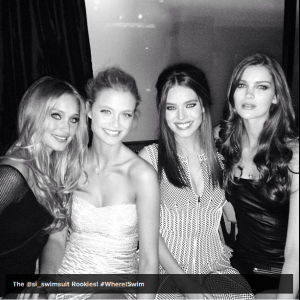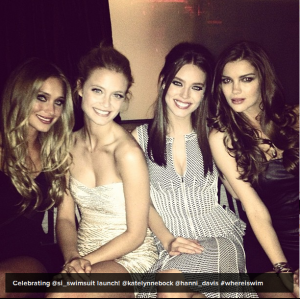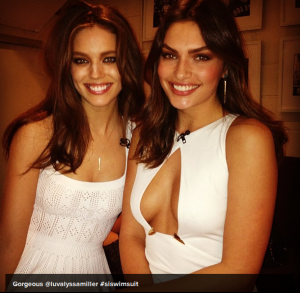Everything posted by sarnic
-
Valentina Zeliaeva
- Carmen Santacruz
- Kate Bock
- Natasha Barnard
- Hannah Davis
- Emily Didonato
- Emily Didonato
She looked so good on Letterman- 2013 SI Swimsuit
Thanks for the scans Pheno and Pretty! Emily was definitely my favorite. She looks stunning in so many of her pictures Next would be Nina. She did amazing this year! I would love to see her or Emily with the cover next year! Natasha and Hannah were both gorgeous rookies, my other favorites Of course Alyssa was gorgeous too. Those are my top ones but Anne and Irina had some great pictures too. My favorite pictures... /monthly_02_2013/post-11622-0-1598566525-29829_thumb.png" class="ipsImage ipsImage_thumbnailed" alt="a3.png"> /monthly_02_2013/post-11622-0-1598566525-4535_thumb.png" class="ipsImage ipsImage_thumbnailed" alt="n3.png">- Hannah Davis
Sports Illustrated 2013 via Prettyphile- Natasha Barnard
- Natasha Barnard
Sports Illustrated 2013 via Prettyphile- Emily Didonato
- Emily Didonato
Sports Illustrated 2013 via Prettyphile- 2013 SI Swimsuit
- Emily Didonato
^She looks so good!- 2013 SI Swimsuit
Alyssa Love the location where Anne shot too- Johanna Wahlberg
- Natasha Barnard
You're welcome! Until we get her SI pics, here are more from Guess- Candice Swanepoel
The pic with the flowers in her hair she looks so beautiful- Alyssa Miller
- Emily Didonato
- Hannah Davis
Letterman via jj3 and MissLimaVzla- Natasha Barnard
- Sasha Luss
New York Fall 2013 - Diane von Furstenberg- 2013 SI Swimsuit
Glad to see Hannah and Emily. Katherine looks pretty too. I didn't expect her to go.Account
Navigation
Search
Configure browser push notifications
Chrome (Android)
- Tap the lock icon next to the address bar.
- Tap Permissions → Notifications.
- Adjust your preference.
Chrome (Desktop)
- Click the padlock icon in the address bar.
- Select Site settings.
- Find Notifications and adjust your preference.
Safari (iOS 16.4+)
- Ensure the site is installed via Add to Home Screen.
- Open Settings App → Notifications.
- Find your app name and adjust your preference.
Safari (macOS)
- Go to Safari → Preferences.
- Click the Websites tab.
- Select Notifications in the sidebar.
- Find this website and adjust your preference.
Edge (Android)
- Tap the lock icon next to the address bar.
- Tap Permissions.
- Find Notifications and adjust your preference.
Edge (Desktop)
- Click the padlock icon in the address bar.
- Click Permissions for this site.
- Find Notifications and adjust your preference.
Firefox (Android)
- Go to Settings → Site permissions.
- Tap Notifications.
- Find this site in the list and adjust your preference.
Firefox (Desktop)
- Open Firefox Settings.
- Search for Notifications.
- Find this site in the list and adjust your preference.
- Carmen Santacruz