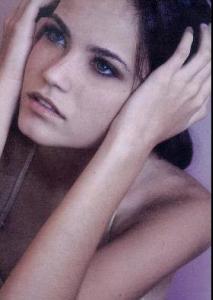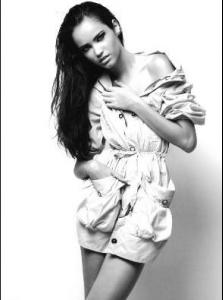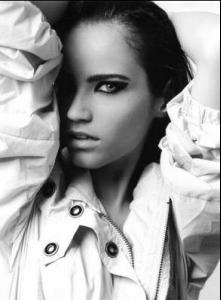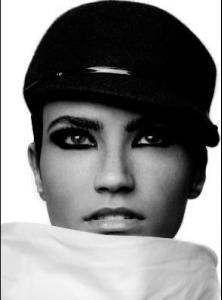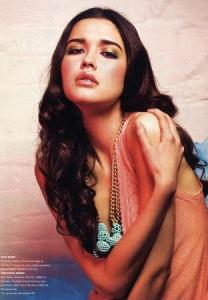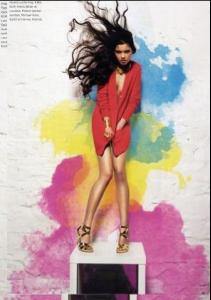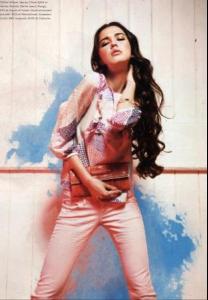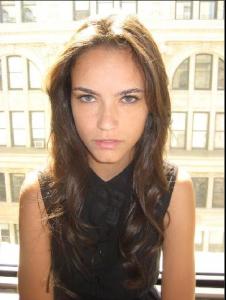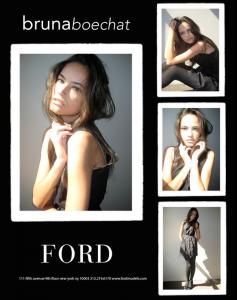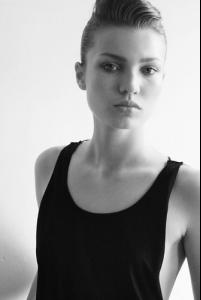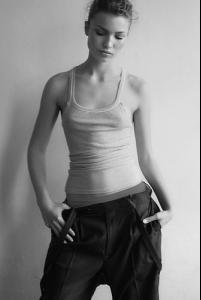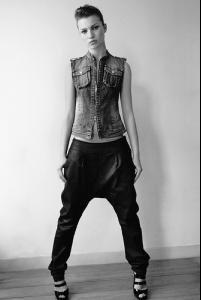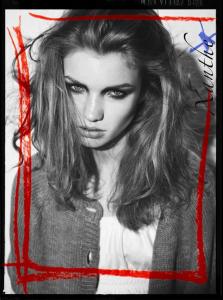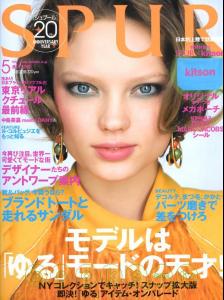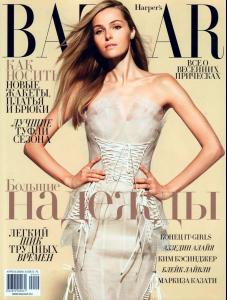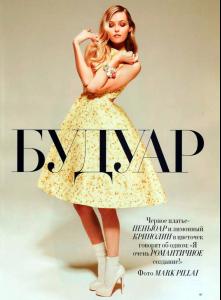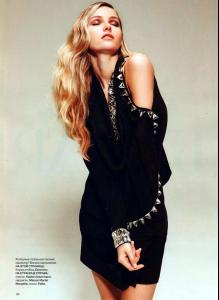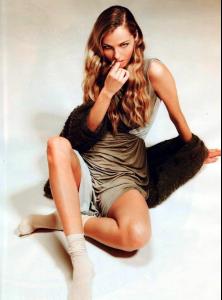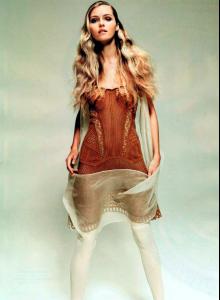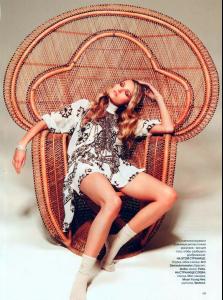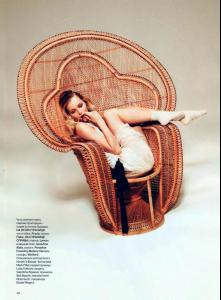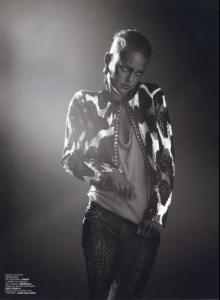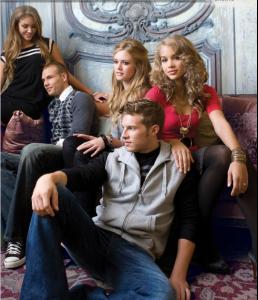Everything posted by sarnic
-
Bruna Boechat
- Bruna Boechat
- Xanthe Wijma
- Mirhé Grimmelmann
- Emily Didonato
- Barbara Darnis
- Bruna Boechat
Thanks for the video Joe! she's looks amazing here's more polas from the O2W She looks so much like Bar to me- Emily Didonato
thanks Francy! she looks so gorgeous!- Bruna Boechat
Hair: Brown Eyes: Green Height: 177cm / 5′9.5″ Bust: 78 cm / 31″ Waist: 61 cm / 24″ Hips: 89 cm / 35″ place of origin: Brazil date of birth: March 26 1991 Brazil is coming up with some gorgeous new girls again. Bruna was one the O2W and FDIB today. more pics soon!- Danni Li
she is so cute/beautiful- Queeny van der Zande
i love street style pics- Danni Li
oh those are beautiful- Xanthe Wijma
- Xanthe Wijma
- Xanthe Wijma
Height-174 Bust-83 Waist-64 Hips-92 Shoe-38 Hair- Blonde Eyes- Blue I really like this girl. She reminds me of Bette She is with Michamodels Amsterdam- Natalia Chabanenko
we posted at the same time she looks so beautiful though- Natalia Chabanenko
- Valentina Zeliaeva
you're welcome- Valentina Zeliaeva
- Daria Pleggenkuhle
- Sigrid Agren
- Sigrid Agren
- Jasmine Sanders
- Bruna Boechat
Account
Navigation
Search
Configure browser push notifications
Chrome (Android)
- Tap the lock icon next to the address bar.
- Tap Permissions → Notifications.
- Adjust your preference.
Chrome (Desktop)
- Click the padlock icon in the address bar.
- Select Site settings.
- Find Notifications and adjust your preference.
Safari (iOS 16.4+)
- Ensure the site is installed via Add to Home Screen.
- Open Settings App → Notifications.
- Find your app name and adjust your preference.
Safari (macOS)
- Go to Safari → Preferences.
- Click the Websites tab.
- Select Notifications in the sidebar.
- Find this website and adjust your preference.
Edge (Android)
- Tap the lock icon next to the address bar.
- Tap Permissions.
- Find Notifications and adjust your preference.
Edge (Desktop)
- Click the padlock icon in the address bar.
- Click Permissions for this site.
- Find Notifications and adjust your preference.
Firefox (Android)
- Go to Settings → Site permissions.
- Tap Notifications.
- Find this site in the list and adjust your preference.
Firefox (Desktop)
- Open Firefox Settings.
- Search for Notifications.
- Find this site in the list and adjust your preference.