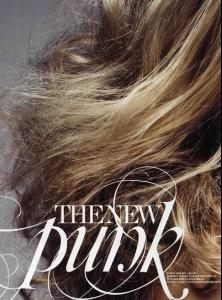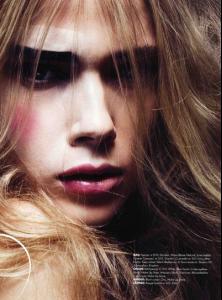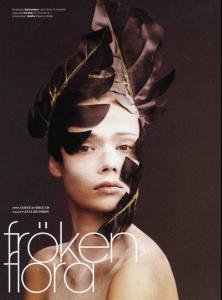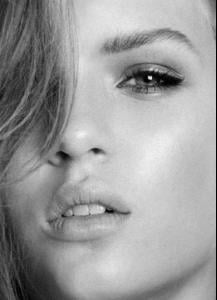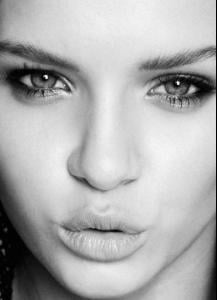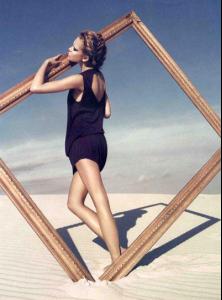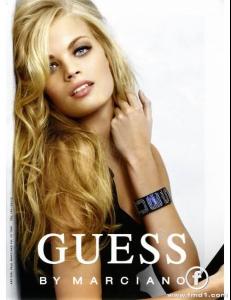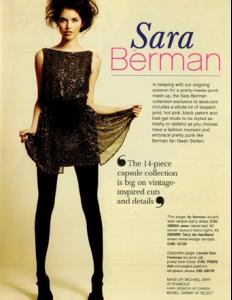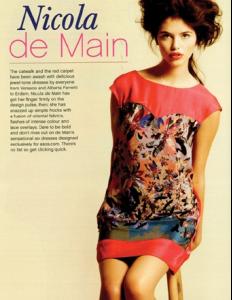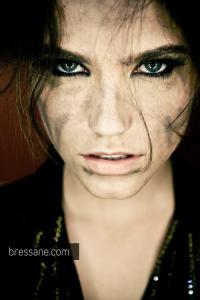Everything posted by sarnic
-
Sara von Schrenk
- Abby Brothers
- Dayana Mendoza
thanks for posting all those pics lolitagirl! she looks great- Daria Pleggenkuhle
you're welcome! I really like this editorial as well. she looks so beautiful- Danni Li
wow she looks gorgeous! esp the swimsuit ed great new pics thanks Hime!- Sigrid Agren
thank you both for the cover and pics! she looks amazing!- Tyler Bachtel
- Carmen Solomons
thanks Penny! those pics are gorgeous- Toni Garrn
she looked beautiful at the ball- Josephine Skriver
- Josephine Skriver
- Natallia Krauchanka
you're welcome!- Asa Engstrom
- Emily Didonato
- Franziska Frank
- AnnaLynne McCord
- Samantha Basalari
- Emily Didonato
no problem I watched that Kensie video finally, and she is just so gorgeous in it!- Mia Frilander
thanks! does the article say anything interesting about her?- Shelby Keeton
thanks! I read she has many new editorials coming out soon, hopefully this is true- Dioni Tabbers
she is so beautiful- Bruna Boechat
- Bruna Boechat
- Samantha Basalari
- Samantha Basalari
shes in a Billabong video with Tori. it's on youtube - Abby Brothers
Account
Navigation
Search
Configure browser push notifications
Chrome (Android)
- Tap the lock icon next to the address bar.
- Tap Permissions → Notifications.
- Adjust your preference.
Chrome (Desktop)
- Click the padlock icon in the address bar.
- Select Site settings.
- Find Notifications and adjust your preference.
Safari (iOS 16.4+)
- Ensure the site is installed via Add to Home Screen.
- Open Settings App → Notifications.
- Find your app name and adjust your preference.
Safari (macOS)
- Go to Safari → Preferences.
- Click the Websites tab.
- Select Notifications in the sidebar.
- Find this website and adjust your preference.
Edge (Android)
- Tap the lock icon next to the address bar.
- Tap Permissions.
- Find Notifications and adjust your preference.
Edge (Desktop)
- Click the padlock icon in the address bar.
- Click Permissions for this site.
- Find Notifications and adjust your preference.
Firefox (Android)
- Go to Settings → Site permissions.
- Tap Notifications.
- Find this site in the list and adjust your preference.
Firefox (Desktop)
- Open Firefox Settings.
- Search for Notifications.
- Find this site in the list and adjust your preference.