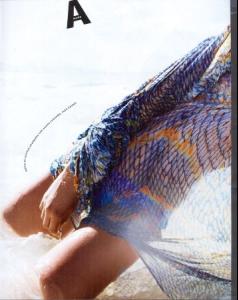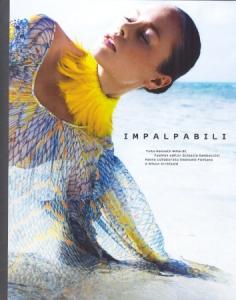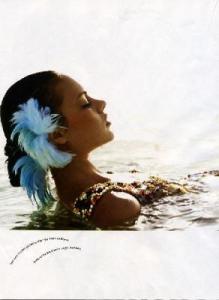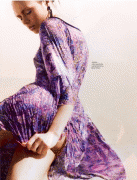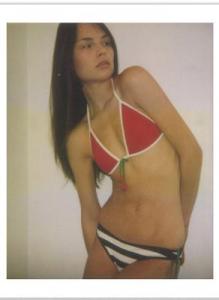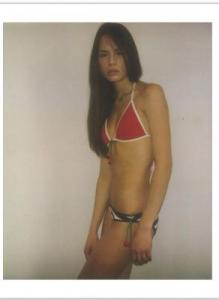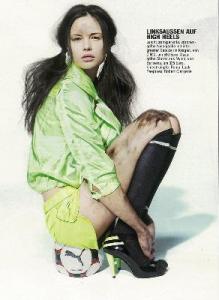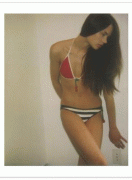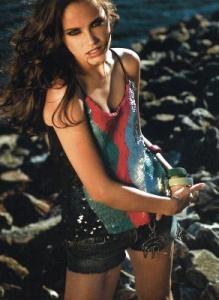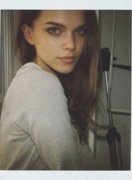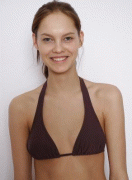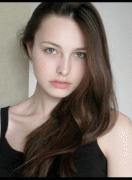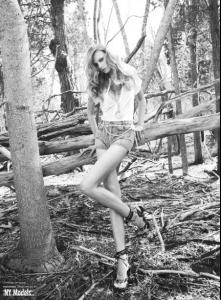Everything posted by sarnic
-
Anastasia Khodkina
some of this ed had been posted before but i wanted to get it posted all together since she looks so beautiful in it /monthly_05_2009/post-11622-0-1446111596-70407_thumb.jpg" data-fileid="4248529" alt="post-11622-0-1446111596-70407_thumb.jpg" data-ratio="136.99"> /monthly_05_2009/post-11622-0-1446111596-76167_thumb.jpg" data-fileid="4248534" alt="post-11622-0-1446111596-76167_thumb.jpg" data-ratio="136.99">
-
Anastasia Khodkina
/monthly_05_2009/post-11622-0-1446111591-0768_thumb.jpg" data-fileid="4248474" alt="post-11622-0-1446111591-0768_thumb.jpg" data-ratio="136.99"> /monthly_05_2009/post-11622-0-1446111591-11869_thumb.jpg" data-fileid="4248476" alt="post-11622-0-1446111591-11869_thumb.jpg" data-ratio="136.99"> modelwerk
- Lucia Spodniakova
-
Jenny Sweeney
/monthly_05_2009/post-11622-0-1446085735-97749_thumb.jpg" data-fileid="3761274" alt="post-11622-0-1446085735-97749_thumb.jpg" data-ratio="136.99"> modelwerk
- Bruna Boechat
- Angelina Zakirova
-
Viktoria Halenarova
/monthly_05_2009/post-11622-0-1446082933-80161_thumb.jpg" data-fileid="3698165" alt="post-11622-0-1446082933-80161_thumb.jpg" data-ratio="136.99"> she's a real beauty
-
Alana Kuznetsova
/monthly_05_2009/post-11622-0-1446020975-14124_thumb.jpg" data-fileid="2778923" alt="post-11622-0-1446020975-14124_thumb.jpg" data-ratio="136.99"> modelwerk
-
Katharina Rembi
/monthly_05_2009/post-11622-0-1446082878-2174_thumb.jpg" data-fileid="3696682" alt="post-11622-0-1446082878-2174_thumb.jpg" data-ratio="136.99"> modelwerk
-
Valentina Zeliaeva
thanks! that one of her on the cover is so beautiful
-
Mia Frilander
oh this is the editorial i've been waiting to see! i remember someone metioning it before but i never got to see it, so thank you so much! she looks so beautiful and glamorous :heart:
- Mia Frilander
-
Mia Frilander
i'm so excited to get all these new pics! thank you so much! she looks amazing!
- Jessica Clarke
-
Emily Didonato
-
Michelle Westgeest
- Cato Van Ee
- Cato Van Ee
- Mia Frilander
oh wow thanks! new scans are amazing! she is just so beautiful. she really stands out to me from other models- Mia Frilander
wow thanks for the scans! she is one of my fave models. if you have any more of her esp ones from trendi i'd be interested to see them- Sigrid Agren
- Chanel Celaya
- Michelle Carvalho
- Anna Zotova
- Cato Van Ee
Account
Navigation
Search
Configure browser push notifications
Chrome (Android)
- Tap the lock icon next to the address bar.
- Tap Permissions → Notifications.
- Adjust your preference.
Chrome (Desktop)
- Click the padlock icon in the address bar.
- Select Site settings.
- Find Notifications and adjust your preference.
Safari (iOS 16.4+)
- Ensure the site is installed via Add to Home Screen.
- Open Settings App → Notifications.
- Find your app name and adjust your preference.
Safari (macOS)
- Go to Safari → Preferences.
- Click the Websites tab.
- Select Notifications in the sidebar.
- Find this website and adjust your preference.
Edge (Android)
- Tap the lock icon next to the address bar.
- Tap Permissions.
- Find Notifications and adjust your preference.
Edge (Desktop)
- Click the padlock icon in the address bar.
- Click Permissions for this site.
- Find Notifications and adjust your preference.
Firefox (Android)
- Go to Settings → Site permissions.
- Tap Notifications.
- Find this site in the list and adjust your preference.
Firefox (Desktop)
- Open Firefox Settings.
- Search for Notifications.
- Find this site in the list and adjust your preference.