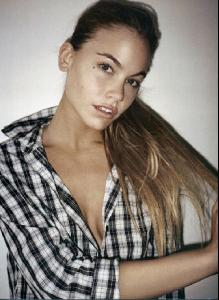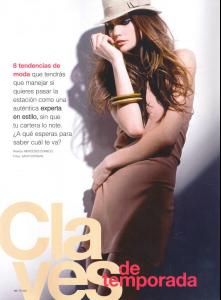Everything posted by sarnic
-
Kaitlyn Vanderkooi
- Masha Voronina
- Masha Voronina
she looks kind of like Megan Fox when she has dark hair tfs- Masha Voronina
- Julie Rode
- Hailey Clauson
- Izabela Soncini and Ivana Vancova
she's really pretty, i would like to know too- Alice Kastrup-Moller
she is going to be in some movie, playing the pretty popular girl- Nadia Murgasova
she is cute!- Angela Vargas
- Katia Sergeeva
- Mila De Wit
- Leticia Zuloaga
Glamour Spain- July 2009 credit- myfashioninsider blog- Leticia Zuloaga
thanks for the pics!^- Mila De Wit
apparently Mila is dating this guy, Jamie, from bloody social she looks pretty- Leticia Zuloaga
- Leticia Zuloaga
- Leticia Zuloaga
Height: 177cm Bust: 89cm Waist: 60cm Hips: 88cm Shoes: 38 Hair: Blonde Eyes: Green I'm pretty sure she is Spanish. She is signed to Traffic Models and Mega. Traffic posted her in a blog to be one of the next generation of Spanish stars. I think she's gorgeous she reminds me of Emily(OR Lily?) and Daria- Lily Aldridge
she is so perfect for VS! My fave one is of her in that pinkish swimsuit!- Amber Pyper
- Amber Pyper
Account
Navigation
Search
Configure browser push notifications
Chrome (Android)
- Tap the lock icon next to the address bar.
- Tap Permissions → Notifications.
- Adjust your preference.
Chrome (Desktop)
- Click the padlock icon in the address bar.
- Select Site settings.
- Find Notifications and adjust your preference.
Safari (iOS 16.4+)
- Ensure the site is installed via Add to Home Screen.
- Open Settings App → Notifications.
- Find your app name and adjust your preference.
Safari (macOS)
- Go to Safari → Preferences.
- Click the Websites tab.
- Select Notifications in the sidebar.
- Find this website and adjust your preference.
Edge (Android)
- Tap the lock icon next to the address bar.
- Tap Permissions.
- Find Notifications and adjust your preference.
Edge (Desktop)
- Click the padlock icon in the address bar.
- Click Permissions for this site.
- Find Notifications and adjust your preference.
Firefox (Android)
- Go to Settings → Site permissions.
- Tap Notifications.
- Find this site in the list and adjust your preference.
Firefox (Desktop)
- Open Firefox Settings.
- Search for Notifications.
- Find this site in the list and adjust your preference.