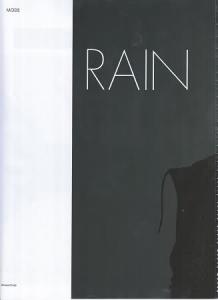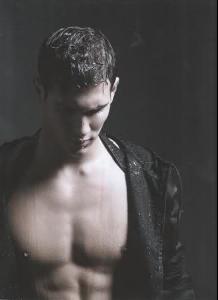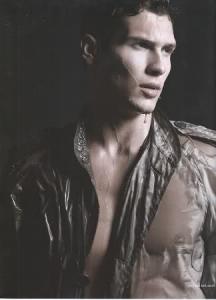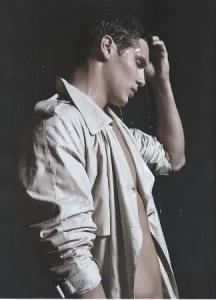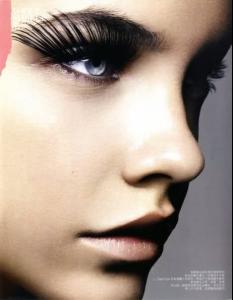Everything posted by sarnic
-
Simone Villas Boas
she is beautiful! her and her boyfriend are a cute couple too
-
Marine Vacth
umm wow she is so gorgeous! we definetly need to find her!
-
Madalina Ghenea
love her, she is gorgeous
-
Candice Swanepoel
she is so stunning! She has one of the best bodies too imo. no wonder she is becoming one of VS stars
-
Emily Didonato
so exciting!!! (and love the harper's pic too, she is so pretty there)
-
Nate Nesbitt
- Nate Nesbitt
- Isabela Soncini
- Masha Philippova
- Barbara Palvin
- Isabela Soncini
- Isabela Soncini
- Isabela Soncini
- Isabela Soncini
- Isabela Soncini
- Isabela Soncini
- Isabela Soncini
- Isabela Soncini
- Izabela Soncini and Ivana Vancova
pretty sure she is Isabela Soncini. I started a topic for her, she is actually very pretty without all the airbrush http://www.bellazon.com/main/index.php?showtopic=27357- Isabela Soncini
- Isabela Soncini
- Isabela Soncini
height5' 7.5" bust33" waist23" hips34" dress size4 shoes9 hair colorLt. BrowneyesBrown Sorry if she has a topic. She is with Mega Miami. I think she might be from Brazil? I think she is very gorgeous credit-mannyromanfoto.blogspot.com- Shelby Keeton
love her recent work, she looks amazing- Hanna Stocklassa
wow she is beautiful- Crista Cober
I always thought she was gorgeousAccount
Navigation
Search
Configure browser push notifications
Chrome (Android)
- Tap the lock icon next to the address bar.
- Tap Permissions → Notifications.
- Adjust your preference.
Chrome (Desktop)
- Click the padlock icon in the address bar.
- Select Site settings.
- Find Notifications and adjust your preference.
Safari (iOS 16.4+)
- Ensure the site is installed via Add to Home Screen.
- Open Settings App → Notifications.
- Find your app name and adjust your preference.
Safari (macOS)
- Go to Safari → Preferences.
- Click the Websites tab.
- Select Notifications in the sidebar.
- Find this website and adjust your preference.
Edge (Android)
- Tap the lock icon next to the address bar.
- Tap Permissions.
- Find Notifications and adjust your preference.
Edge (Desktop)
- Click the padlock icon in the address bar.
- Click Permissions for this site.
- Find Notifications and adjust your preference.
Firefox (Android)
- Go to Settings → Site permissions.
- Tap Notifications.
- Find this site in the list and adjust your preference.
Firefox (Desktop)
- Open Firefox Settings.
- Search for Notifications.
- Find this site in the list and adjust your preference.
- Nate Nesbitt