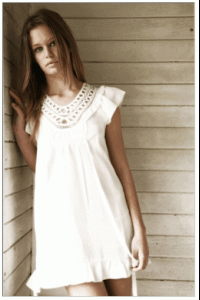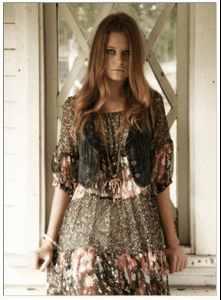Everything posted by sarnic
- Georgia Fowler
-
Sarah Stephens
-
Samantha Harris
-
Kelly Spronk
- Stephanie Cherry
- Stephanie Cherry
- Stephanie Cherry
-
The Bellazon Cup of Nations
Marina x2 Isabeli x1 Emanuela x3 Olga x1 Amanda x2
-
Irene Shatailo
I saw her today also, I have never seen someone with a jaw like that. I think she will be big too
-
The Bellazon Cup of Nations
Katja x3 Valentina x3 Clara x3
-
Stephanie Cherry
- Emily Didonato
wow wow wow. even though it is just a commercial, that was stunning. Emily looked amazing and the location beautiful- The Best Elle Cover
Niki x3- Stephanie Cherry
- Daria Pleggenkuhle
- Barbara Palvin
Pull and Bear behind the scenes there is the cutest video of her for Pull and Bear on facebook but I dont know how to post it- The Bellazon Cup of Nations
Helena x2 Daria x1 Renee x3 Terese x2 Kim x1- The Best Elle Cover
Angelina x3- Jessica Perez
no problem- Paolla Rahmeier
- Keke Lindgard
yes thats her! excited for her, she is great- Stephanie Cherry
- The Bellazon Cup of Nations
Bianca x2 Adriana x1 Chiara x3 Daniella x3- Kelly Spronk
she is really pretty in candids, thank you vanessa! her friend in the third pic is also pretty, I wonder if she is a model too?- Ambrose Olsen
I don't think that is him in the christina video - Emily Didonato