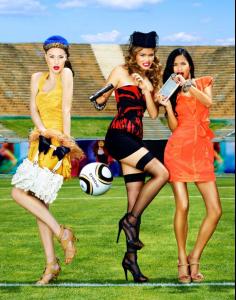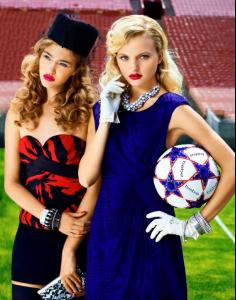Everything posted by sarnic
-
Lily Aldridge
behind the scenes at VS very sexy V. she is so cute http://www.vsallaccess.com/2010/05/26/very...enes/index.html
-
Astrid Berges-Frisbey
I am really starting to like her. She is so beautiful in motion. Can't wait to see her in pirates!!
- Transformers: Dark of the Moon (2011)
-
The Best VS Catalogue cover
Candice x3
-
VSFS Runway Finest
Alessandra x5
-
Barbara Palvin
aww she looks so young on that cover in #202. Love the Jalouse ed too
-
Who do you think will be the new VS angel?
Candice
-
Mila De Wit
thanks so much! ahh she is so pretty!!
-
Sylvia Geersen
interesting... can't wait to read the rest, thanks!
-
Mila De Wit
thank you! It is so nice to have so many new pics of her! I love #129, those are some of the most beautiful pics of her I have seen #134 is beautiful also, I had not seen those
-
Sylvia Geersen
so pretty I like Sylvia and Kim both, just wish I could read what it said
-
Mila De Wit
thanks so much, she is so gorgeous!!
-
VSFS Runway Finest
Yfke x3 Flavia x2
-
The Bellazon Cup of Nations
1) Noemie x1 Jessica x2 2) Constance x3 3) Marie Ange x3 1) Miranda x3 2) Georgia x3 3) Zippora x3
-
Sandra Kubicka
yeah I like her with curlier hair like in the first post too. She is really pretty, thanks for posting those!
- Sandra Kubicka
-
Sandra Kubicka
- Sandra Kubicka
- Karen Nuernberg
I think it is Karen Nuernberg- Emma Norris
found out she is Emma Norris- Sasha Luss
wow those shots are just stunning! She is so gorgeous- Jasmine Sanders
thats good to hear! can't wait to see new stuff- Chanel Celaya
video for Bebe- Chanel Celaya
- Sophie Srej
really prettty thank you!