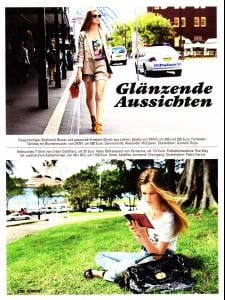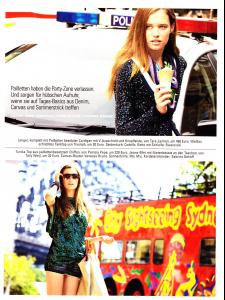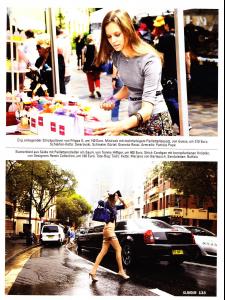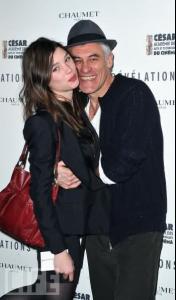Everything posted by sarnic
-
The Best VS Catalogue cover
Alessandra x3
-
VSFS Runway Finest
doutzen x4 Flavia x1
-
Emily Didonato
so pretty! thank you!
-
The Best VS Catalogue cover
Gisele x3
-
VSFS Runway Finest
Ana x4 Marcelle x1
-
VS vs. SI Ultimate Showdown
Marija x3
-
Anais Mali
I like her hair like in the last 2 pics. she is so stunning
-
Natallia Krauchanka
-
Stephanie Cherry
-
VSFS Runway Finest
caroline x4 Heidi x1
-
VS vs. SI Ultimate Showdown
Karen x3
-
The Bellazon Cup of Nations
Dominique x3 Andi x3 Candice x3
-
The Best Elle Cover
Spain x3
-
Stephanie Cherry
she looks amazing! thanks!
-
VSFS Runway Finest
Angela x5
-
The Bellazon Cup of Nations
Adriana x3 Lujan x 3 Chloe x3
-
Mila De Wit
thanks! she is just flawless to me
-
Barbara Palvin
-
Emily Didonato
Street Style: Emily Didonato Age: 19 Occupation: Model Agency: Request Who makes your sweater? Alexander Wang Where are your boots from? Fiorentini and Baker What is your favorite magazine? Vogue Paris What is your current favorite song? “Backstabber” by Ke$ha What is your favorite Starbucks drink? soy chai latte If you could spend the day with anyone in the fashion industry who would it be? Ali Michael, of course!
-
The Best Elle Cover
Gisele x3
- Sandra Kubicka
- VSFS Runway Finest
-
The Bellazon Cup of Nations
1) Olga x1 Inguna x2 2) Ieva x3 3) Tetyana x3 1) Jarah x3 2) Flavia x3 3) Martha x3
-
Astrid Berges-Frisbey
- VSFS Runway Finest
Inguna x5 - VSFS Runway Finest