Everything posted by Calypso Angel
-
Laetitia Casta
-
Sharon Van Der Knaap
-
Sharon Van Der Knaap
GREEK LANGUAGE, NOT RUSSIAN ))
-
Ines Sastre
-
Laetitia Casta
-
Karen Ferrari
-
Doutzen Kroes
- Fernanda Tavares
- Patricia Hartman
- Kate Moss
- Manon Von Gerkan
- Carolyn Murphy
- Laetitia Casta
- Laetitia Casta
- Michaela Bercu
- Elizabeth Hurley
- Michaela Bercu
- Michaela Bercu
at a Gottex show in 1987, with Tat a Gottex show in 1987, with Tami Ben Ami and MK Menachem Savidor (Photo: Michael Kramerami Ben Ami and MK Menachem Savidor (Photo: Michael Kramerat a Gotteat a Gottex show in 1987, with Tami Ben Ami and MK Menachem Savidor (Photo: Michael Kramer)x show in 1987, with Tami Ben Ami and MK Menachem Savidor (Photo: Michael Kramer- Amit Machtinger
- Amit Machtinger
- Michaela Bercu
- Michaela Bercu
- Michaela Bercu
- Michaela Bercu
- Michaela Bercu
In the late 80s, long before Shiraz Tal served as the face of Helena Rubinstein and Maayan Keret closed the shows of Yves Saint Laurent, Bercu took her place as a supermodel alongside Claudia Schiffer, Naomi Campbell and Linda Evangelista and in 1990 was even crowned one of the top ten models in the world. By the French magazine Madame Figaro. In fact, to this day, Barko is considered the most successful Israeli model overseas, and when she was 18, a total of five years after she was first photographed, she had already starred on the cover of the November 1988 issue of American Vogue magazine, which was the first cover edited by the legendary Anna Wintour. Berko's cover photo, conducted by photographer Peter Lindberg, resonated and is considered a sensation in the fashion world in Israel and around the world ynet.co.il - Fernanda Tavares
Account
Navigation
Search
Configure browser push notifications
Chrome (Android)
- Tap the lock icon next to the address bar.
- Tap Permissions → Notifications.
- Adjust your preference.
Chrome (Desktop)
- Click the padlock icon in the address bar.
- Select Site settings.
- Find Notifications and adjust your preference.
Safari (iOS 16.4+)
- Ensure the site is installed via Add to Home Screen.
- Open Settings App → Notifications.
- Find your app name and adjust your preference.
Safari (macOS)
- Go to Safari → Preferences.
- Click the Websites tab.
- Select Notifications in the sidebar.
- Find this website and adjust your preference.
Edge (Android)
- Tap the lock icon next to the address bar.
- Tap Permissions.
- Find Notifications and adjust your preference.
Edge (Desktop)
- Click the padlock icon in the address bar.
- Click Permissions for this site.
- Find Notifications and adjust your preference.
Firefox (Android)
- Go to Settings → Site permissions.
- Tap Notifications.
- Find this site in the list and adjust your preference.
Firefox (Desktop)
- Open Firefox Settings.
- Search for Notifications.
- Find this site in the list and adjust your preference.
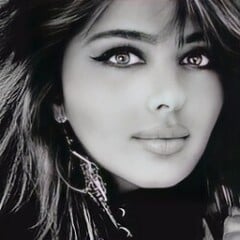
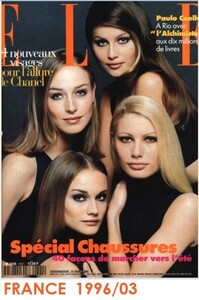
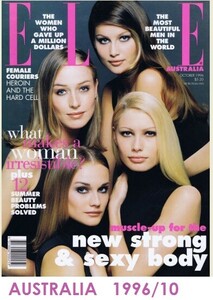
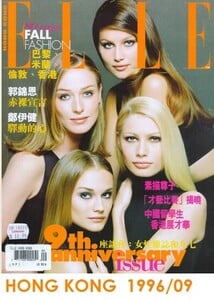
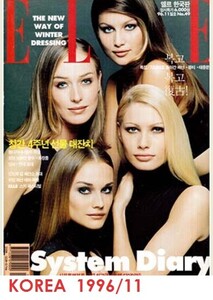
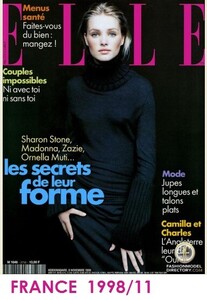
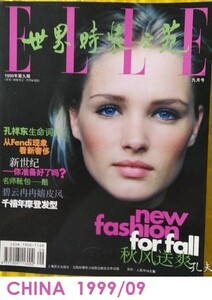
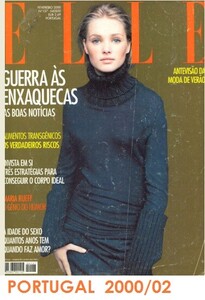
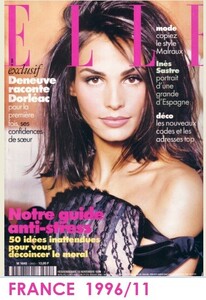
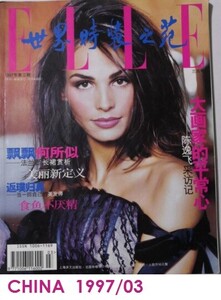
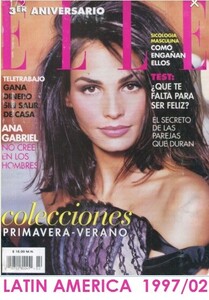
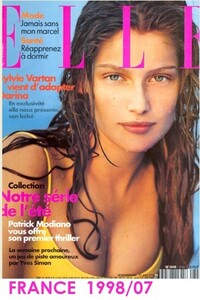
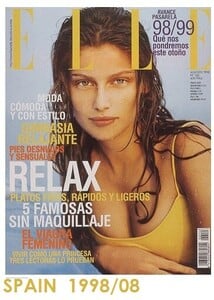
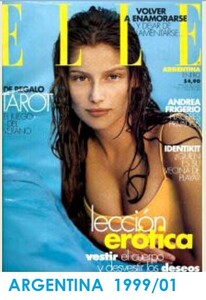
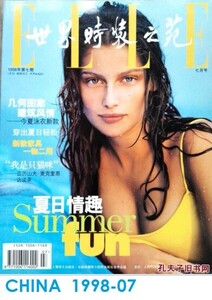
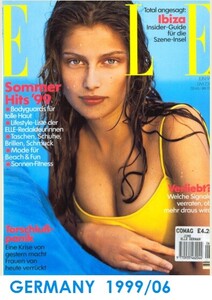
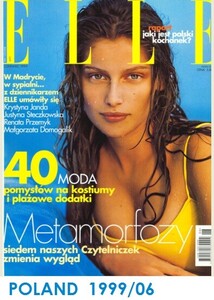
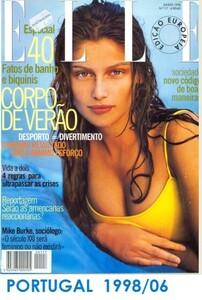
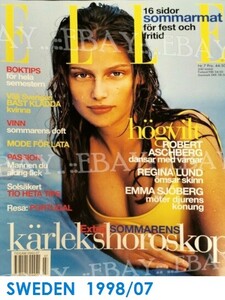
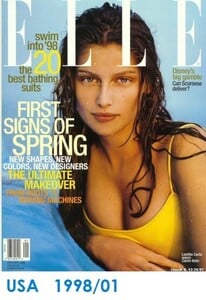
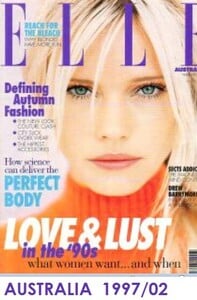
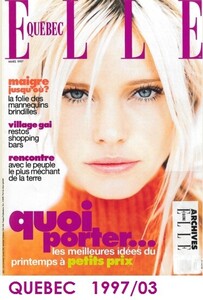
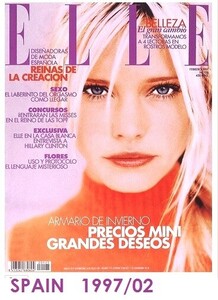
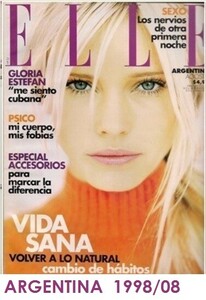
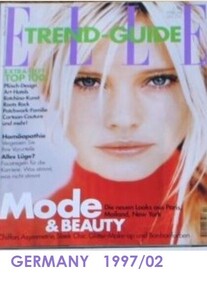
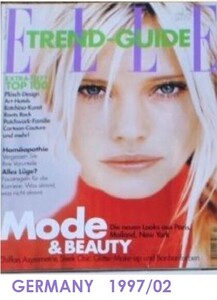
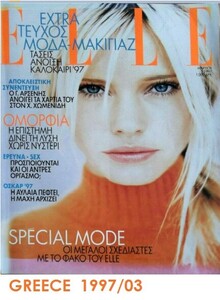
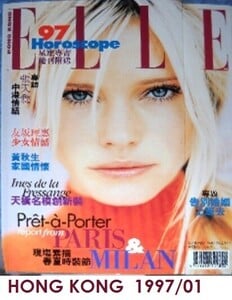
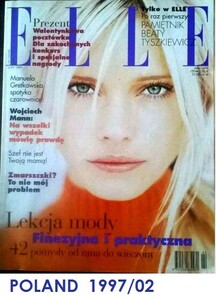
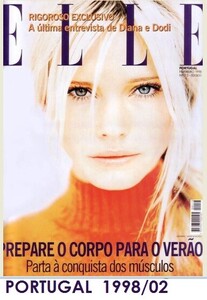
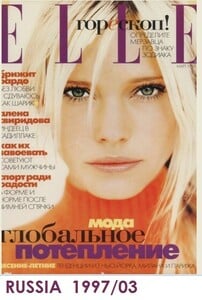
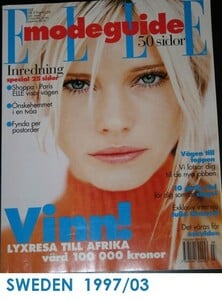
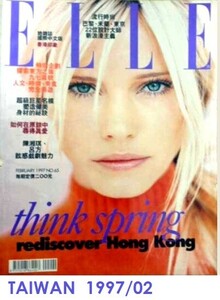
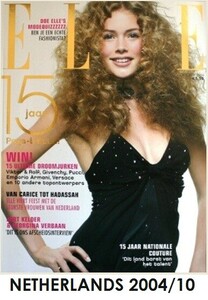
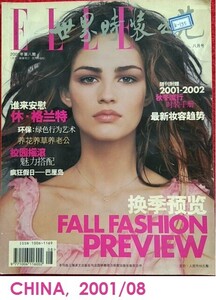
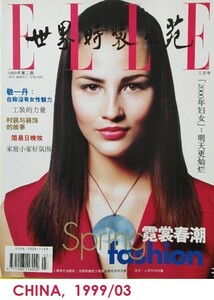
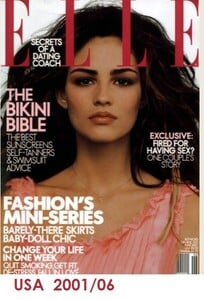
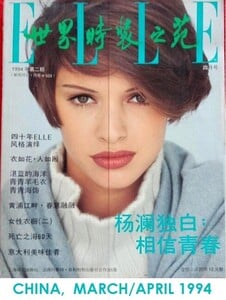
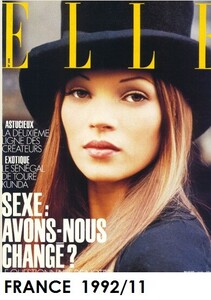
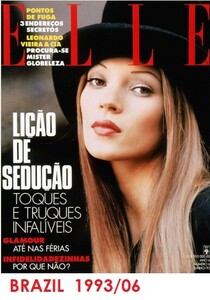
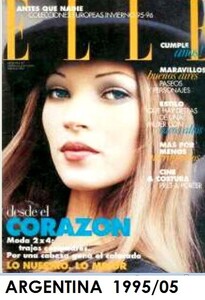

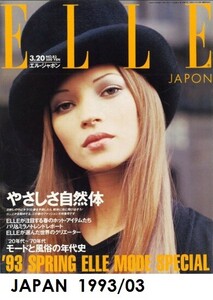
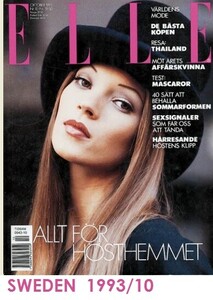
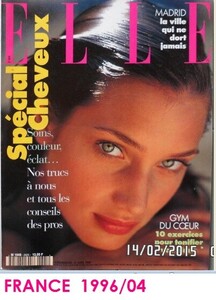
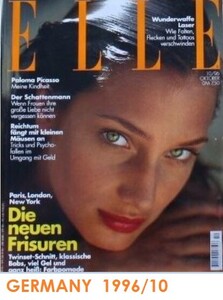
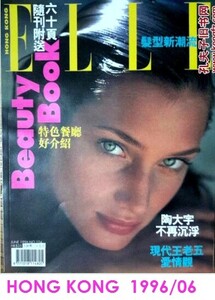
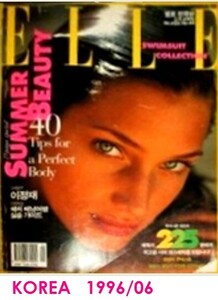
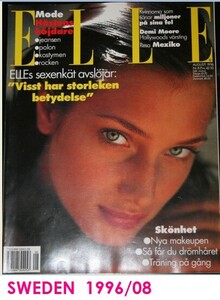
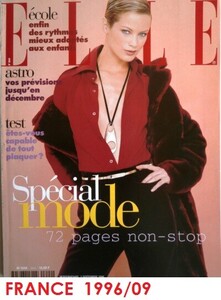
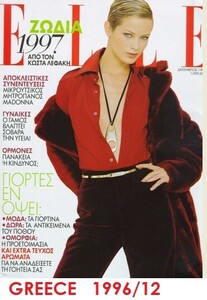
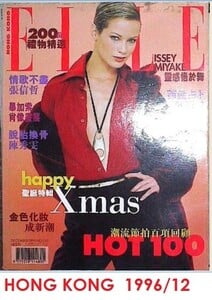
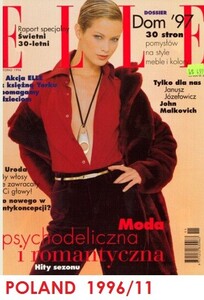
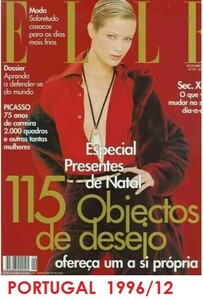
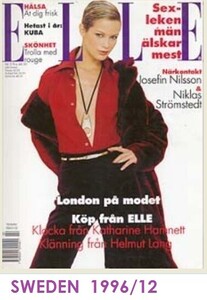
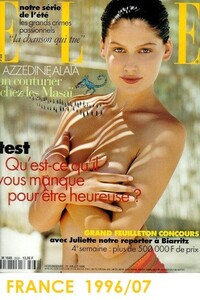
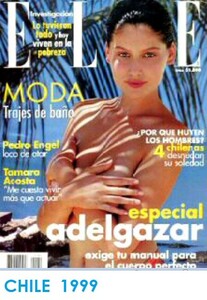

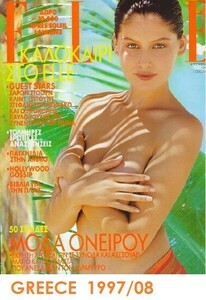
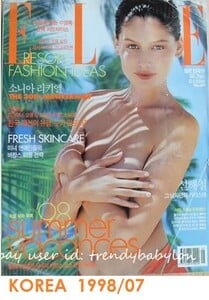
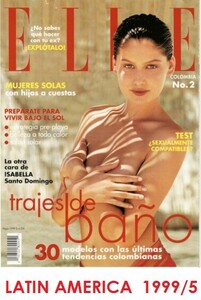
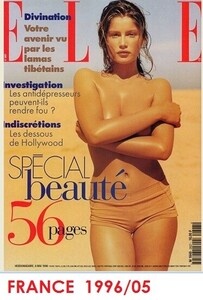
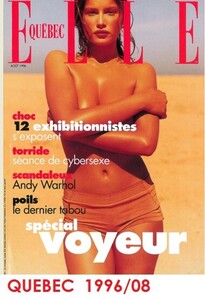
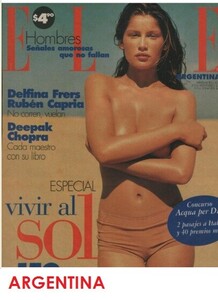
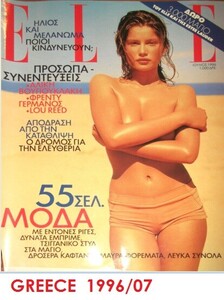
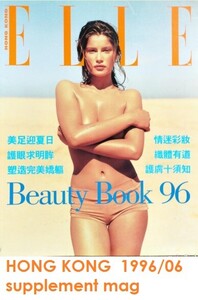
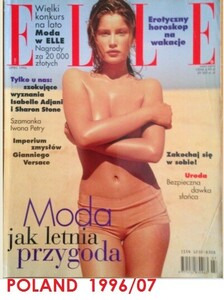
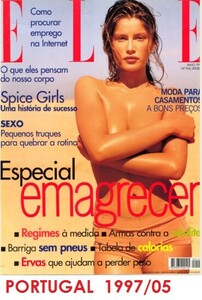
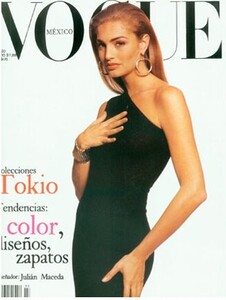
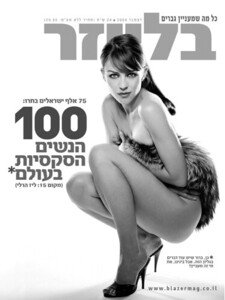
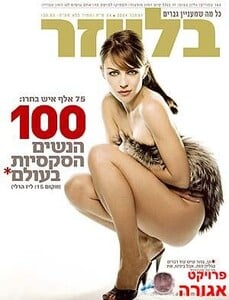
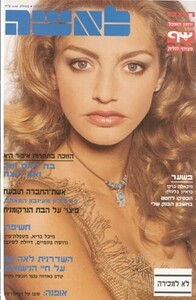
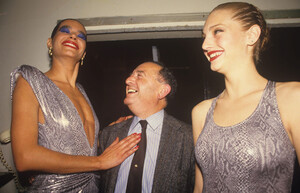
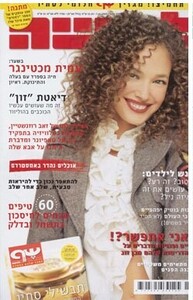
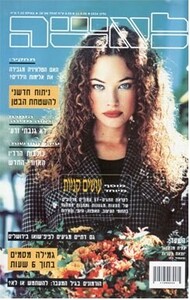
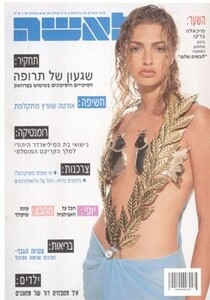
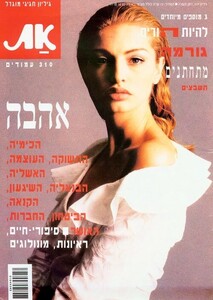
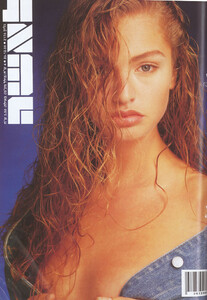







_wa.thumb.jpg.600546947448f8786ad6bc69f8049df0.jpg)
_wa.thumb.jpg.373bd13ce100eaea2b7fc7c741fd5f0a.jpg)