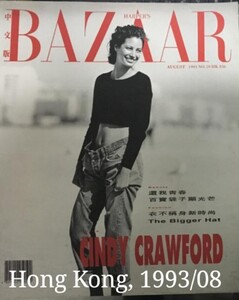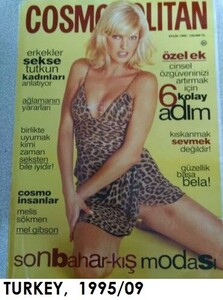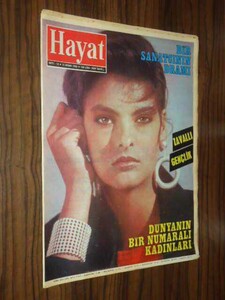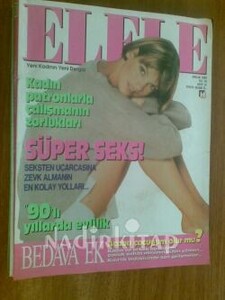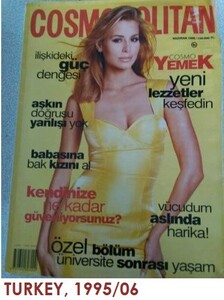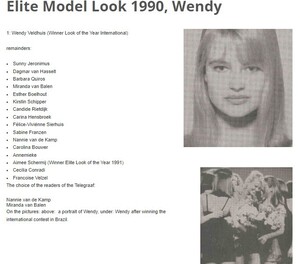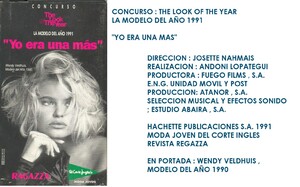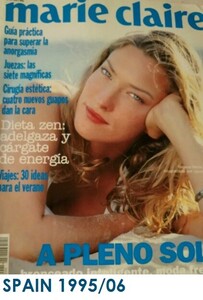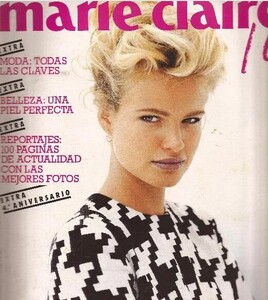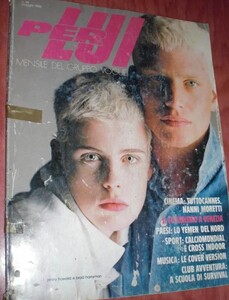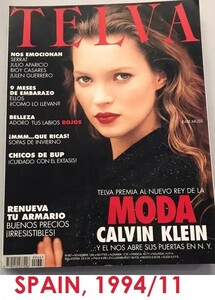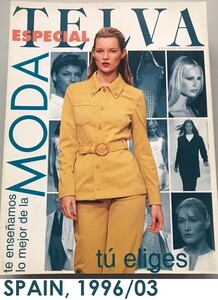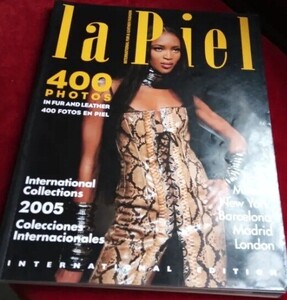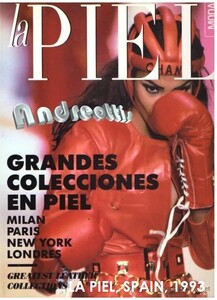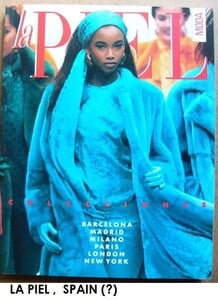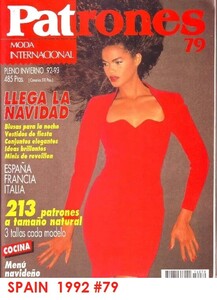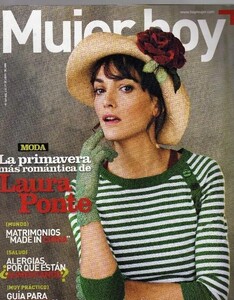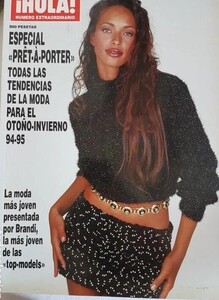Everything posted by Calypso Angel
-
Heather Stewart Whyte
-
Eva Herzigova
-
Amber Valletta
- Wendy Both
- Wendy Both
- Christy Turlington
- Linda Evangelista
- Niki Taylor
- Madame Figaro models scans
The pink cover is Olga Pantushenkova- Wendy Veldhuis
Wendy Veldhuis was born in the small town of Zandvoort in 1971. She won the dutch Elite Model Look competition. The competition was organized by the dutch newspaper “de Telegraaf”. This newspaper would be the organizer for many Elite Model Look competitions after this first one, organized by them. Wendt went to Sao Paulo, Brazil to compete in the international competition. With her 1.81m in height and her blond hair she was a big stand out and in the end she won the competition. This was the second time a dutch model won this competition, but many more would follow. After her win she would grace the cover of many magazines and was published also on many magazines.- Wendy Veldhuis
- Wendy Veldhuis
- Wendy Veldhuis
- Tatjana Patitz
- Wendy Veldhuis
- Jeny Howorth
with her dauther on the cover march 2020- Jeny Howorth
IN THIS CASE I WOULD SAY , PLASTIC SURGERY IS A GOOD THING- Jeny Howorth
- Kate Moss
Account
Navigation
Search
Configure browser push notifications
Chrome (Android)
- Tap the lock icon next to the address bar.
- Tap Permissions → Notifications.
- Adjust your preference.
Chrome (Desktop)
- Click the padlock icon in the address bar.
- Select Site settings.
- Find Notifications and adjust your preference.
Safari (iOS 16.4+)
- Ensure the site is installed via Add to Home Screen.
- Open Settings App → Notifications.
- Find your app name and adjust your preference.
Safari (macOS)
- Go to Safari → Preferences.
- Click the Websites tab.
- Select Notifications in the sidebar.
- Find this website and adjust your preference.
Edge (Android)
- Tap the lock icon next to the address bar.
- Tap Permissions.
- Find Notifications and adjust your preference.
Edge (Desktop)
- Click the padlock icon in the address bar.
- Click Permissions for this site.
- Find Notifications and adjust your preference.
Firefox (Android)
- Go to Settings → Site permissions.
- Tap Notifications.
- Find this site in the list and adjust your preference.
Firefox (Desktop)
- Open Firefox Settings.
- Search for Notifications.
- Find this site in the list and adjust your preference.
- Wendy Both
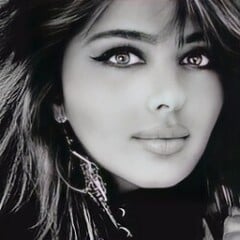
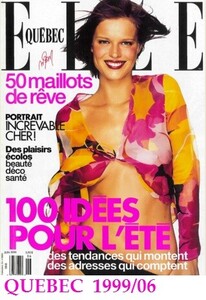

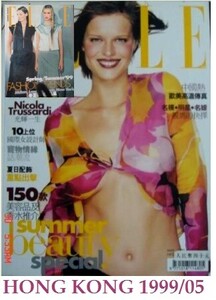
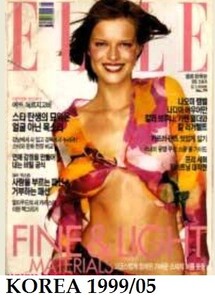
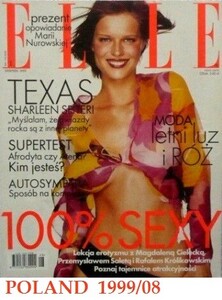
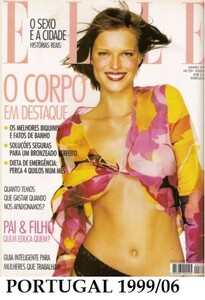

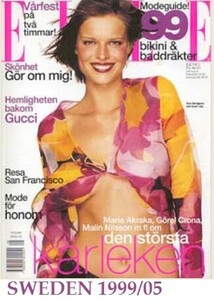
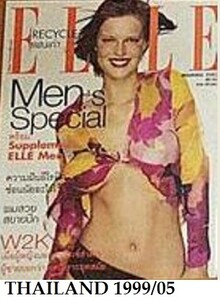
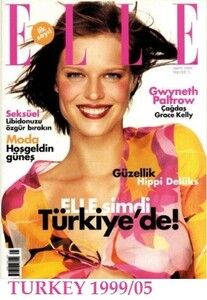
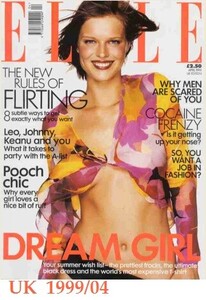
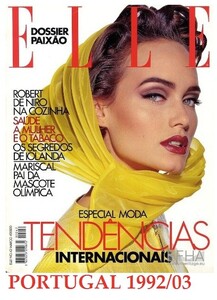
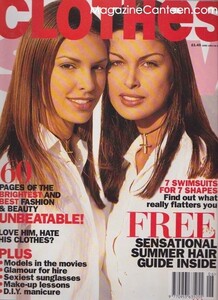
.thumb.jpg.dd09966304623c5c0d412770567de12e.jpg)