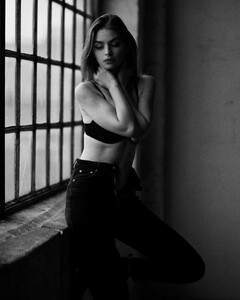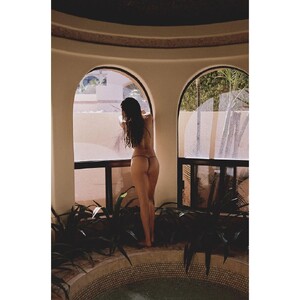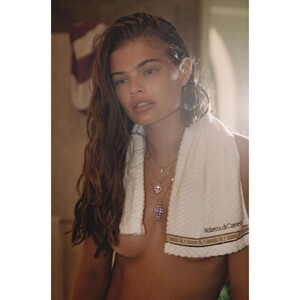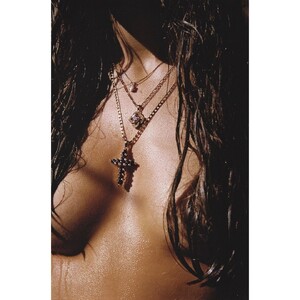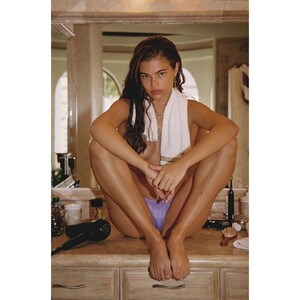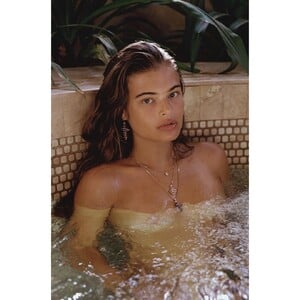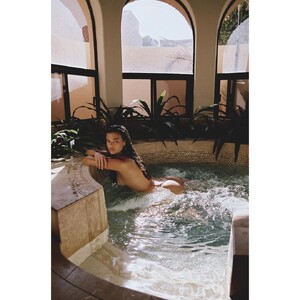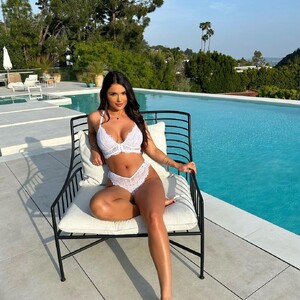Everything posted by ndzp1
- Frida Aasen
- Frida Aasen
- Lucia Bramani
- Lucia Bramani
- Lucia Bramani
- Lucia Bramani
- Lucia Bramani
- Lucia Bramani
- Lucia Bramani
- Nicolla Nikolova
-
Nicolla Nikolova
- Frida Aasen
-
Jagoda Letowska
-
Jagoda Letowska
Insta see through
- Brooks Nader
-
Brooks Nader
Celebrity Sightings In New York - September 07, 2023 NEW YORK, NY - SEPTEMBER 07: Brooks Nader is seen arriving to the L'Agence presentation during New York Fashion Week at Gotham Hall on September 07, 2023 in New York City. (Photo by Rachpoot/Bauer-Griffin/GC Images)
-
Brooks Nader
Celebrity Sightings In Paris - October 01, 2023 PARIS, FRANCE - OCTOBER 01: Brooks Nader is seen on October 01, 2023 in Paris, France. (Photo by Rachpoot/Bauer-Griffin/GC Images)
-
Brooks Nader
Clarins x Austin Way VIP Dinner AUSTIN, TEXAS - OCTOBER 21: Brooks Nader attends Clarins x Austin Way VIP Dinner on October 21, 2023 in Austin, Texas. (Photo by Rick Kern/Getty Images for Clarins)
-
Etam model 2023
who is she?
-
Jagoda Letowska
-
Jagoda Letowska
Promees new campaign video
- Rachel Connor
- Frida Aasen



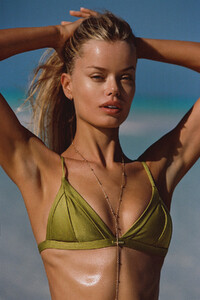
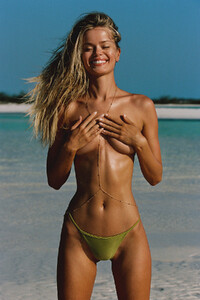


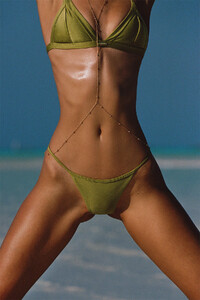
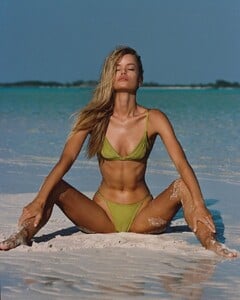
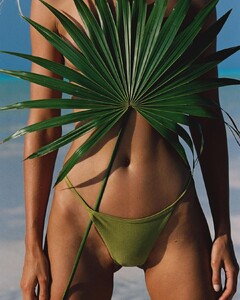

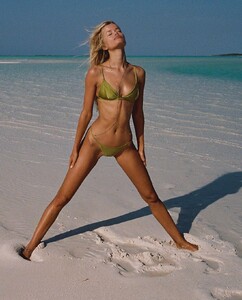

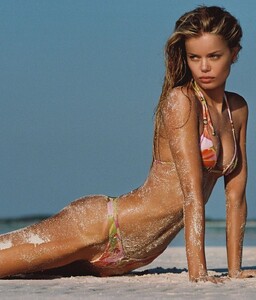

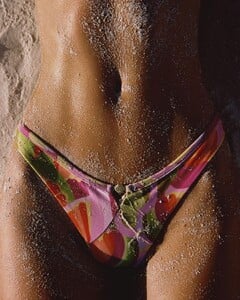








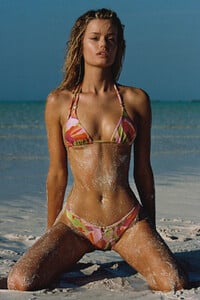


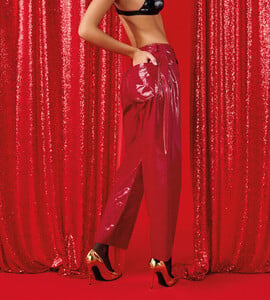



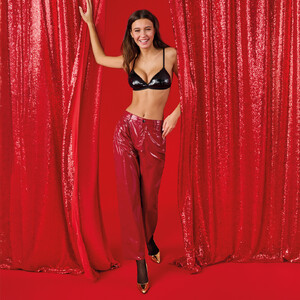



























.thumb.jpg.b794d9080c670789ef828b6e7628435b.jpg)
.thumb.jpg.a4a3c83cd70672e7cbd6a5faf966f71a.jpg)

.thumb.jpg.b20075e1b7d0b067a0da5a66028af2b7.jpg)
.thumb.jpg.2027d696abfb28fccca7b734d5547f76.jpg)
.thumb.jpg.bdff1dd46bd5068611d463decc17d004.jpg)
.thumb.jpg.3568fdcd7811ebb23e711b8ee1649d73.jpg)

.thumb.jpg.cea81cc9624f11fc8c9a2a12bfbd451f.jpg)
.thumb.jpg.a9ea0de96f7345b668ee8ea0cdfab0fd.jpg)
.thumb.jpg.1e9ff806b168bd6faa49031c6eca0750.jpg)

.thumb.jpg.7ce6248d9af9b3453291eb865e1bbc46.jpg)

.thumb.jpg.1b4f9b2acb3e99c12554bc45879d1bf2.jpg)

.thumb.jpg.7828eab74c9ca50e45f2484256db1413.jpg)
.thumb.jpg.50ab5b6f1b56ab20ed434c591ebb1634.jpg)
.thumb.jpg.ce7908c8388789cd4f52445c04c8fddb.jpg)

.thumb.jpg.b8ed260c6885cabdfc75ba5d074631e7.jpg)
.thumb.jpg.9c49d7aa50e308973702a1ca343f6280.jpg)
.thumb.jpg.cff86c9a52ad096fc5312e4d05ec2361.jpg)

.thumb.jpg.e74ab2f3e0a270d7872bbb9f0904e10a.jpg)

.thumb.jpg.7ac8720e2cbe110e39220b1f3b967b92.jpg)
.thumb.jpg.c1af56ee9f70187b20d4082c1aeac62b.jpg)


.thumb.jpg.eb53d45f6cf7b929ca438c2fc84e5e57.jpg)




























.thumb.jpg.cf8b61b611a3599419d809e9a4de0b93.jpg)