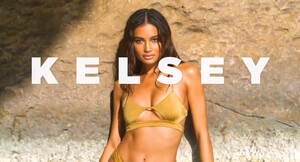Everything posted by ndzp1
- Natalie Boras
- Natalie Boras
- Natalie Boras
- Natalie Boras
- Natalie Boras
- Natalie Boras
- Natalie Boras
- Natalie Boras
- Natalie Boras
- Natalie Boras
- Natalie Boras
- Natalie Boras
- Natalie Boras
- Natalie Boras
-
Barbara Palvin
Soo sexy bra! 🔥 Instagram 60105021_319555945404360_7706358493919789697_n.mp4 60172224_123866028804196_3740425303961289626_n.mp4
-
Brooks Nader
Some instastories 40800827_647956092292988_7561053858589154768_n.mp4 54699459_853075411728785_1295957192870163593_n.mp4
-
Brooks Nader
- Brooks Nader
-
Brooks Nader
27473834_114867783056374_4656759483245714639_n.mp4 40755123_2359960097389617_8791857625345437054_n.mp4 41039327_435426153692200_671062776572976921_n.mp4 59799095_202303117401132_4503365242865293909_n.mp4 60232498_2776018412623796_1047405863839840951_n.mp4
-
Brooks Nader
- Brooks Nader
Why she has not so many photos She's great! Amazing eyes, beautiful smile and soo sexy body! 🔥- 2019 SI Swimsuit
- Kelsey Merritt
60261441_149315599447889_8921341542182518269_n.mp4- Kelsey Merritt
Video https://www.si.com/swimsuit/model/kelsey-merritt/2019/videos/intimates?utm_source=si.com&utm_medium=social&utm_campaign=social-share-video&utm_content=20190508 Some screens- Barbara Palvin
- Brooks Nader




.thumb.jpg.3afb90c94625d95253848a4c8f7672bc.jpg)

.thumb.jpg.95c95e1c5aaac5cefceb1140dcad2871.jpg)
.thumb.jpg.93c78a40e8e6dc731000d910bf96ac28.jpg)






















































.thumb.jpg.01d826401482f5fb174d0a6d0c4373f3.jpg)
.thumb.jpg.98b098a61cbd56d04ba1cf5c707561a3.jpg)
.thumb.jpg.c3d37f2d932aa5a50813d00559771649.jpg)
.thumb.jpg.6fbebc03fbb675e7ad4ac41eaa778aba.jpg)
.thumb.jpg.6673424517930fd73c1f8ff56b847e34.jpg)
.thumb.jpg.e05a17bcb61f3dd20b7547909e697e56.jpg)
.thumb.jpg.b0854c83e60cdab65d85029b467e78fc.jpg)
.thumb.jpg.41a8356ea25fc6f86d3799b0af659b47.jpg)
.thumb.jpg.241aefef7593ec6918a04de5bab3d850.jpg)
.thumb.jpg.4f033387a0a8695ce6a8be5b4c3e2ed1.jpg)
.thumb.jpg.adf22cf16da3ac00bc9913fb7a0102f2.jpg)
.thumb.jpg.0ec3aef9fa251567d43afa0acb4768a4.jpg)
.thumb.jpg.9d599adf77147d79041c889ed749227f.jpg)
.thumb.jpg.27b2c02e7ce6cff52125af164f187035.jpg)
.thumb.jpg.2fa4b0b75ce25cec6496fe662bc7e163.jpg)
.thumb.jpg.c61623a1a7f2cd14dbf3e8aa9a73321f.jpg)
.thumb.jpg.79a68bfcef137f97a0eaf9d24810c73d.jpg)
.thumb.jpg.1615eba6de7631e3dbb6398376fd4b91.jpg)
.thumb.jpg.f78adcb29cfa245ec8938033c02114be.jpg)
.thumb.jpg.bf4a8bb321668ebbd24b955f3f54bb68.jpg)
.thumb.jpg.356ea7423b9a7eb22e5d75ae4f02b28b.jpg)
.thumb.jpg.5b3b524ebe43391f1bb0ac19424a4272.jpg)
.thumb.jpg.daf63cce73780620bceff8d091925357.jpg)
.thumb.jpg.9aec52936f0438e08ebf482f5aed6c91.jpg)


























.thumb.jpg.8fd1bb92b76cfdc4afff0646187c0507.jpg)









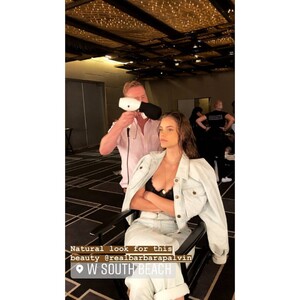











.jpg.7d833b6c824c1fda5c0ee00a283f6475.thumb.jpg.968f33ad1d8dad04c465388862ffcf70.jpg)
.jpg.4702f9e1cc8a973efb1464ec7539a7aa.thumb.jpg.3317aa89b70813c5c524132ad7f02382.jpg)