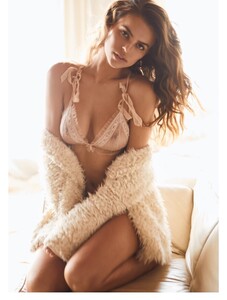Everything posted by ndzp1
-
Kelsey Merritt
-
Robin Holzken
Video! https://www.si.com/swimsuit/model/robin-holzken/2019/videos/intimates?utm_source=si.com&utm_medium=social&utm_campaign=social-share-video&utm_content=20190508 Some hot screens
- Brooks Nader
-
Brooks Nader
-
Brooks Nader
VIDEO!!! https://www.si.com/swimsuit/model/brooks-nader/2019/videos/profile?utm_source=si.com&utm_medium=social&utm_campaign=social-share-video&utm_content=20190508 https://www.si.com/swimsuit/model/brooks-nader/2019/videos/intimates?utm_source=si.com&utm_medium=social&utm_campaign=social-share-video&utm_content=20190508
- Barbara Palvin
-
Brooks Nader
-
Bojana Krsmanovic
-
Brooks Nader
-
Brooks Nader
-
Brooks Nader
-
Brooks Nader
-
Brooks Nader
-
Brooks Nader
Instastories 53120541_730484577345934_2136773731808567672_n.mp4 53317797_198789887748909_2165411778779295045_n.mp4 53339861_379174276248144_7840326540003140707_n.mp4
-
Brooks Nader
- Brooks Nader
-
Brooks Nader
- Brooks Nader
She would be in Maxim France and in SI swim 😍 I'm waiting for this! Have anyone another her photos?- Brooks Nader
- Brooks Nader
- Brooks Nader
- Brooks Nader
Account
Navigation
Search
Configure browser push notifications
Chrome (Android)
- Tap the lock icon next to the address bar.
- Tap Permissions → Notifications.
- Adjust your preference.
Chrome (Desktop)
- Click the padlock icon in the address bar.
- Select Site settings.
- Find Notifications and adjust your preference.
Safari (iOS 16.4+)
- Ensure the site is installed via Add to Home Screen.
- Open Settings App → Notifications.
- Find your app name and adjust your preference.
Safari (macOS)
- Go to Safari → Preferences.
- Click the Websites tab.
- Select Notifications in the sidebar.
- Find this website and adjust your preference.
Edge (Android)
- Tap the lock icon next to the address bar.
- Tap Permissions.
- Find Notifications and adjust your preference.
Edge (Desktop)
- Click the padlock icon in the address bar.
- Click Permissions for this site.
- Find Notifications and adjust your preference.
Firefox (Android)
- Go to Settings → Site permissions.
- Tap Notifications.
- Find this site in the list and adjust your preference.
Firefox (Desktop)
- Open Firefox Settings.
- Search for Notifications.
- Find this site in the list and adjust your preference.





















































































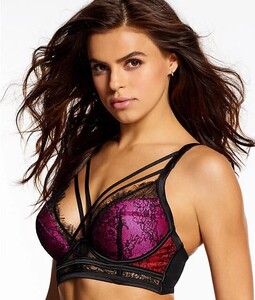






.thumb.jpg.a75a1c1d090a799d73d7850651f4ea6f.jpg)









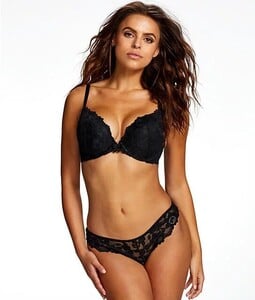






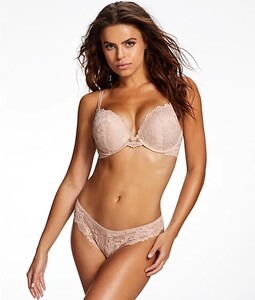








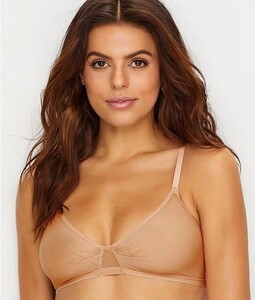
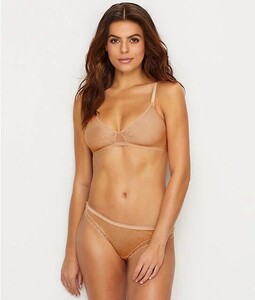















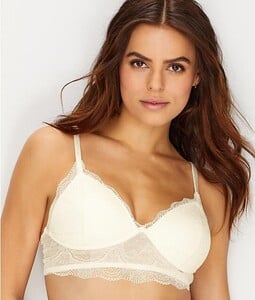






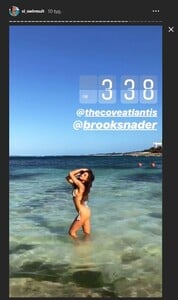

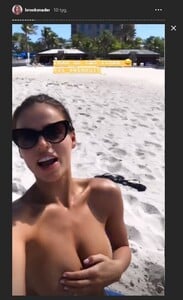



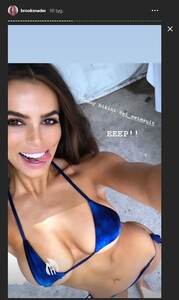











.thumb.jpeg.202ce8406eeae4a32b43ad0c26b7e5ca.jpeg)
.thumb.jpeg.bd6580ba105d78ae5958c445389cd3c1.jpeg)














.thumb.jpg.0a5064dc484e49183302a9a1dea2a4f9.jpg)