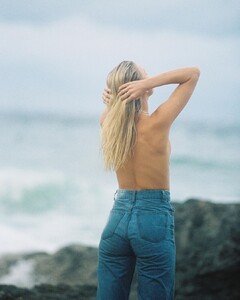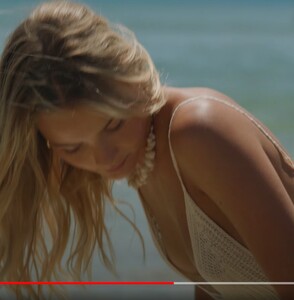Everything posted by doogs
-
Madison Sells
So good thanks for the upload
- Nuria Oliu
- Kiana Flanet
- Kai Hoare
-
Aurika Popova
Great work @chibro thanks
-
Anna Vivchar
Wow she’s incredible
-
Ariarne Lepine
great work - lets hope the uncensored ones come out
-
Saskia Jenkins
that must be the greatest topless shoot in history! thanks all
- Diana Stoessel
-
Sophia Palladino
Awesome thanks
- Rosmary Altuve
-
Summer Hart
- Summer Hart
Thanks @Starman695 sensational- Taneisha Flowers
Thanks, yes she is incredible 😊 Picked up from varied places including:- Video/photo @luka.films - Luka Muller Photographer @bonniecee video editor @millymackay Photographer @marksullivanbradley Photographer @elizabethmbutner Photographer @laurenschulzvisuals photographer @remybernhardt There’s a couple other talented lasses I’ll add soon too- Kiana Flanet
- Kiana Flanet
- Sophie Meulenbroek
- Sophie Meulenbroek
fantastic Zinner- Taneisha Flowers
- Zorana Kuzmanovic
- Zorana Kuzmanovic
- Anastasiia Matviienko
think new insta is @anastasiia_boh but private... - Summer Hart
Account
Navigation
Search
Configure browser push notifications
Chrome (Android)
- Tap the lock icon next to the address bar.
- Tap Permissions → Notifications.
- Adjust your preference.
Chrome (Desktop)
- Click the padlock icon in the address bar.
- Select Site settings.
- Find Notifications and adjust your preference.
Safari (iOS 16.4+)
- Ensure the site is installed via Add to Home Screen.
- Open Settings App → Notifications.
- Find your app name and adjust your preference.
Safari (macOS)
- Go to Safari → Preferences.
- Click the Websites tab.
- Select Notifications in the sidebar.
- Find this website and adjust your preference.
Edge (Android)
- Tap the lock icon next to the address bar.
- Tap Permissions.
- Find Notifications and adjust your preference.
Edge (Desktop)
- Click the padlock icon in the address bar.
- Click Permissions for this site.
- Find Notifications and adjust your preference.
Firefox (Android)
- Go to Settings → Site permissions.
- Tap Notifications.
- Find this site in the list and adjust your preference.
Firefox (Desktop)
- Open Firefox Settings.
- Search for Notifications.
- Find this site in the list and adjust your preference.