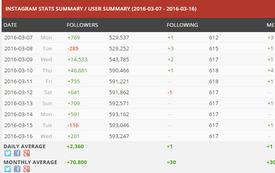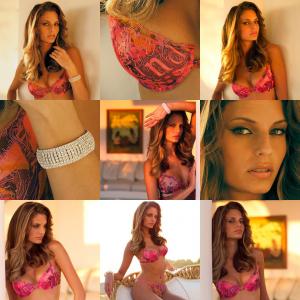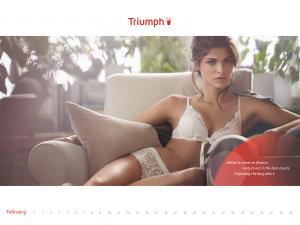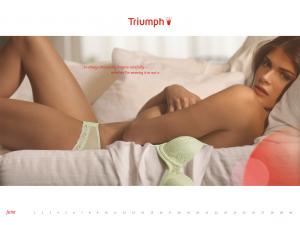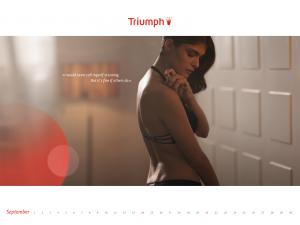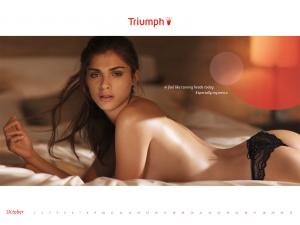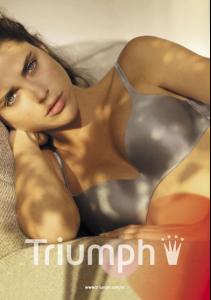-
Carl Tacoma started following CAHA
-
Alan Nartov started following CAHA
-
The Official Victoria's Secret Thread
The one that I'm absolutely sure is buying followers is Vita. I remember when instagram deleted fake followers last year, her follower number more than halved(from somewhere around 140k to 70k) but the very next day, she magically gained back all the lost followers plus, this just isn't normal.
-
Martha Hunt
Have you guys been sleeping through the whole 65 pages of this thread or what? Her chest bones have always been visible unless they were photoshopped out or she was wearing a push up bra(her boobs seem to take push-ups really well) She lost weight when she started walking for big shows around two years ago and has stayed the same since. If anything she looks a bit meatier now compared to how she did six months ago.
-
2014 SI Swimsuit
- Lisa Cazzulino
- Lisa Cazzulino
/monthly_02_2009/post-1123-0-1593858105-14397_thumb.jpg" class="ipsImage ipsImage_thumbnailed" alt="33_terni.jpg">- Lisa Cazzulino
- Lisa Cazzulino
Account
Navigation
Search
Configure browser push notifications
Chrome (Android)
- Tap the lock icon next to the address bar.
- Tap Permissions → Notifications.
- Adjust your preference.
Chrome (Desktop)
- Click the padlock icon in the address bar.
- Select Site settings.
- Find Notifications and adjust your preference.
Safari (iOS 16.4+)
- Ensure the site is installed via Add to Home Screen.
- Open Settings App → Notifications.
- Find your app name and adjust your preference.
Safari (macOS)
- Go to Safari → Preferences.
- Click the Websites tab.
- Select Notifications in the sidebar.
- Find this website and adjust your preference.
Edge (Android)
- Tap the lock icon next to the address bar.
- Tap Permissions.
- Find Notifications and adjust your preference.
Edge (Desktop)
- Click the padlock icon in the address bar.
- Click Permissions for this site.
- Find Notifications and adjust your preference.
Firefox (Android)
- Go to Settings → Site permissions.
- Tap Notifications.
- Find this site in the list and adjust your preference.
Firefox (Desktop)
- Open Firefox Settings.
- Search for Notifications.
- Find this site in the list and adjust your preference.