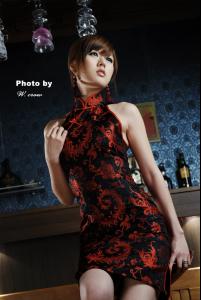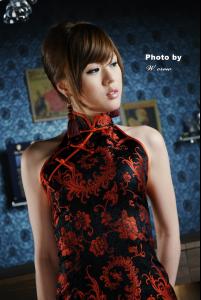Everything posted by TheBaronOfFratton
-
Guess The Movie Screenshot
-
Hwang Mi Hee
-
Hwang Mi Hee
-
Hwang Mi Hee
-
Hwang Mi Hee
-
Hwang Mi Hee
-
Wang Wenwen
I concur... What a beautiful (and cool) looking lady. (Y)
-
Candice Swanepoel
-
Candice Swanepoel
^Ah - lovely as always... Whilst I'm never going to tire of Candice's sterling work for VS( ), like Señor Horde I'm wanting to see her in different editorials and campaigns. I saw this shot for Redken in a hairdresser's window. There was another couple too, but so far I've been unable to find them online :
-
Guess The Movie Screenshot
Would that be The 25th Hour?
-
Yuko Ogura
-
Yuko Ogura
-
Hwang Mi Hee
- Sasaki Nozomi
^Well then, I'm gonna go look for them! Unfortunately the photographer's name yielded no results, but it's early days... I liked the calendar shots too, thanks.- Hwang Mi Hee
^Ooooh! I've got another little GiF that must be from this very shoot:- Yuko Ogura
She's got more fruit for you, Red...- Yuko Ogura
^You know, I'll take them both! I've got a motorcycle license, perfect pinion partner...- Yuko Ogura
- Yuko Ogura
- Yuko Ogura
- Yuko Ogura
^Cool! Well, I think you know she's in mine... Looking forward to it.- Hwang Mi Hee
I just saw this (from the current Seoul Photo & Imaging Show 2009) and, well... WHOA!!!- Hwang Mi Hee
That last set is lovely, Hime. It's nice to see something different - romantic even... I wonder if she actually plays the flute?- Sasaki Nozomi
^We certainly can! (Y) I love the photo on the sofa in the 9th file (in her oh-so-sexy glasses!), any idea if there are more?- Sasaki Nozomi
- Sasaki Nozomi