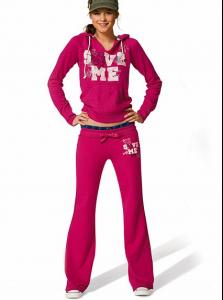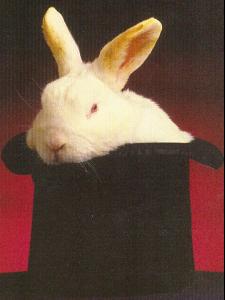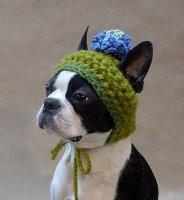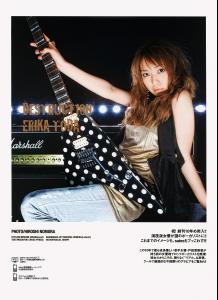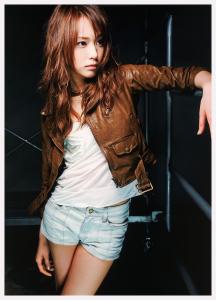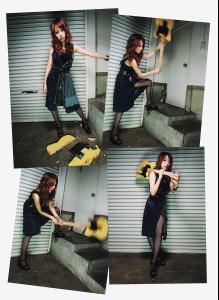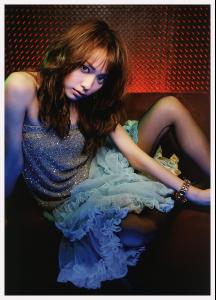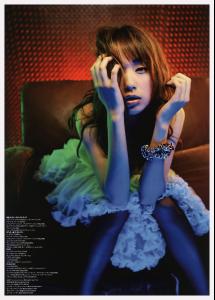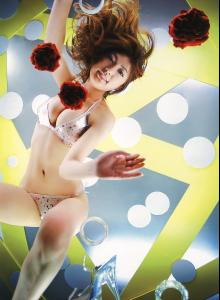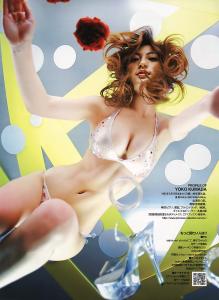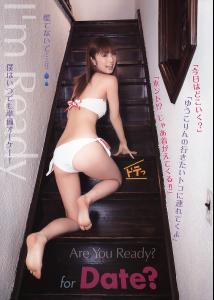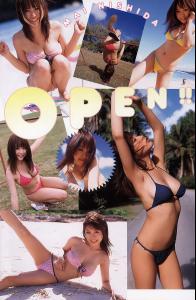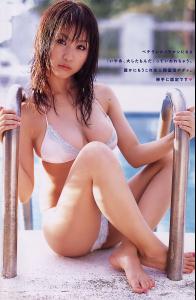Everything posted by TheBaronOfFratton
-
Behati Prinsloo
-
Guess The Movie Screenshot
-
Guess The Movie Screenshot
^Tranquilo - es importante para dar la gente 24 horas hasta una segunda pista...
-
Dogs In Hats!
DOGS IN HATS! FOR NO.#1 DOGS IN HATS! FOR NO.#1
-
Dogs In Hats!
Ah, but really princess - I'd be more than happy if you were to post some of them bunnies too: And horses - horses look especially pissed of in hats. I'm happy to expand the parameters...
-
Dogs In Hats!
-
Guess The Movie Screenshot
-
Dogs In Hats!
- Dogs In Hats!
- Dogs In Hats!
- Dogs In Hats!
- Dogs In Hats!
WELCOME TO: DOGS IN HATS! It's been a long cherished hope of mine to start this topic. As I've discussed with friends on here - some threads seem so inane and I wonder how they become so popular? Some languish in obscurity and some are discussed but never see the light of day... NO MORE! DOGS IN HATS! is finally here. Surely destined to be more popular than the VS lingerie section of Adriana Lima's sub-forum (though I'd be wise not to put money on that), DOGS IN HATS! combines those two wonderful things: dogs AND hats... Ever since man domesticated the dog and he became our best friend and loyal companion - we have looked into his eager eyes and thought: "He'd look funny in a hat". And that he does my friends, that he does. People often say "Oh, but he likes it really" - I'm pretty damn sure he doesn't. But he wants to make YOU happy. And you're just taking the piss. SHAME ON YOU. But to hell with any hand-wringing on here. Please post pictures of DOGS IN HATS! And, if they somehow do look happy about it, then you can go ahead and fool yourself that everything's OK then - and that inside he's not crying... And, in trying to expand how we interact with Bellazon, I propose that you view this thread whilst listening to the following music. Much like 3D and Smell-A-Vision - gimmicks designed to lure people away from that new-fangled TV and back to the cinema in the 50's - tried to do; I thought it might add an extra dimension to your enjoyment of this topic. Anyway - here is the music: Ignore the graphic (it's just the album cover) - just crank up the sound and enjoy DOGS IN HATS!- Erika Toda
This month's Sabra has Ms. Toda on the cover and a photoshoot that appears to come from the same time as her Destruction book (Hime's posts #78 & 79). Here it all this though:- Yoko Kumada
- Guess The Movie Screenshot
Ah - The Blues Brothers?- Seo You Jin
And if this 'aint the Lure of the Orient that my old seadog abuelo told many tall tales of: That's some pure Korean seduction, right there...- Seo You Jin
I rather feared for Seo You Jin there - a 'no-show' at the recent Seoul Auto Salon and teetering on the brink of Page 3 on Miscellaneous Babes. Ugh, I don't even want to know what might be down there... But then I find her in some Daisy Dukes looking like a painted angel and tugging on my eyeballs:- Yuko Ogura
^You know, if a lady is crawling up my stairs in next to nothing - and smiling back at me, then I'm pretty damn sure I'm "Ready for Date"!!! Cuteness overload in pigtails... Thank you, Hime.- Repo! The Genetic Opera
^Only Disney movies and Jonas Brothers albums... <_< Just found out a friend of mine has it on DVD so I shall see it soon, sweet Red!- Yoko Kumada
That's so part of our Joe's charms...- Behati Prinsloo
^Well, I guess - though I don't suppose she tips the scales too much!!! It is a sweetly rounded belly... Thanks for the new pictures - I like the look of this new campaign, seems a bit more 'bucolic'.- Guess The Movie Screenshot
^Quite correct Tiny Dancer! (Y)- Guess The Movie Screenshot
- Mai Nishida
Simply: HUBBA, HUBBA!!! :shock: Young Animal Arashi No.08 (August 2009): :drool: :drool: :drool: :drool: :drool: :drool: :drool: :drool:- Natalie Suliman
^Ah yes - but I, for one, would love to see her there . VS could do (and have done!) a lot worse: - Dogs In Hats!
Account
Navigation
Search
Configure browser push notifications
Chrome (Android)
- Tap the lock icon next to the address bar.
- Tap Permissions → Notifications.
- Adjust your preference.
Chrome (Desktop)
- Click the padlock icon in the address bar.
- Select Site settings.
- Find Notifications and adjust your preference.
Safari (iOS 16.4+)
- Ensure the site is installed via Add to Home Screen.
- Open Settings App → Notifications.
- Find your app name and adjust your preference.
Safari (macOS)
- Go to Safari → Preferences.
- Click the Websites tab.
- Select Notifications in the sidebar.
- Find this website and adjust your preference.
Edge (Android)
- Tap the lock icon next to the address bar.
- Tap Permissions.
- Find Notifications and adjust your preference.
Edge (Desktop)
- Click the padlock icon in the address bar.
- Click Permissions for this site.
- Find Notifications and adjust your preference.
Firefox (Android)
- Go to Settings → Site permissions.
- Tap Notifications.
- Find this site in the list and adjust your preference.
Firefox (Desktop)
- Open Firefox Settings.
- Search for Notifications.
- Find this site in the list and adjust your preference.