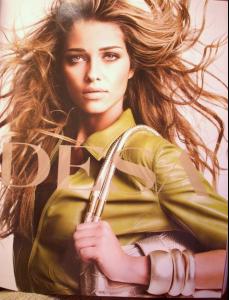Everything posted by billarruda
-
Paulina Porizkova
I think they're from her film Anna.
-
Advertisements
There's more at Belleza's Meghan fan site.
-
Claudia Schiffer
Thanks a lot MissClaudia I loved the covers.
-
Paulina Porizkova
Thanks Red, her pictures for SI are the best ever.
-
Carol Alt
Thanks a lot kukim. Nice work!
-
Paulina Porizkova
Thanks Red, I always thought that Swept Away ed was from harper's bazaar.
-
Paulina Porizkova
Thanks a lot Red, they're beautiful and rare. Thanks Paulinafan, I always wanted to see those diet sprite commercials.
-
Nancy Deweir
Such a pretty face. Thanks Kate.
- Editorials
-
Advertisements
Some pics from the Desa campaign I've found on the internet. [a tachment=493038:0883454C...DCD1E8Ar.jpg]
-
Paulina Porizkova
- The BEST of Bellazon
Ana BB x3- Sharon Van Der Knaap
Thanks Tinkerbelle, nice to see her in something new. She's so beautiful.- Advertisements
You're welcome!- Advertisements
- News & General Discussion
Ana will be in the next campaign for a Turkish brand called Desa. Thet want to go global and hired some top professionals in the market to rebuild the label's image. Ana was shot by Greg kadel fot this campaign.- Advertisements
I wish they keep her for the summer campaign.- Daniela Pestova
I didn't know about the Dior campaign. Thanks!- Brooke Shields
Oh Kate, beautiful. Thanks a lot!- Claudia Schiffer
I've never seen them before, thanks.- News & General Discussion
I can't stand this lack of news about Ana. Damn it!- Claudia Schiffer
Thanks giusecons. Thanks everyone for all the pics and and I'm excited too for the Frenchkiki's scans.- Paulina Porizkova
Loved the Graff ad, thanks Red.- Paulina Porizkova
Thanks Red, I love articles and interviews.- Paulina Porizkova
Thanks Red. - The BEST of Bellazon