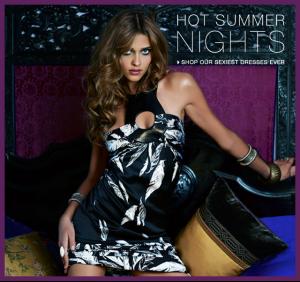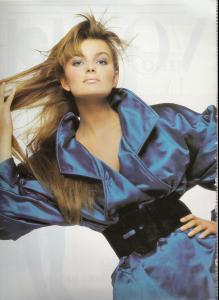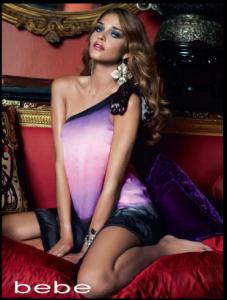Everything posted by billarruda
-
Advertisements
-
Miscellaneous
Thanks korravai, I love that W cover.
-
Carol Alt
Lovely Carol collection Kukim, thanks!
-
Michaela Bercu
Thanks kukim.
-
Kim Alexis
Nope, that's Kelly Emberg!
-
Paulina Porizkova
Thanks Red, Kar, B&O and everyone else. Lovely pics. Thanks Red for rescanning those vogue paris pics and thanks B&O for give them a treatment.
-
Advertisements
-
Paulina Porizkova
kar, if possible can you scan this editorial again? It's so beautiful but the print-through is annoying. You can avoid that placing a black paper behind the paper you're scannig. I woud really appreciate.
-
Paulina Porizkova
Again Kar, that's so rare. Thanks a lot!
-
Miscellaneous
Thanks magic, is that the russian edition?
-
Linda Evangelista
Thanks magic. Never seen those pics before.
-
Stephanie Seymour
Thanks kiki. I have the playboy spreads too and they're awesome.
-
Paulina Porizkova
Thanks kate.
-
Paulina Porizkova
Great job B&O. I have the same problem that Red mentioned about how to use the "clone" tool on photoshop.
-
Paulina Porizkova
Thanks for all the pictures Red.
-
News & General Discussion
Happy birthday Ana! All the best!
-
Advertisements
-
Christy Turlington
-
Paulina Porizkova
Wow Kar, that' so rare, thanks a lot.
-
News
That shot was for V magazine.
-
Paulina Porizkova
Many thanks Red, they're beautiful. I love that Life cover.
-
Stephanie Seymour
Thanks a lot Jal!
-
Advertisements
Thanks msamelia!
-
Stephanie Seymour
Thanks magic!
-
Paulina Porizkova
Thanks Kar.