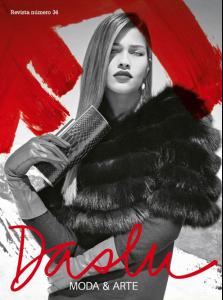Everything posted by billarruda
- Editorials
-
Paulina Porizkova
Thanks Red, this is from New York magazine right?
-
Claudia Schiffer
Thanks everyone!
-
Carre Otis
Thanks again Frenchkiki.
-
Editorials
Oh Jal, beautiful Bebe ad. Thanks!
-
Paulina Porizkova
Thanks a lot Snmkytkn, never seen before.
-
Carre Otis
Oh frenchkiki, thanks a lot, they're beautiful. I didn't know she did Escada.
-
Editorials
I'm in love with these pics. It's not every day we get to see her doing more glamourous stuff.
-
Paulina Porizkova
I know what you mean Red, sometimes this whole scanning thing can be so frustrating.
-
Paulina Porizkova
Thanks a lot Red.
-
Paulina Porizkova
-
News
According to her site, she will be on the cover of vogue China july issue and will be doing Aquascutum again.
-
Editorials
They're best friends!
-
Editorials
That face deserves a beauty campaign.
-
Editorials
I loved the Top Glam ed, the best one.
-
Editorials
Meghan has the whole thing at Beleza!
-
Carre Otis
Thanks Jal, her beauty is a force of nature.
-
Editorials
-
Paulina Porizkova
Thanks Paulina, those pics are new to me. Thanks a lot Red, it's always good to see Esteé Lauder ads.
- Candids
-
Candids
I know is off topic but is she doing any blue chip campaign for fall 08/09?
-
Candids
SHe looks amazing in the Costume Institute Gala.
-
Paulina Porizkova
Thanks Paulinafan!
-
Paulina Porizkova
Lovely, thanks Miss.
-
Paulina Porizkova
I don't think it's her.