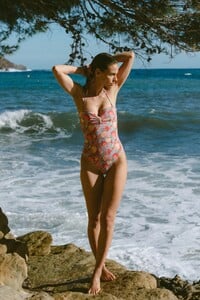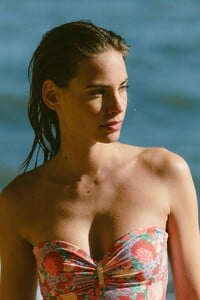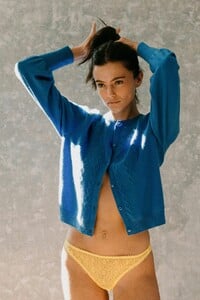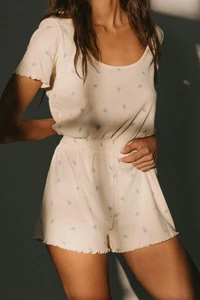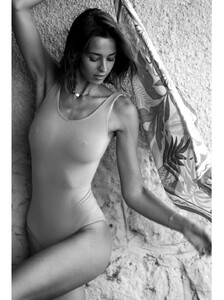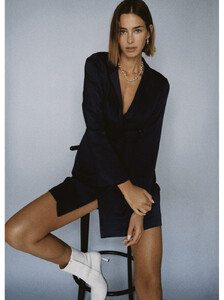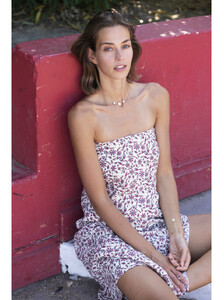Everything posted by manoopg69
-
Ana Rotili
- Carmen Bründler
- Ana Rotili
- Blush Lingerie - Lovely French Model
Spoiler 8b12954deb1647268a28bdffdabce6d2.HD-1080p-7.2Mbps-50031179.mp4539b4be559f742e18534c689182266e9.HD-1080p-7.2Mbps-50032692.mp4961af270592d44f494192e87016f6bd1.HD-1080p-7.2Mbps-48118348.mp425044eee6e7249509dc3cc50919ae288.HD-1080p-7.2Mbps-50033267.mp425044eee6e7249509dc3cc50919ae288.HD-1080p-7.2Mbps-50033267.mp4 5fa91cb0d71a4b64be3baec4b03ccb81.HD-1080p-7.2Mbps-48117290.mp4- Elena Cambon
AQNuxCBQsU-WXzf2JoVFd-GNSCx2TEPzRU-krHYKBTZpFCIiH1h7vmJrjFSxCnQRrDYe7G4C51Q0hxAoDhvV3rcLUsIDdajao0NYQMk.mp4 SaveClip.App_AQOnKLAxV_JzTpSAFmkjyWjceLZIGy1BLuILseN_PU1plm1OZ85bvAPESjqNizGEI2Fq3nZ2idFZxEcyWBqhX4LEL1uN7YeNAviF7AE.mp4 AQM7qSkBd8MMIfmSQ7TmvpyGEF_z5FO9Tv3MTW1E_EifFXfRmrkV7_M0BFU2TQhjTsIzA-89Is_lFPcPpX3I9fN8nFBrty1iO8uc270.mp4 SaveClip.App_AQNQ-QBCaVvSQ8U7NBkovLyNcT4FAzqUhQKeSez94eIetsCHpzMvdh9riEsUDYi2pvOTeaO6KeJKa8g7p6486tvo2KdAmzn5fS8Bu8g (1).mp4 SaveClip.App_AQPaheicD4eRjLnTt9JFDxS3LJqz1Yinnj2IGm4-w5zXxxcQZaxoaDXThFTu46rHcGecqlPWOonv0HPyzOUQ27jaanbbXpaCRrwhNVA.mp4 SaveClip.App_AQM_mzbNBQti7RYwR6ezamsTPGzyuAzmQ98Nc13_RBpFmHmuA3baAu3POS3Y_Vem2aK2Y_F5u3rdkLS6GC5Cjt_tyKANZ7Cjsiiqsj8.mp4- Elena Cambon
SaveClip.App_AQP7BMeAg0gM5QZfeqaJTUxcG0tTCTQyEXufgdpt_Qg_4HK8uyrRpZGZ9Y6s6_3xM0PSN0TrQXr96pfOfz85gejF.mp4 A542D99D6EA15ED74AA274E9AD29BF84_video_dashinit.mp4- Elena Cambon
SaveClip.App_AQPHTrjIDFftGfaSrBStz9v4f2hogXFkXGj295Ij8_6EJMymZVoe-LCu43Ve9IhFplbg109PVIQeIYrIA7dcX5oy3hDRO6eTAvd_rDU.mp4 SaveClip.App_AQOQYEmJNbjXL6epvRFgzKbXiotoR9xbunVNb4io6QqBfXmjrdpIIrbkMn4vX0zE-LAZGgjvKRguJzH0BAUliHCa_vktTG8KhkfzlLc.mp4- Elena Cambon
SaveClip.App_AQP-5r4wbKpn5ZR-mfbTPuSVLzGDgF5rGGT2cvQH7r4isG0FHDWfGPZKBv6lGGmISYdEQ7z7oySBtzLz5tKbqAJBzh934FQBBiBZ3G0.mp4- Elena Cambon
- Elena Cambon
- Elena Cambon
- Julia Courtes
- Julia Courtes
- Julia Courtes
- Julia Courtes
- Julia Courtes
- Julia Courtes
- Julia Courtes
- Julia Courtes
- Julia Courtes
- Deborah Ghys
- Deborah Ghys
- Deborah Ghys
- Deborah Ghys
- Sandra Maurel
Account
Navigation
Search
Configure browser push notifications
Chrome (Android)
- Tap the lock icon next to the address bar.
- Tap Permissions → Notifications.
- Adjust your preference.
Chrome (Desktop)
- Click the padlock icon in the address bar.
- Select Site settings.
- Find Notifications and adjust your preference.
Safari (iOS 16.4+)
- Ensure the site is installed via Add to Home Screen.
- Open Settings App → Notifications.
- Find your app name and adjust your preference.
Safari (macOS)
- Go to Safari → Preferences.
- Click the Websites tab.
- Select Notifications in the sidebar.
- Find this website and adjust your preference.
Edge (Android)
- Tap the lock icon next to the address bar.
- Tap Permissions.
- Find Notifications and adjust your preference.
Edge (Desktop)
- Click the padlock icon in the address bar.
- Click Permissions for this site.
- Find Notifications and adjust your preference.
Firefox (Android)
- Go to Settings → Site permissions.
- Tap Notifications.
- Find this site in the list and adjust your preference.
Firefox (Desktop)
- Open Firefox Settings.
- Search for Notifications.
- Find this site in the list and adjust your preference.