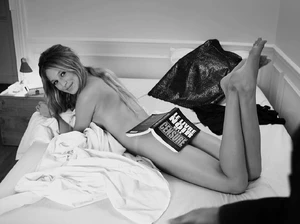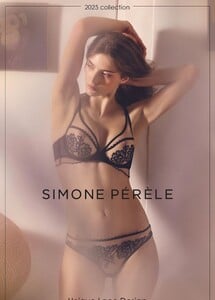Everything posted by manoopg69
-
Kimberly Zakine
- Sienna Ruby Cochrane
- Sienna Ruby Cochrane
- Sienna Ruby Cochrane
SaveClip.App_AQM54BDY--q4INse0qLRkB1kmF4BOCcfzSmvNK1oYo8I6a4mADYbQk2aQ7blmHNOKkAONdkwXOShUNhLmD_d2tPe2rP5Muucq-AQsY4.mp4- Sienna Ruby Cochrane
- Sienna Ruby Cochrane
SaveClip.App_AQPNzTt8rPXyr0Le8GQzMUTo24NdEHyUbi3_P8futy_daAW8bcncUka6vspkQflpo-IqT1QwQQXWZOGhYIrt5zHGH4ZPq-vDWaGDIgI.mp4- Sienna Ruby Cochrane
SaveClip.App_AQN5RUJG_SOsRbP3vTu6O3NZQ4cfRIuOZsztqSkGoTbQJvU9yeoZEwvUYXPxcZI_DeQt_QoBWnDPic31Qq5JF26Ld5bfxafxuPFmVjo.mp4- Sienna Ruby Cochrane
SaveClip.App_AQMOJpaprCor7T3Jhl3Dvyaua8S68d8Rj8YJgdS_DXOPyalGUgBnxRbIZMcMPCY2KnLWfGnYd5Vyaz5GrPVmEPd-eO4k4XAPsVCr2Lc.mp4- Sienna Ruby Cochrane
SaveClip.App_AQNlT8iYVPkzYQphSVFWp-GTDxxUef7CJFenzI6lMpHb0Y4nww3HXEgv5diyPn7qCXKevDMEDhtgxf1yZnXIZDIcpUsQ7Daj7DF6msA.mp4- Another model from bonprix
Alice Sabatini- Name of this model from "Maison Close" please
Clemence Navarro- Bluebella - Stunning Black Woman with Large Breasts
9a4e5fac747c4cb1985aa290790a7895.HD-1080p-7.2Mbps-45638165.mp4828ebc09abf642f68b45eef57308a138.HD-1080p-7.2Mbps-46802157.mp44e37d33562c94154acbfd46d4b0b4a21.HD-1080p-7.2Mbps-46802123.mp4- Bluebella - Stunning Black Woman with Large Breasts
- Lovely Ilios Bikini Model
- Simone Pérèle Models - ID Thread
3rd is Lea Cantillac- Hila Meir
- Hila Meir
- Cloud Blvd Brunette - Statuesque
- Tara Zoe Woltjes
DECAPO Samba Schalen BH DACAPO Basic Serie Samba Bügel BH- Joy Van der Eecken
- Selmark model
- Selmark model
- Simone Perele - Lovely Brunette
- Sienna Ruby Cochrane
Account
Navigation
Search
Configure browser push notifications
Chrome (Android)
- Tap the lock icon next to the address bar.
- Tap Permissions → Notifications.
- Adjust your preference.
Chrome (Desktop)
- Click the padlock icon in the address bar.
- Select Site settings.
- Find Notifications and adjust your preference.
Safari (iOS 16.4+)
- Ensure the site is installed via Add to Home Screen.
- Open Settings App → Notifications.
- Find your app name and adjust your preference.
Safari (macOS)
- Go to Safari → Preferences.
- Click the Websites tab.
- Select Notifications in the sidebar.
- Find this website and adjust your preference.
Edge (Android)
- Tap the lock icon next to the address bar.
- Tap Permissions.
- Find Notifications and adjust your preference.
Edge (Desktop)
- Click the padlock icon in the address bar.
- Click Permissions for this site.
- Find Notifications and adjust your preference.
Firefox (Android)
- Go to Settings → Site permissions.
- Tap Notifications.
- Find this site in the list and adjust your preference.
Firefox (Desktop)
- Open Firefox Settings.
- Search for Notifications.
- Find this site in the list and adjust your preference.