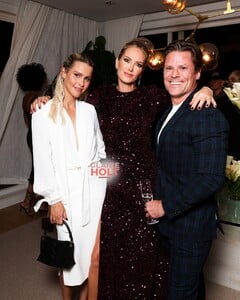Everything posted by tigerrr
-
Mckenna Grace
Mckenna Grace attends the 2024 Z100 iHeartRadio Jingle Ball at Madison Square Garden on December 13, 2024 in New York City
-
Sophie Thatcher
- Sofia Carson
- Lily Collins
Actress Lily Collins was seen leaving the Duke of York Theatre in London after a performance of the play “Barcelona” on December 13, 2024.- Anna Cathcart
- Lucy Hale
- Sophie Thatcher
Sophie Tatcher, from Yellowjackets, in a panel on Omelete Stage during the Paramount+ CCXP 2024 at Sao Paulo Expo on December 7, 2024 in Sao Paulo- Emily Osment
- Mikey Madison
- Emily Osment
Emily Osment attends the SAG Awards Season Celebration at Chateau Marmont on December 12, 2024 in Los Angeles- Emily Osment
EMILY OSMENT at Hollywood Pantages Theatre Los Angeles Opening Night of Wicked: The Musical 12/05/2024- Sofia Carson
Sofia Carson, the talented actress and singer, appeared on “Live with Kelly and Mark” on December 9, 2024, to promote her latest projects and share some holiday cheer with the audience.- Madelaine Petsch
- Lily Collins
- Claire Holt
- Aubrey Plaza
- Zoey Deutch
- Zoey Deutch
Zoey Deutch attended the Deadline Portrait Studio during the 34th Annual Gotham Awards held at Cipriani Wall Street in New York City on December 2, 2024.- Natalie Portman
- Natalie Portman
- Natalie Portman
According to this article, Natalie visited the Art Basel Miami Beach this Friday, perusing a range of paintings at David Kordansky Gallery by artists such as Derek Fordjour and Lucy Bull. Apparently she appeared to be listening intently to gallerists on the fair floor, no doubt in preparation for her forthcoming role as an art dealer in The Gallerist. Little is known about this project, except that it will be shot between Miami and France in a few weeks. Jenna Ortega will also star in the film, and Cathy Yan will serve as director. Hopefully we will know more details soon…- Natalie Portman
Account
Navigation
Search
Configure browser push notifications
Chrome (Android)
- Tap the lock icon next to the address bar.
- Tap Permissions → Notifications.
- Adjust your preference.
Chrome (Desktop)
- Click the padlock icon in the address bar.
- Select Site settings.
- Find Notifications and adjust your preference.
Safari (iOS 16.4+)
- Ensure the site is installed via Add to Home Screen.
- Open Settings App → Notifications.
- Find your app name and adjust your preference.
Safari (macOS)
- Go to Safari → Preferences.
- Click the Websites tab.
- Select Notifications in the sidebar.
- Find this website and adjust your preference.
Edge (Android)
- Tap the lock icon next to the address bar.
- Tap Permissions.
- Find Notifications and adjust your preference.
Edge (Desktop)
- Click the padlock icon in the address bar.
- Click Permissions for this site.
- Find Notifications and adjust your preference.
Firefox (Android)
- Go to Settings → Site permissions.
- Tap Notifications.
- Find this site in the list and adjust your preference.
Firefox (Desktop)
- Open Firefox Settings.
- Search for Notifications.
- Find this site in the list and adjust your preference.
- Sofia Carson







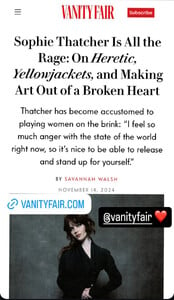
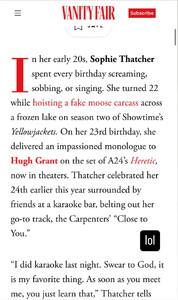

























.thumb.jpg.68730e148fe82b6304dd0ac68bbc4480.jpg)