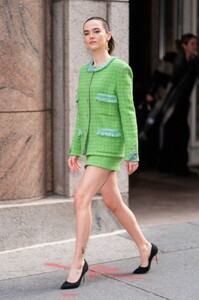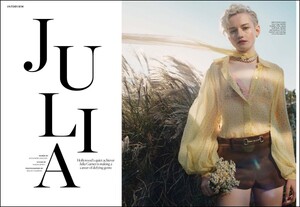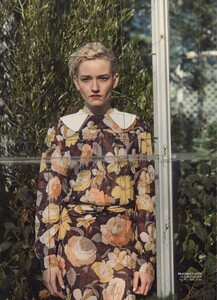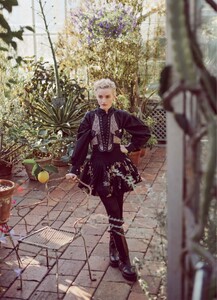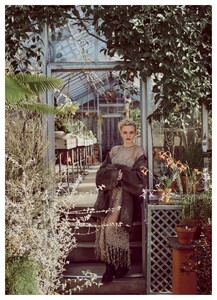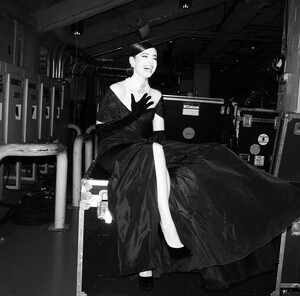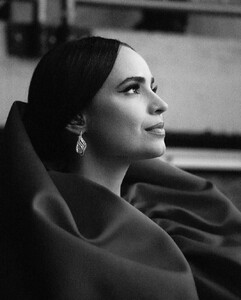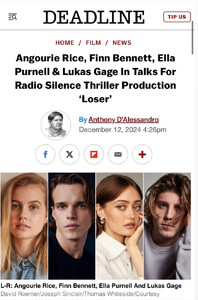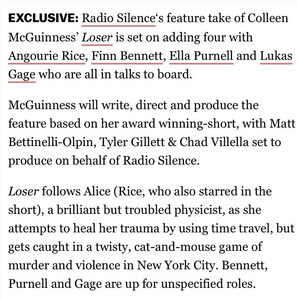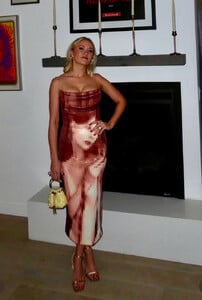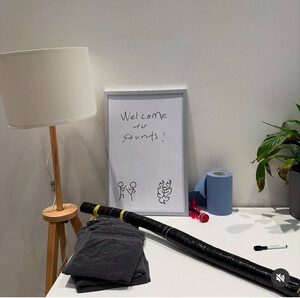Everything posted by tigerrr
-
Mikey Madison
Mikey Madison at the Variety and Chanel Female Filmmakers Dinner during the Toronto International Film Festival 2024 on September 7, 2024 in Toronto
-
Zoey Deutch
-
Julia Garner
-
Zoey Deutch
-
Natalie Portman
Entertainment Weekly has published today a first look at Fountain of Youth, the film directed by Guy Ritchie starring Natalie and John Krasinski. The article has the first official stills from the film, and some interesting statements from the protagonists about the filming in different countries and the adventurous tone of the film
-
Mikey Madison
Mikey Madison attends the Golden Globes First-Time Nominee Celebration at The Maybourne Beverly Hills on December 17, 2024 in Beverly Hills
-
Sofia Carson
- Emily Osment
- Kaitlyn Dever
- Sofia Carson
- Camila Mendes
- Emily Osment
- Julia Garner
- Mikey Madison
- Natalie Portman
Natalie attended a special screening of Anora in Paris last night, and moderated the Q&A after the screening. Director Sean Baker and star Mikey Madison (who co-starred with Natalie in Lady in the Lake) also attended the talk.- Natalie Portman
- Claire Holt
- Angourie Rice
- Natalie Portman
- Sofia Carson
- Emily Osment
- Kaitlyn Dever
- Anna Cathcart
- Camila Mendes
- Emmy Rossum
- Emily Osment
Account
Navigation
Search
Configure browser push notifications
Chrome (Android)
- Tap the lock icon next to the address bar.
- Tap Permissions → Notifications.
- Adjust your preference.
Chrome (Desktop)
- Click the padlock icon in the address bar.
- Select Site settings.
- Find Notifications and adjust your preference.
Safari (iOS 16.4+)
- Ensure the site is installed via Add to Home Screen.
- Open Settings App → Notifications.
- Find your app name and adjust your preference.
Safari (macOS)
- Go to Safari → Preferences.
- Click the Websites tab.
- Select Notifications in the sidebar.
- Find this website and adjust your preference.
Edge (Android)
- Tap the lock icon next to the address bar.
- Tap Permissions.
- Find Notifications and adjust your preference.
Edge (Desktop)
- Click the padlock icon in the address bar.
- Click Permissions for this site.
- Find Notifications and adjust your preference.
Firefox (Android)
- Go to Settings → Site permissions.
- Tap Notifications.
- Find this site in the list and adjust your preference.
Firefox (Desktop)
- Open Firefox Settings.
- Search for Notifications.
- Find this site in the list and adjust your preference.