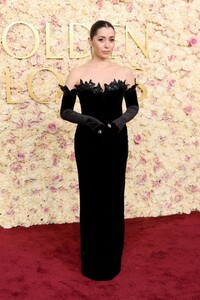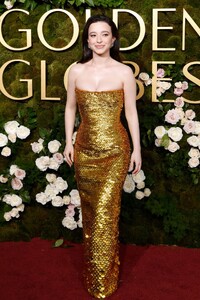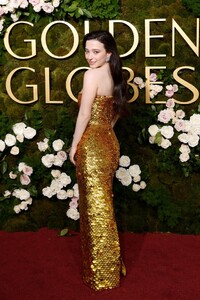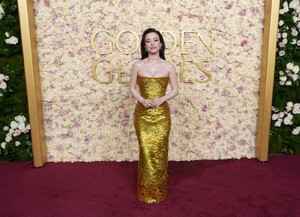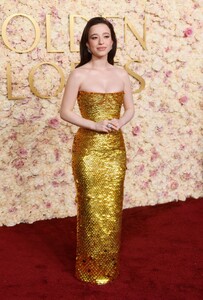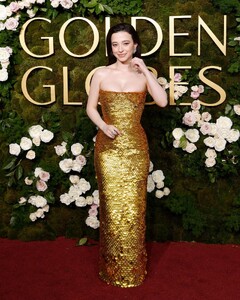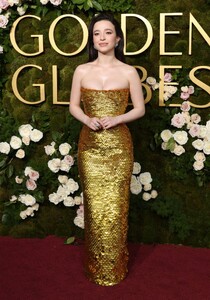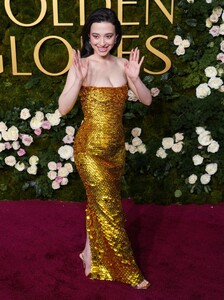Everything posted by tigerrr
- Vanessa Hudgens
- Sophie Thatcher
-
Emily Osment
Emily Osment attends the Paramount Golden Globe Nominee Celebration at Cipriani Beverly Hills on January 04, 2025, in Beverly Hills
-
Vanessa Hudgens
-
Cristin Miloti
- Cristin Miloti
- Cristin Miloti
Cristin Milioti during the 82nd Annual Golden Globes held at The Beverly Hilton on January 05, 2025 in Beverly Hills- Mikey Madison
- Mikey Madison
- Claire Holt
- Camila Mendes
- Emily Osment
- Mikey Madison
- Mikey Madison
Mikey Madison poses with the Breakthrough Performance Award for "Anora" at the 36th Annual Palm Springs International Film Awards at the Palm Springs Convention Center on January 3, 2025- Natalie Portman
- Natalie Portman
Account
Navigation
Search
Configure browser push notifications
Chrome (Android)
- Tap the lock icon next to the address bar.
- Tap Permissions → Notifications.
- Adjust your preference.
Chrome (Desktop)
- Click the padlock icon in the address bar.
- Select Site settings.
- Find Notifications and adjust your preference.
Safari (iOS 16.4+)
- Ensure the site is installed via Add to Home Screen.
- Open Settings App → Notifications.
- Find your app name and adjust your preference.
Safari (macOS)
- Go to Safari → Preferences.
- Click the Websites tab.
- Select Notifications in the sidebar.
- Find this website and adjust your preference.
Edge (Android)
- Tap the lock icon next to the address bar.
- Tap Permissions.
- Find Notifications and adjust your preference.
Edge (Desktop)
- Click the padlock icon in the address bar.
- Click Permissions for this site.
- Find Notifications and adjust your preference.
Firefox (Android)
- Go to Settings → Site permissions.
- Tap Notifications.
- Find this site in the list and adjust your preference.
Firefox (Desktop)
- Open Firefox Settings.
- Search for Notifications.
- Find this site in the list and adjust your preference.
- Cristin Miloti














.thumb.jpg.226f9c01aadfe98013ac69b81a9f5fd8.jpg)