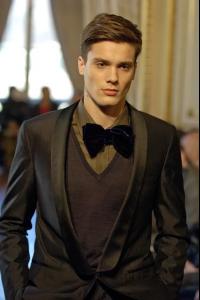Everything posted by Angel717
- 4000!!!!
- 4000!!!!
-
4000!!!!
hahah well, im glad you're back! Thanks!
- Boxing
-
The "What Are You Thinking About Right Now?" PIP
The game between chelsea and liverpool!!
- Football
-
The "What Are You Thinking About Right Now?" PIP
the game between Chelski and Liverpool
-
Hi there :)
hi and welcome
- Nicolas Bemberg
-
Nicolas Bemberg
- Nicolas Bemberg
- Nicolas Bemberg
- Nicolas Bemberg
- Nicolas Bemberg
- Nicolas Bemberg
- Nicolas Bemberg
- Nicolas Bemberg
- Now Playing
Destiny's Child - Cater To You- NBA
- NBA
- Eugen Bauder
yes me too!! hahaha- The "What Are You Thinking About Right Now?" PIP
I think i'll go and watch TV now Ciao boys and girls..- The "What Are You Thinking About Right Now?" PIP
:lugh: im thinking about putting a sweater on, its freezing- The "What Are You Thinking About Right Now?" PIP
ronaldoaatck, modelhommes are open on mine- The "What Are You Thinking About Right Now?" PIP
me too, 2 others - Nicolas Bemberg