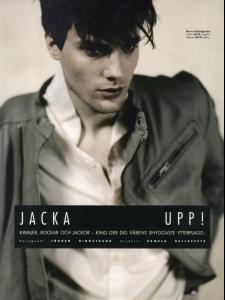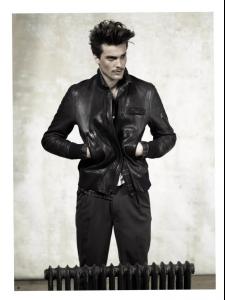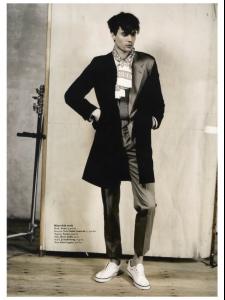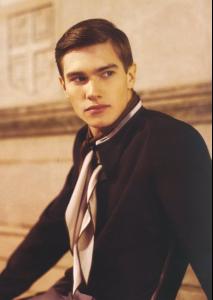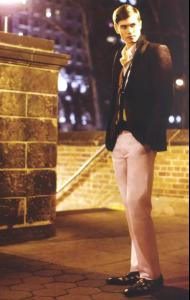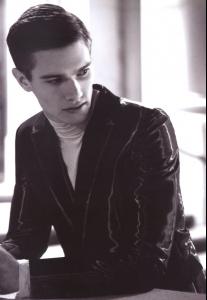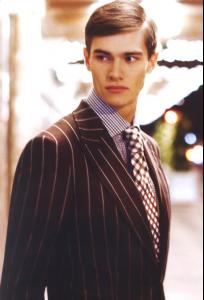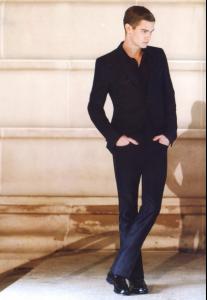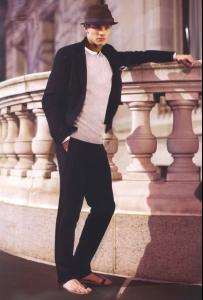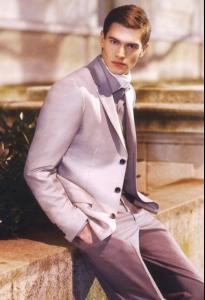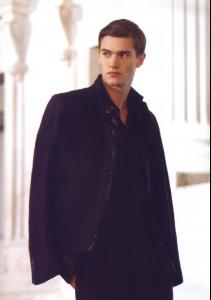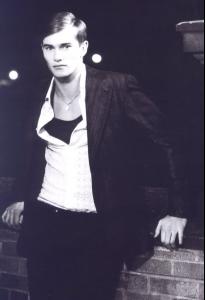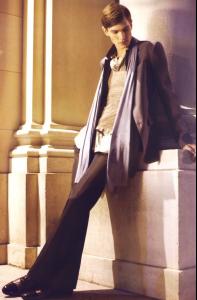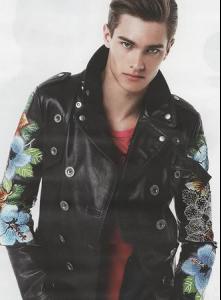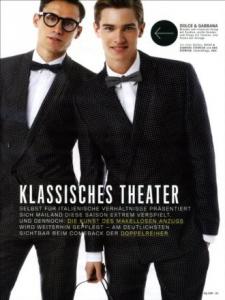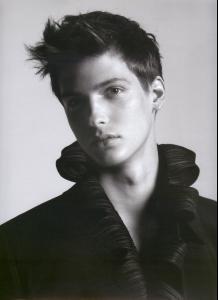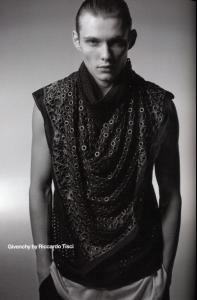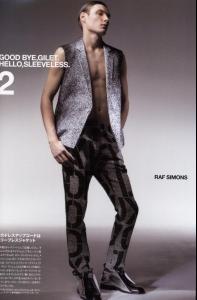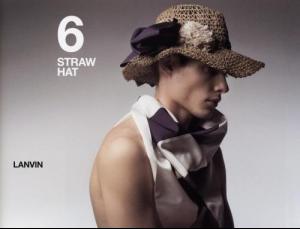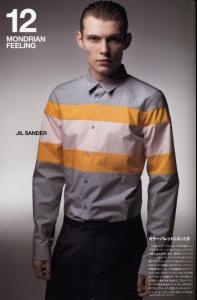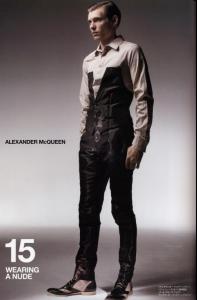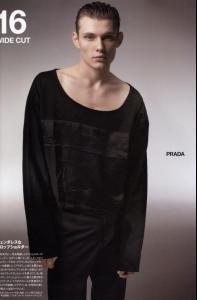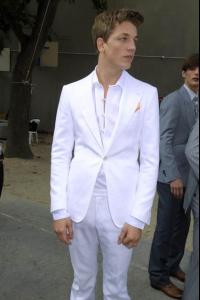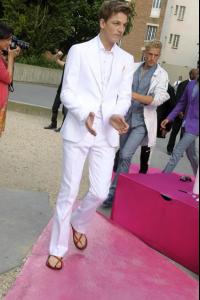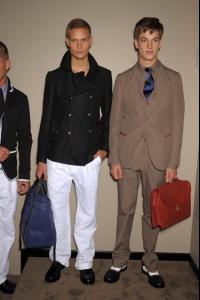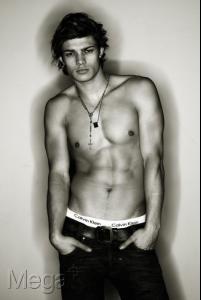Everything posted by Angel717
-
Nicolas Bemberg
-
Marcus Hedbrandh
-
Marcus Hedbrandh
- Marcus Hedbrandh
- Marcus Hedbrandh
- Marcus Hedbrandh
- Avatar and Signature Request Thread
i don't know what magic you got there, but I certainly LOVE it! thank you very much!- Avatar and Signature Request Thread
- Avatar and Signature Request Thread
could someone please make me a set? Avatar: Sig: please put "Joe Edney" on the avi and "Angel717" on the sig. thanks you very much in advance!- Marcus Hedbrandh
YES to Benetton! love it! thanks for posting!!- Stas Svetlichnyy
- Hugo Sauzay
- Hugo Sauzay
- Eugen Bauder
- Nicolas Bemberg
yeah, couldn't get into the site... and it's very diffecult to get more info and pics yeah, that's why i really can't post anything helpful right now..- Nicolas Bemberg
Nicolas.. thank you very much for the pics! anyone know what happened to Modelhommes? the site's been down for days..- Now Playing
- Eugen Bauder
thank you! we hope to see more of you here!- Ryan Taylor
yes, he will sure do.- Nicolas Bemberg
he looks phenomenal! thank you, faget!- Now Playing
- Now Playing
- Now Playing
David Hernandez - Love The One You're With- Add 'in my pants' to a song title! IT'S FUN/FUNNY
right here waiting in my pants- Books you are reading
Paulo Coelho's "Veronika Decides To Die" - Marcus Hedbrandh