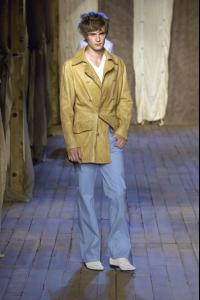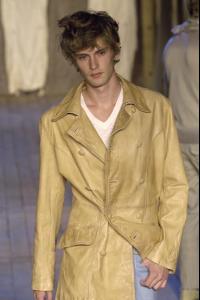Everything posted by Angel717
-
Have You Ever...
aww, may be u should take a rest have you ever fell asleep on a chair?
-
Are you .....
Yes are you tired?
-
Have You Ever...
nope haveyou?
-
Now Playing
Alicia Keys - If I Ain't Got You
-
Are you .....
no are you missing your home?
-
Going to New York
haha why not?
- I Am...
-
Going to New York
Hi! are you having fun so far?
-
Lebron James
True. i wasnt the one who said that, i just like him better..
-
Mathias Lauridsen
-
Mathias Lauridsen
I didn't notice how Perfect he was until I found this picture and edited it. (he's actually with someone here) :wub2:
-
Mathias Lauridsen
- Mathias Lauridsen
- I Am...
- Now Playing
- Stas Svetlichnyy
yep, he's really cute at that!- Mathias Lauridsen
More (his last outfit)- Mathias Lauridsen
- Mathias Lauridsen
more???: i never get tired of Him!- Mathias Lauridsen
- Mathias Lauridsen
(MH) JV Show SS 06 ( he also closed the show)- Mathias Lauridsen
More Mathias! (MH)- Avatar and Signature Request Thread
bye bye Eugen u and Ben have to stick to your own men :persuazn: You're welcome Bianca haha not really bye bye..hehe AS OF NOW.. bye bye to him i'll see him soon! thanks again!- Mathias Lauridsen
and more! (MH) this ones cute!- Mathias Lauridsen
and more!: (MH) - Mathias Lauridsen