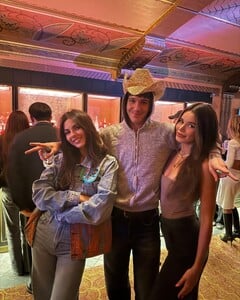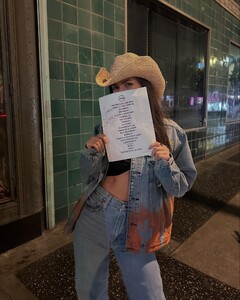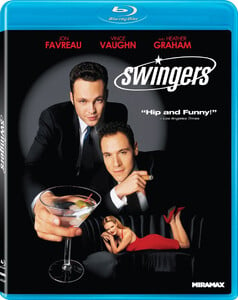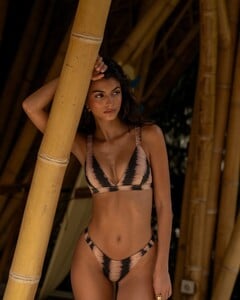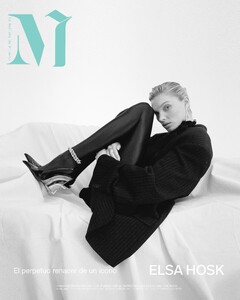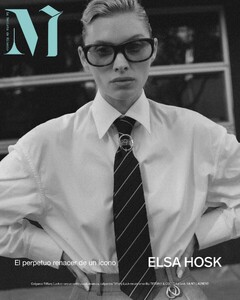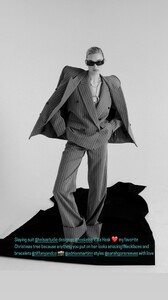Everything posted by TheDude2k
-
Kate Bock
- Ida Zeile
- Victoria Justice
- Hailee Steinfeld
- Lindsay Demyan
- Hailee Steinfeld
- Bar Refaeli
- Carmella Rose
Best of November 8th 2017: Shot by @bonnienichoalds July 30th 2018: For a week I have been in Ibiza and Belgium with the most beautiful people inside and out, enjoying life 🙌🏽 so grateful for all the memories I have received from the journey. Lots of pictures coming soon x @bryant July 4th 2018: Happy 4th of July from Oahu!! 🇺🇸🤙🏽 so excited to be back at the @mgs.shop house June 19th 2018: California you’ve been a little chilly lately but so blueeeetiful 🦋💙 I love my home so much. Where are you guys from?- Taylor Hill
- Swingers (1996) ★★★★★
Swingers (1996) ★★★★★ HD SDR • DTS-HD Master Audio 5.1 Starring: Vince Vaughn • Jon Favreau • Heather Graham • Ron Livingston • Brooke Langton IMDb: https://www.imdb.com/title/tt0117802/ Studio: https://www.miramax.com/movie/Swingers/ Trailer Movie Clips: Playlist- Francisca Cerqueira Gomes
- Kate Bock
- Elsa Hosk
• Sarah Gore Reeves Special thanks beautiful @hoskelsa for an amazing shoot!❤️and @lisamariebenson @imgmodels • The amazing @hoskelsa for @m__milenio 📸 @adrianmartinn styled in #ysl @tiffanyandco @sarahgorereeves #hair @dennisgots @leahdarcymakeup prop stylist @krzysztof_katus #assisted @nikiravari @danzpda #production @cowboys_production #thank you @lisamariebenson @imgmodels @pamelaocampo 😘- Josephine Skriver
- Alexis Bumgarner
- Ida Zeile
- Taylor Hill
- Kelsey Merritt
• Lilly Pulitzer Life's happy little moments are better in Lilly. Shop the link in bio to glisten in everything new. ✨- Ida Zeile
• Sherri Hill @castlecouture has your favorite #SherriHill dress waiting for you 🪄✨🤌🏼 Style 56901 #Spring #2025 #Prom #Shopping- Elyzaveta Kovalenko
- Hailey Grice
- Sydney Sweeney
- Ida Zeile
- Elsa Hosk
I’m always on the hunt for special collectable pieces with a history. This 1930s Alvar Aalto chair I sourced from @haddadindesign – my go-to for Finnish & Scandinavian collectable mid century design. With its iconic design and beautiful patina, It’s a perfect match for our house💕- Nina Dobrev
Account
Navigation
Search
Configure browser push notifications
Chrome (Android)
- Tap the lock icon next to the address bar.
- Tap Permissions → Notifications.
- Adjust your preference.
Chrome (Desktop)
- Click the padlock icon in the address bar.
- Select Site settings.
- Find Notifications and adjust your preference.
Safari (iOS 16.4+)
- Ensure the site is installed via Add to Home Screen.
- Open Settings App → Notifications.
- Find your app name and adjust your preference.
Safari (macOS)
- Go to Safari → Preferences.
- Click the Websites tab.
- Select Notifications in the sidebar.
- Find this website and adjust your preference.
Edge (Android)
- Tap the lock icon next to the address bar.
- Tap Permissions.
- Find Notifications and adjust your preference.
Edge (Desktop)
- Click the padlock icon in the address bar.
- Click Permissions for this site.
- Find Notifications and adjust your preference.
Firefox (Android)
- Go to Settings → Site permissions.
- Tap Notifications.
- Find this site in the list and adjust your preference.
Firefox (Desktop)
- Open Firefox Settings.
- Search for Notifications.
- Find this site in the list and adjust your preference.