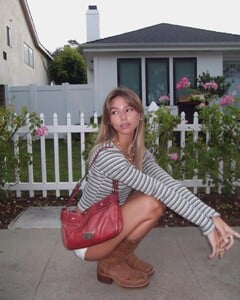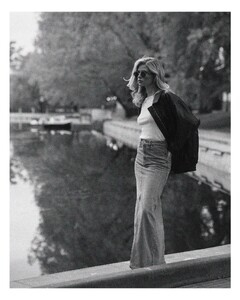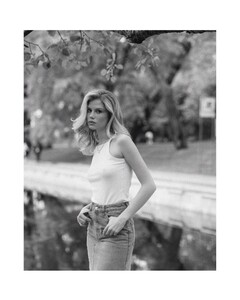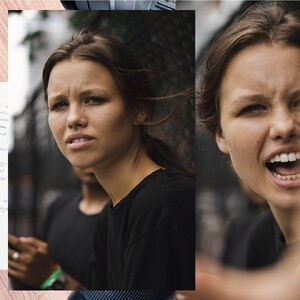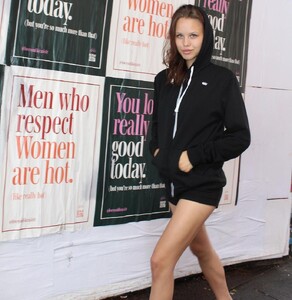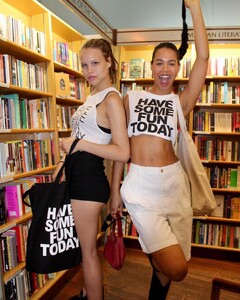Everything posted by Doedel
-
Sofia Samokhina
Ph: Khrystyna Antonovych https://www.instagram.com/khristina.argentina/ the green dress in photo vids
-
Alli Orvokki Salo
- Kate Li
- Aleksandra Pachocka
- Katelyn Grey
- Katelyn Grey
- Dasha Gordenko
- Sofia Samokhina
- Kate Li
- Olivia Vinten
great vids... 367377501_2886283811501475_5944750343989245275_n.mp4 366438803_1053097889018732_1170486987109341730_n.mp4- Anie Fetisova
0b4d084eb080c3786eebb45e14290484-video-dashinit_iHxKBKfY.mp4- Merry Mae
- Lieke van der Hoorn
414CFE650DDE50A0DF12A2D82EE4E2AD_video_dashinit.mp4- Nikola Stajszczak
363779763_253872504159499_3566374336861073242_n.mp4- Meika Woollard
- Sam de Laat
- Emma Stern




















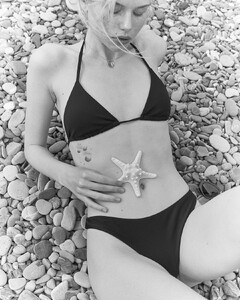




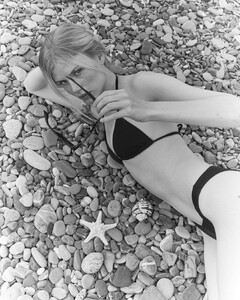







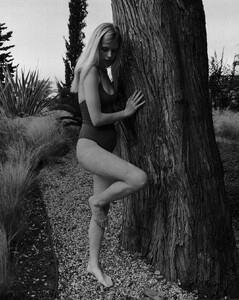







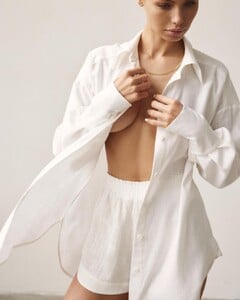


.thumb.jpg.b6604c13b482e0c0f56d7d162f7d8777.jpg)