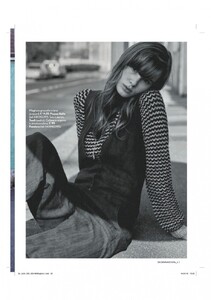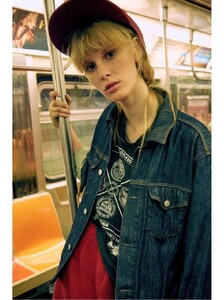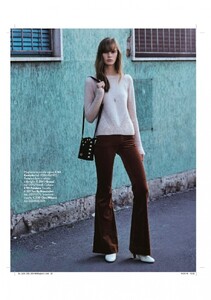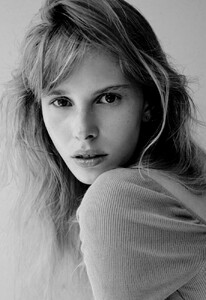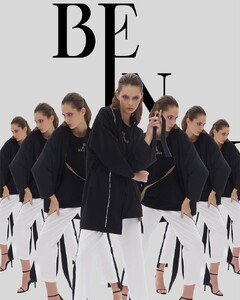Everything posted by Doedel
-
Melanie Kroll
PUKKA BERLIN 319802327_593872942950864_4126197472445912954_n.mp4 323856555_150560331420621_8411509391849939903_n.mp4
-
Scarlett Leithold
Renee Rapp "Pretty Girls" Director: Cara Delevingne this is probably just a trailor... hoping for more 167349533_305097285401573_4535775344410296705_n.mp4
-
Olita Pimonova
10000000_316521737491549_9086082910327798429_n.mp4 B64CA3DF6511138451BAB775A3CA8D89_video_dashinit.mp4
-
Sandra Zatezalo
-
VICTORIA LIPATOVA
-
Svala Lind
-
Svala Lind
-
Svala Lind
-
VICTORIA LIPATOVA
-
VICTORIA LIPATOVA
-
VICTORIA LIPATOVA
VICTORIA LIPATOVA Estatura: 1.77 - Talla: 3-5 - Busto: 86 - Cintura: 61 - Cadera: 90 - Zapatos: 6 - Cabello: Pelirrojo - Ojos: Azules Height: 5'9.5'' - Size: 3-5 - Bust: 33 - Waist: 24 - Hips: 35 - Shoes: 9 - Hair: Red - Eyes: Blue In Style Model Management https://www.agenciainstyle.com/modelos/portafolio/ficha/63
-
Olivia Wodecka
-
Olivia Wodecka
-
Agnieszka Lauterbach
-
Sofia Samokhina
- Charlie Schroeder
- Katelyn Grey
-
Mari Lederman
-
Julia Baumgartner
-
Saskia Anderson
-
Saskia Anderson
-
Olita Pimonova
-
Olita Pimonova
-
Olita Pimonova
-
Olita Pimonova












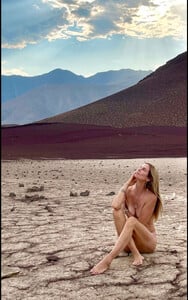









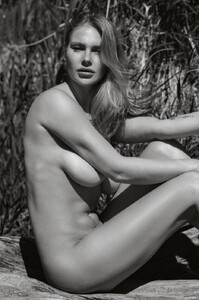











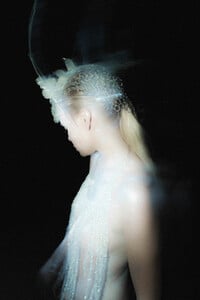









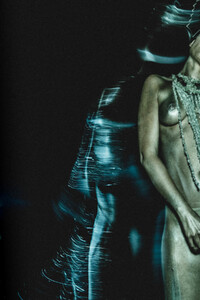









.thumb.jpg.c9a4b667854f633d525f3a456bf2ad77.jpg)







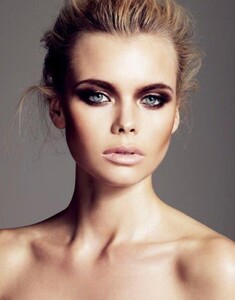







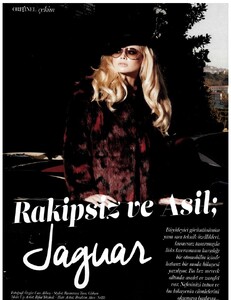
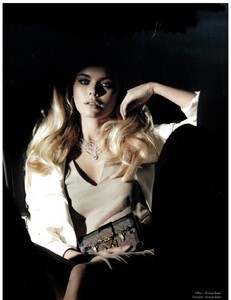








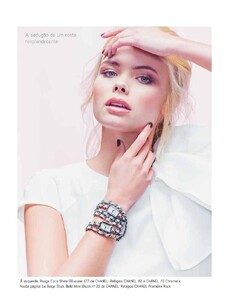









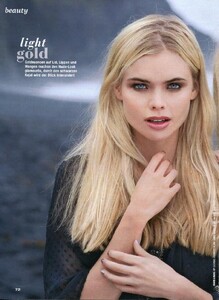
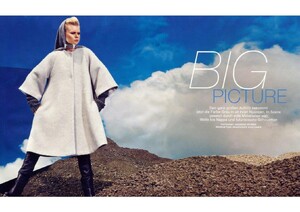

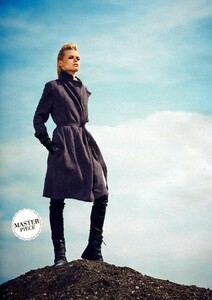
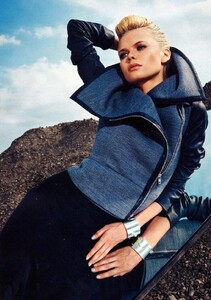







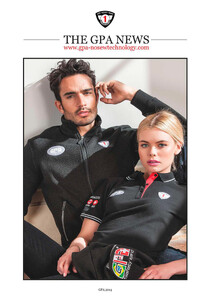

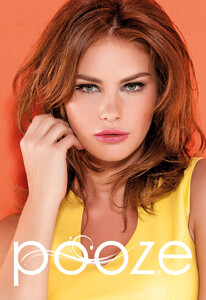















.thumb.jpg.3ce3056f112f70cbde1e3cb30b191ff5.jpg)
.thumb.jpg.b419cfeadbd50f276dba879dc0b1e383.jpg)
.thumb.jpg.d1d8c4b885a05ef6a014d6d88435b436.jpg)
.thumb.jpg.69b37dc5481da27b94c274f385480e39.jpg)
.thumb.jpg.524fbe5511665369ec10ca94637091e1.jpg)
.thumb.jpg.b0c2ce52450c7062d71c3573575a9ad2.jpg)
.thumb.jpg.b066d44d30458f270cb53cd17366aa74.jpg)
.thumb.jpg.0c16339618b3b2a3dc162e4bed0d9016.jpg)
.thumb.jpg.88840da3ae7c7783bcb306c0f138c906.jpg)
.thumb.jpg.bfadb28453926fef5d32b6ef41b8510c.jpg)
.thumb.jpg.e191f5606cd0f98ea4fd2f037a7dd13a.jpg)
.thumb.jpg.4028a9c6a73e21eda286145d00ceb104.jpg)
.thumb.jpg.454dd08978fb44cfc19a2042b2851fb1.jpg)
.thumb.jpg.91d83ed11c71dc8d664130efd6e2cae5.jpg)
.thumb.jpg.86bc87e3c84f121218d324f42dd3cc51.jpg)
.thumb.jpg.2f7e244176c9f5f36075d7051f3a4862.jpg)