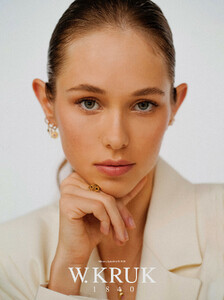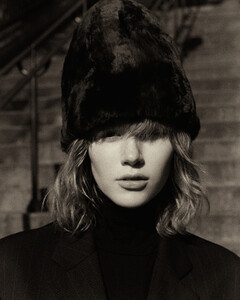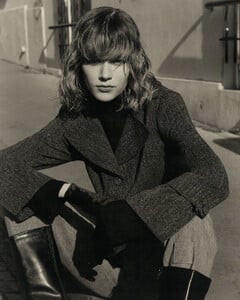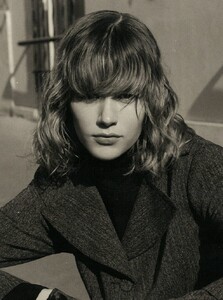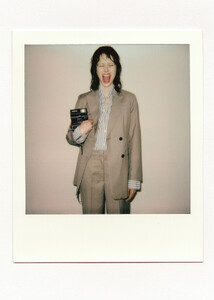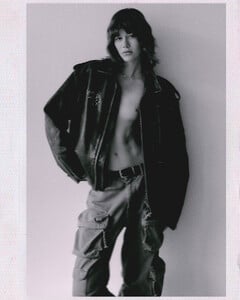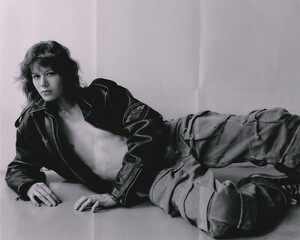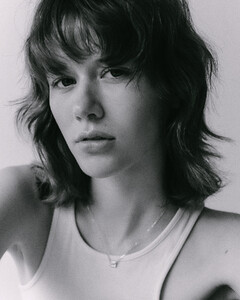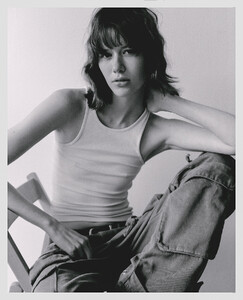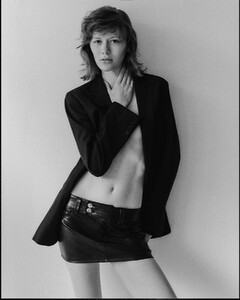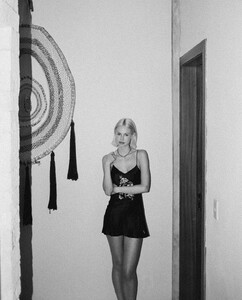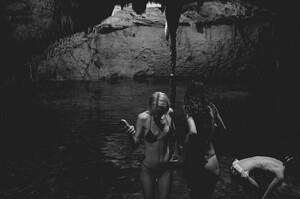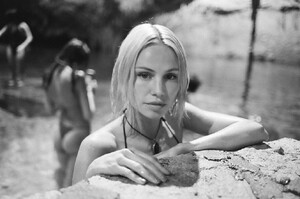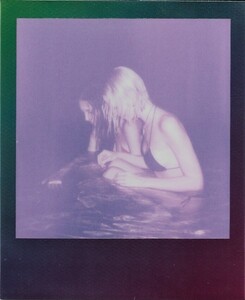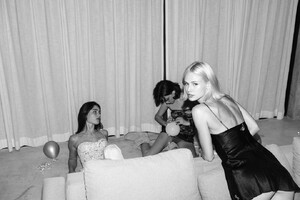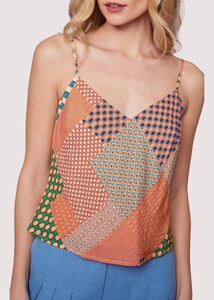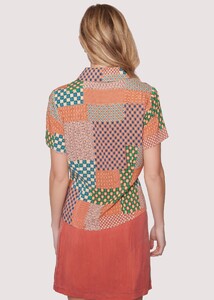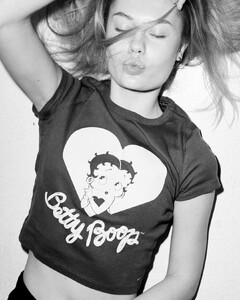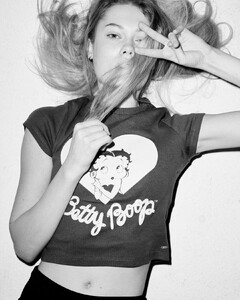Everything posted by Doedel
-
Olita Pimonova
-
Olita Pimonova
-
Olita Pimonova
-
Olita Pimonova
293035415_1122299135351439_1736010825549661964_n.mp4
-
Olita Pimonova
-
Olita Pimonova
-
Olita Pimonova
Ph: Svetlana Latyshko 306714647_128955856570960_6472946207833325099_n.mp4
-
Olita Pimonova
-
Olita Pimonova
-
Olita Pimonova
-
Olita Pimonova
-
WIKTORIA SYDZÓL
WIKTORIA SYDZÓL HEIGHT 175 cm | BUST 77 cm | WAIST 60 cm | HIPS 89 cm | SHOES 39 | HAIR DARK BLOND | EYES BLUE View Management http://www.viewmanagement.com/en/women/development/4646-wiktoria-sydzol/ Selective Management: https://selective-mgmt.pl/women/development/wiktoria-sydzo-468 Special Management: https://www.specialmanagement.it/models/women/2664-wiktoria-syzdol https://www.instagram.com/wiktoriakrolsyzdol/?hl=en all three portfolios combined
-
Merry Mae
-
Scarlett Leithold
Stephen Buktus for Mudra Tulum Mexico part 2 individual vids merged video 358098529-171718535891054-141931983268293650-n_yO3du4sJ.mp4
-
Alli Orvokki Salo
- Syvonne Ardal
- Mari Lederman
- Sanna Rytila
Her TikTok merged snaptikapp-7223168756258770219_wUjsdwqb.mp4- Sanna Rytila
- Sanna Rytila
IG 310901806-1732323150530720-8895595098396284067-n_vi2OXerQ.mp4 352301529-285335310768610-4134177109858739510-n_g6NM11iF.mp4- Katja Folkblom
BTS with Viktor Tägt Ring 121470793_2806412669636377_169870641016788098_n.mp4- Katja Folkblom
- Katja Folkblom
- Katja Folkblom
- Katja Folkblom
- Syvonne Ardal




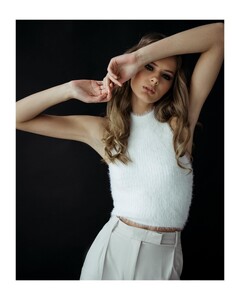























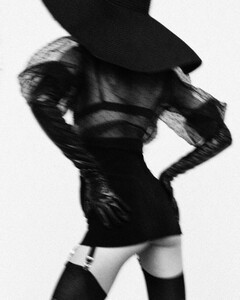























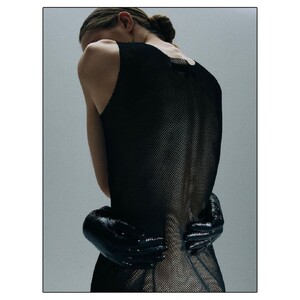



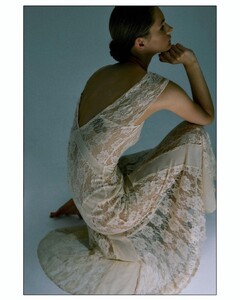
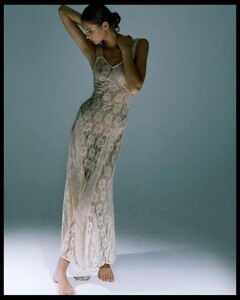





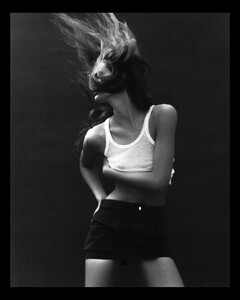
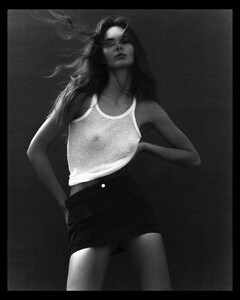




































.thumb.jpg.204926ca5452b6a5d44c82f59342ccf2.jpg)