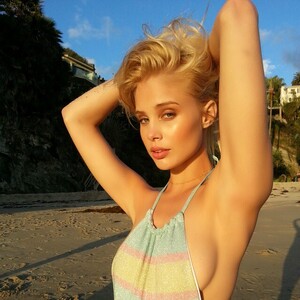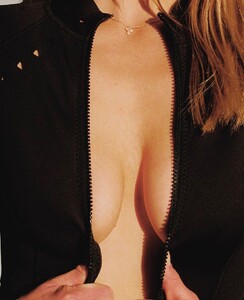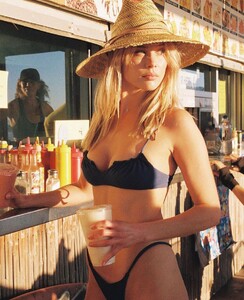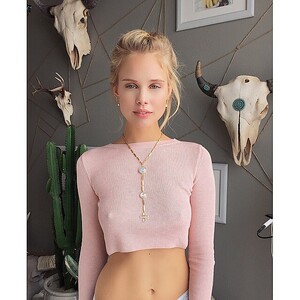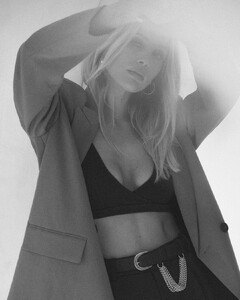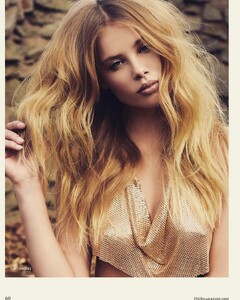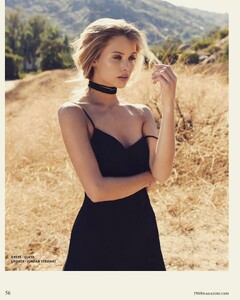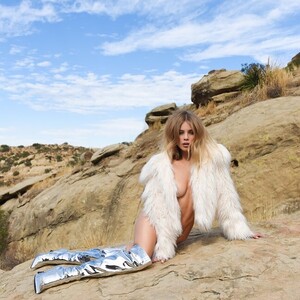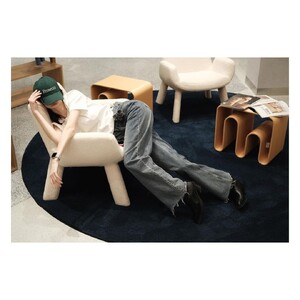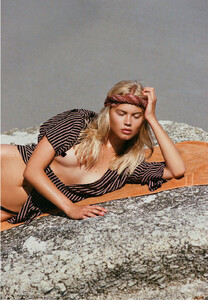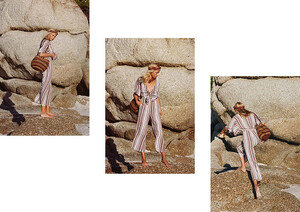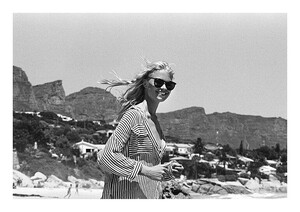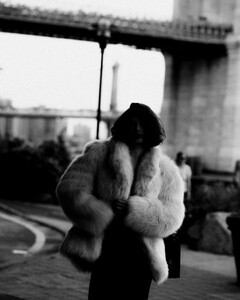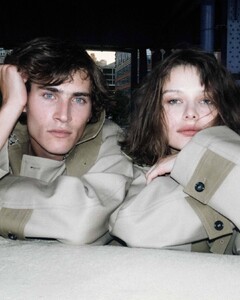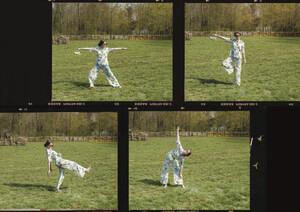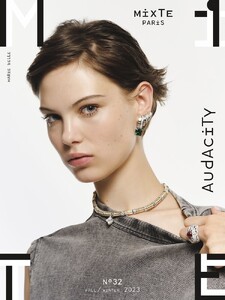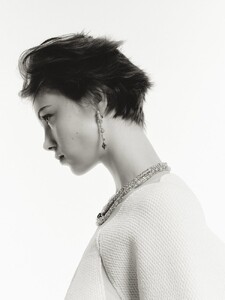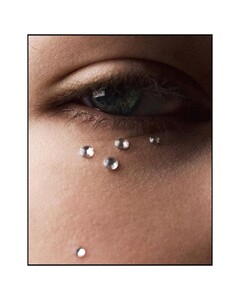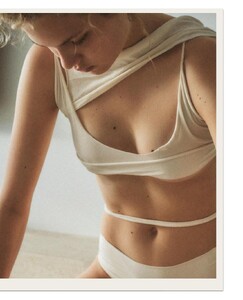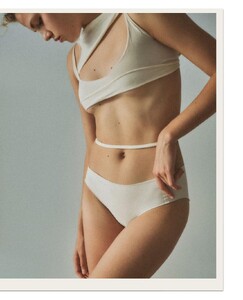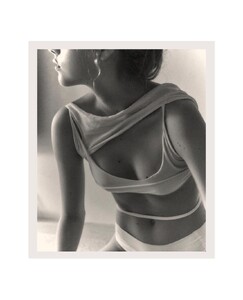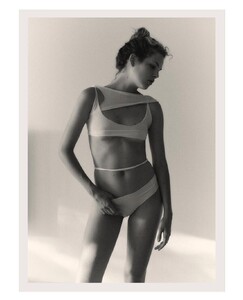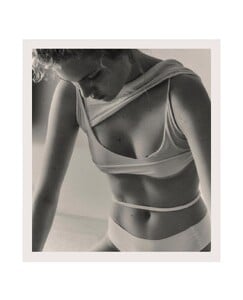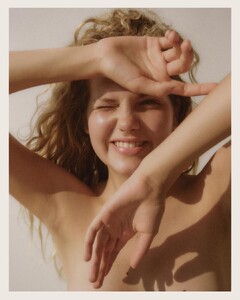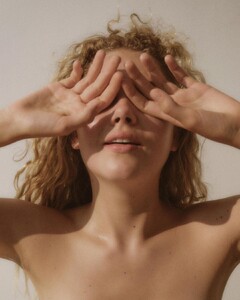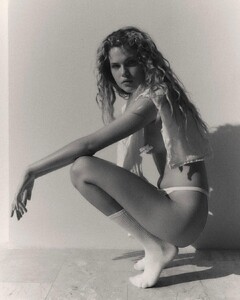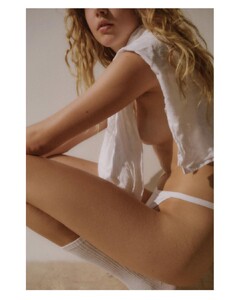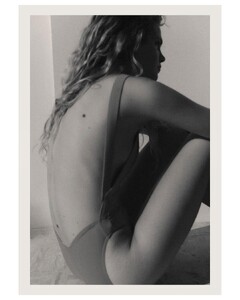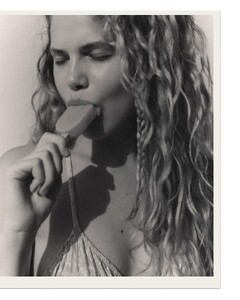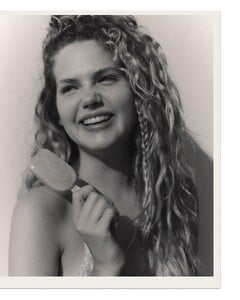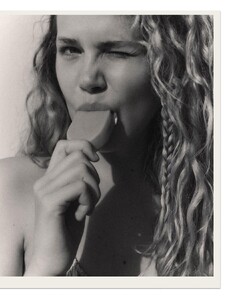Everything posted by Doedel
-
Allie Leggett
-
Allie Leggett
-
Allie Leggett
-
Allie Leggett
Liberato Stilè 2020 3 more 7C4158E23D6B4CC2D12B3523EE3EFDA2_video_dashinit.mp4
-
Allie Leggett
-
Allie Leggett
-
Allie Leggett
- Allie Leggett
-
Allie Leggett
-
Allie Leggett
-
Allie Leggett
-
Sanna Rytila
- Allie Leggett
-
Allie Leggett
-
Dária "Bamby" Skrygina
-
Ellen Koivisto
-
Ellen Koivisto
-
Renata Gubaeva
-
Mathilda Bach
-
Mathilda Bach
-
Marie Bollé
Ph: Volker Conradus Mixte Cover AW23 Cover Story for Mixte Magazine photographed in Paris. Styling: Emmanuelle de Luze
-
Anna Goriainova
-
Anna Goriainova
- Anna Goriainova
-
Melanie Kroll