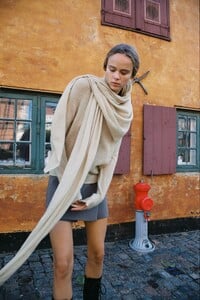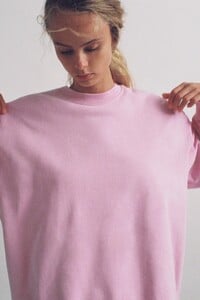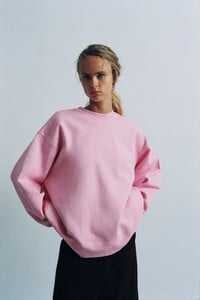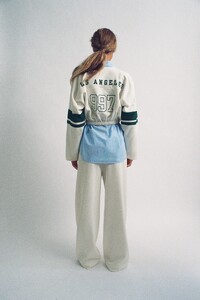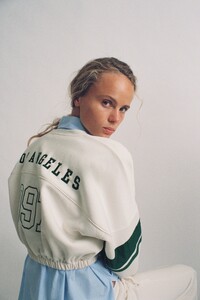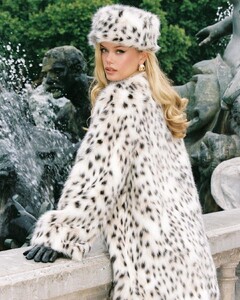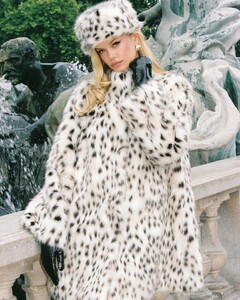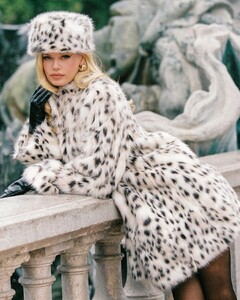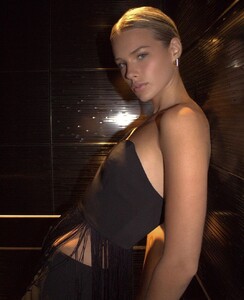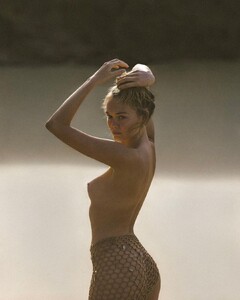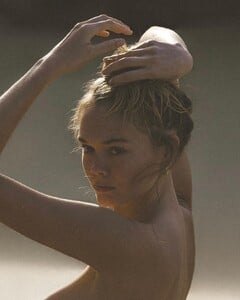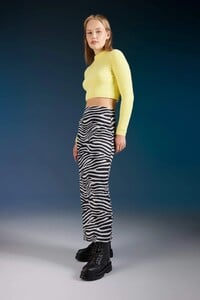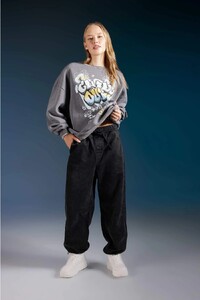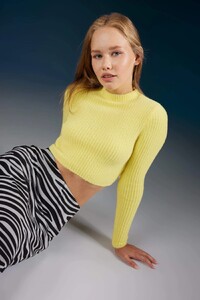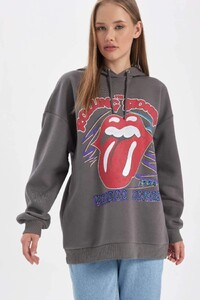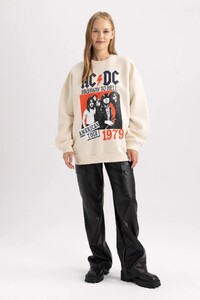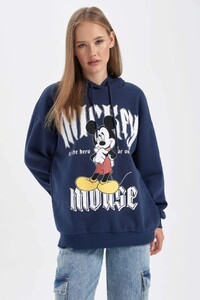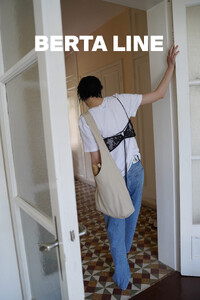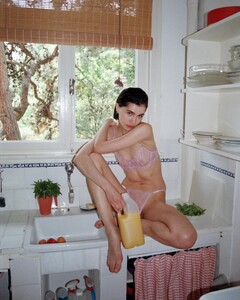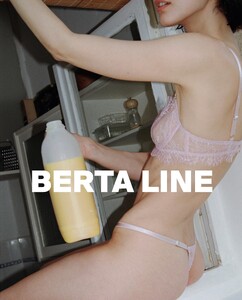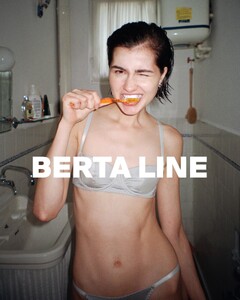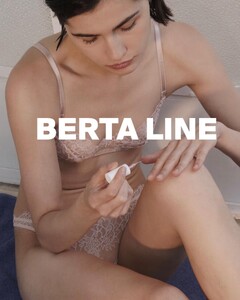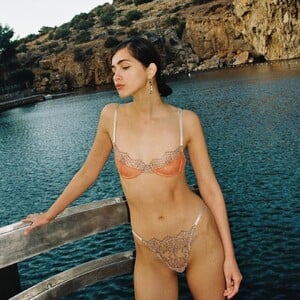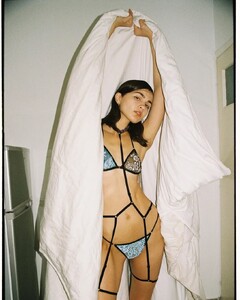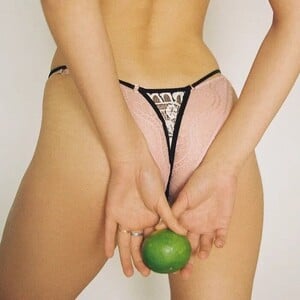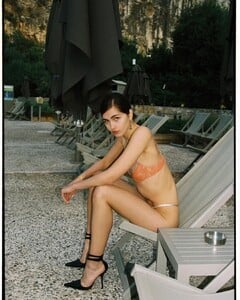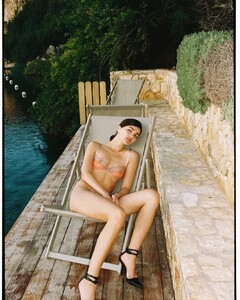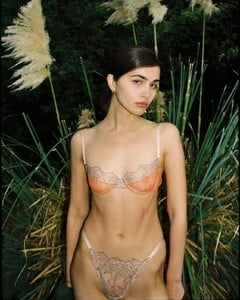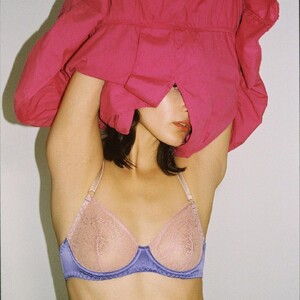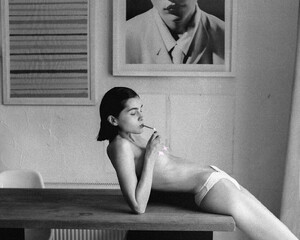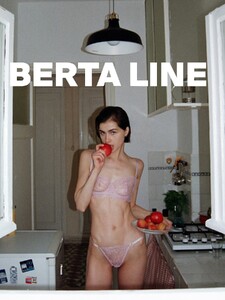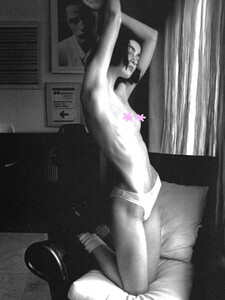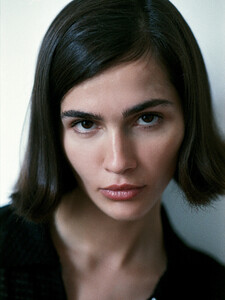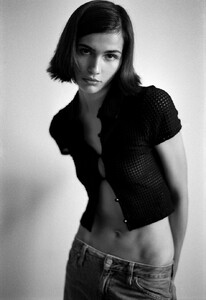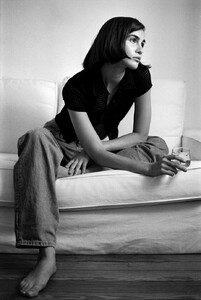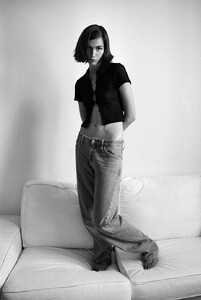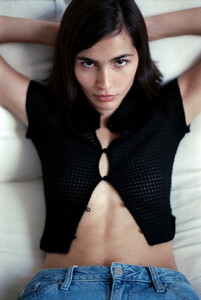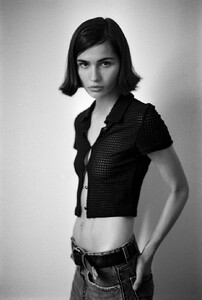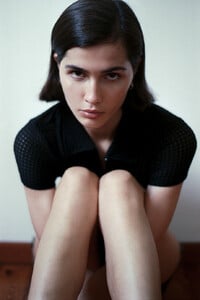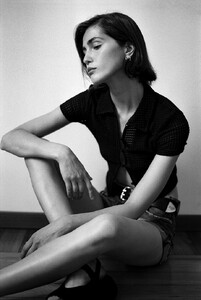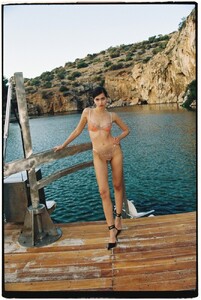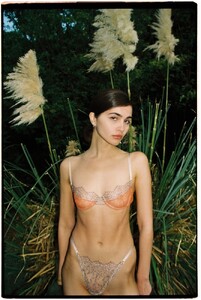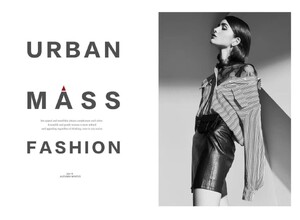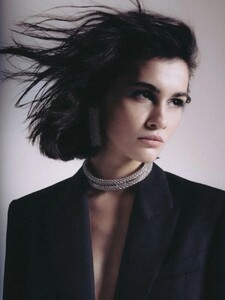Everything posted by Doedel
-
Olivia Vinten
-
Olivia Vinten
-
Frida Aasen
-
Mari Lederman
AMANDA UPRICHARD 393258578_233930913005467_8496705036446569298_n.mp4 395584272_1256073301750891_8443020466441267537_n.mp4
- Charlie Schroeder
-
Kate Bespalova
Masterclass for the opening of a new studio January 2020 Ph: Tetiana Rumak Ph: Anna Berezutskaya video: @juli_pavvlova 1D4D7685B181450CB24FD56E4BF8A893_video_dashinit.mp4 Ph: Anna Kartseva video: Denis Lazaranko FF434EF6DDC420739C3D770B6E6C0888_video_dashinit.mp4 1D4E3E649EAA7F19ADA159C18A4B4BB4_video_dashinit.mp4 CB47C7A9AC2C75E4344F9EFFDDB367AD_video_dashinit.mp4 EE407052DD4ED4FBBAA5B3E487AFCC8A_video_dashinit.mp4 0E45D71F8E4135190E9CC351D9B96AAC_video_dashinit.mp4 18473B6E609BB99DE02F0AE0C7889C9A_video_dashinit.mp4 Ph: Olga Davydova @helgabler
-
Kate Bespalova
-
Kate Bespalova
-
Kate Bespalova
-
Kate Bespalova
-
Kate Bespalova
-
Kate Bespalova
-
Kate Bespalova
-
Kate Bespalova
-
Kate Bespalova
-
Kate Bespalova
-
Kate Bespalova
-
Kate Bespalova
-
Kate Bespalova
- Vika Nikolskaia
-
Vika Nikolskaia
-
Vika Nikolskaia
Wave Management https://www.off---duty.com/portfolio-item/vika-nikolskaia/ Marcello Ferri shot Vika at his place in Milan, and this is what came out… How would you define your style? My style absolutely does not depend on the weather outside the window. It’s about mood and only. What do you like to wear in your free time? For free time and no matter where I like to wear underwear :)))) What’s the accessory you would never go out without? Ring from granny, earring from mom. What do you like to do in your free days? Walk for hours outside, yoga, smoke, observe this world, mc for cooking. What’s your fav song right now? “SAULT” by Wildfires. Vika-Wave.mp4
-
Vika Nikolskaia
VIKA NIKOLSKAIA aka Viktoria Nikol'skaia HEIGHT: 5' 9½'' - 177 BUST: 30½'' - 77 WAIST: 23'' - 59 HIPS: 35'' - 89 SHOES: 6 - 39 HAIR: DARK BROWN EYES: BROWN Munich Models: https://www.munich-models.de/main/2762-vika-nikolskaia/19583-overview/
-
Kate Bespalova
MAG-Model Agent Group IG 2019 5349EC7A5A556B8E182F5D90C00B9699_video_dashinit.mp4 0A410299CA24F0F80CC20CC6F7B59FBD_video_dashinit.mp4
-
Natasja Madsen