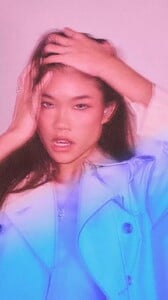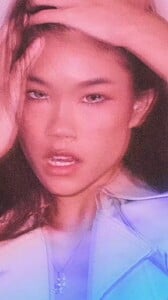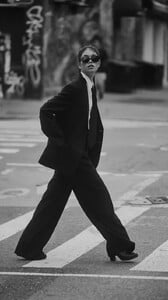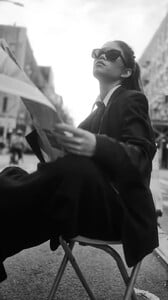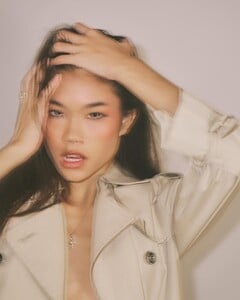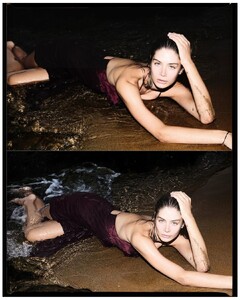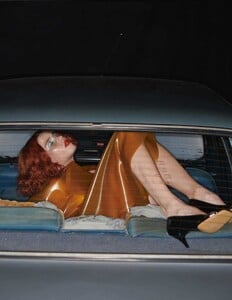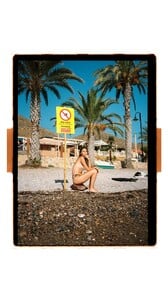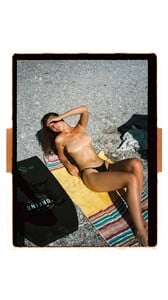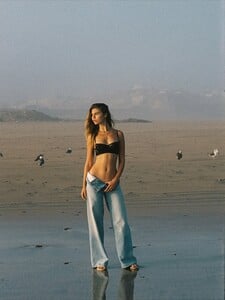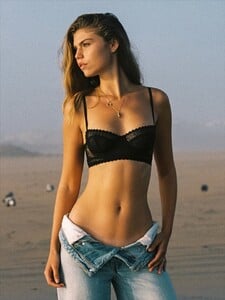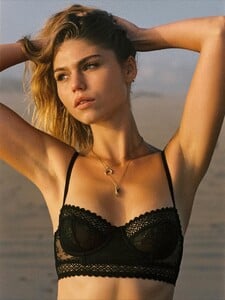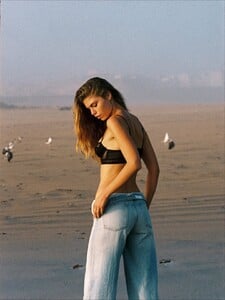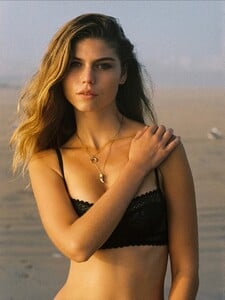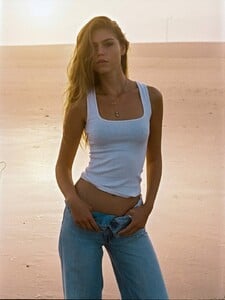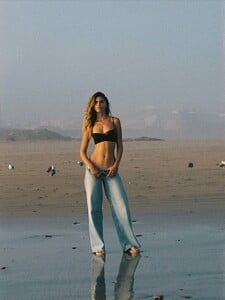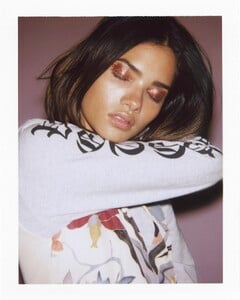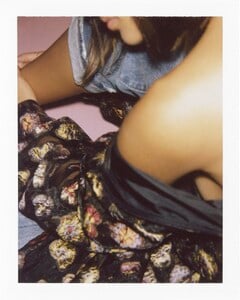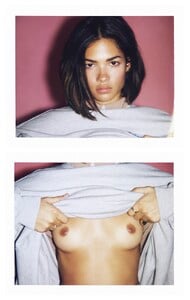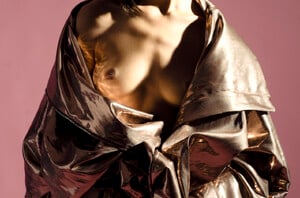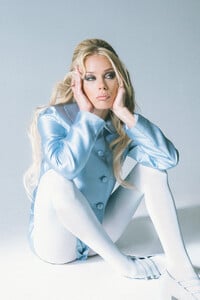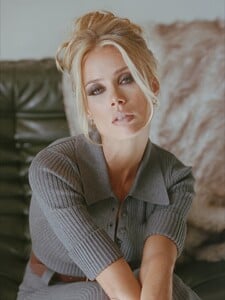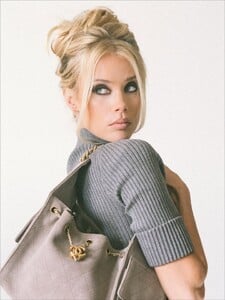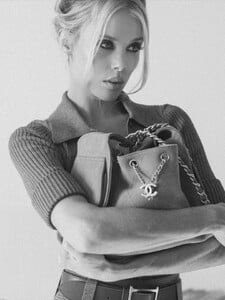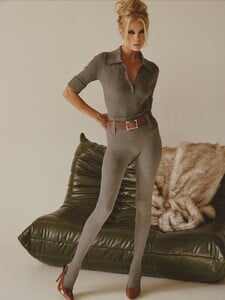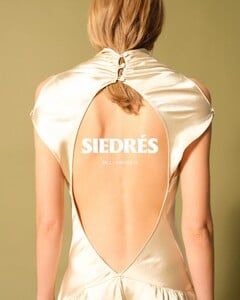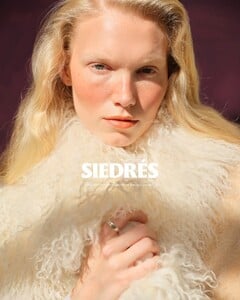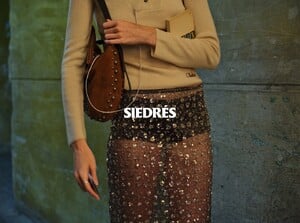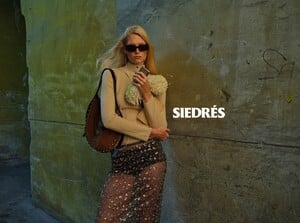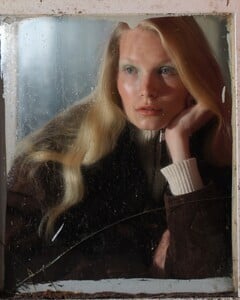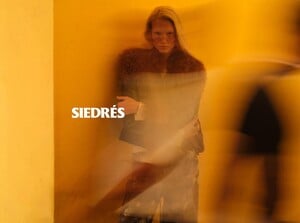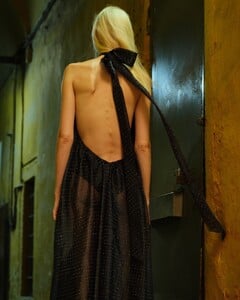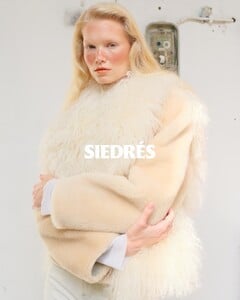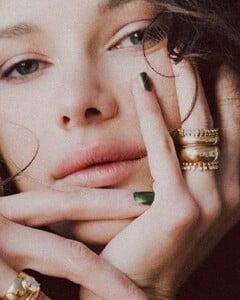Everything posted by Doedel
-
Euro May
Ph: Mike Kobal @globalshutter 2021-2023 AQMRHG5BPKbCK1BeaWlDiz8z6rU9Lumnp9jPDXkxp3AzCJNto5olHRH1Qt7J2dH-4bvPQd4SqP4Hji1xutXYva1C20IXVTqX2wG696U.mp4AQNbDZr69feKOty6DXS17LKrLsEX0KF7H9slohY75wyyCkK8nKYjX6sO2TBeMze9qANuOvRYmAsnet0ktHp_fduAcxuQ1oJ_K8ICA_w.mp4
-
Euro May
Ph: Geoffrey Badner 2022 AQOcj6BOutfPglBeSWfrJE0y4fcH4XI2To4yg9fUpRcis02SXNJVIvpLVF8QApHvyFDkcEQLPjyx6IHnk3QS5qEqxtpLxJ_a3F84z5Q.mp4
-
Sofiia Chuprikova
-
Zofia Podobinska
-
Svetlana Zivojinovic
her IG AQN3MO9iPWNmQXTbwqbiuLGuONpiaUKD_FMv8UfNQY7ZUKjp9XczRxEHl52MrGntj1kUBGzu2isCWjKwnQCEhhpC0zJiPJ-03_Sb6Hk.mp4
-
Svetlana Zivojinovic
LEGNER Oslo Ph: Djordje (George) Bukvic AQOUmzeGXkXdec9coA_kJKFsArC-2D7uPXIBlaMaiAGkpgx-WpCFnznxXotQJipsXtK7uJbLM7VLxE8Cc5yW44TRhFdIhOFqWJ827a0.mp4
-
Isabella Mammes
Rossamola Ph: Maria Paz Igualt 2024 videos Spoiler SnapInsta.to_AQPLmxQEuZFN5ai090fNv5VNLaQTVtx4ztNVeoPSaJOxhM1tY1MAiQGs7O2oi83Z4WuLbE-7M_r50Oq1JaTChetm.mp4SnapInsta.to_AQO4Q4lQY3w56sBPU5MJdK1Wj44qTCBJfoo-9VpzV0lMsNu4x9UduoY2Hc4bly_y_QoP9b7AfQ5tQ0pTfWzZ2jqM.mp4SnapInsta.to_AQOQOSNfPPIjr_FiU99StcTTN9i_B-gO6oT4J4-sLVsle4BRDzl39W_hVDznhQGTWYAySvPnOBAXqFXwA1uDoRfrHqNQs6zh_KJ2vXI.mp4SnapInsta.to_AQMbUWyT_yEffAETRLoNxIOfmTasIcYjeJwSM0vi3RnR2ryR-ccES2HQh3ILLdMpJE-iOk8FPOJLzwWNjEHHuibb.mp4
-
Isabella Mammes
Anto B Makeup IG 2025 SnapInsta.to_AQNKB1kJ0hgwGCh8XA35_skvb7khSzGtuAt53UREIsl-XHo-BitCdC3XAraXyPChylSX9sl2medP7wIDWugnAxcEfyYaa1Q_VpWixpw.mp4
-
Olivia Palermo
- Sam de Laat
-
Sam de Laat
Ph: DANI GÓMIZ AQOr6nSbuxKJiduJSIOe11h08vPKAeXqgRY14f6GAQ9GeVxkm651gMOx6bndnWAeMjQ8xs5xD8ID2htlfShgQRLvBZ9X0t3VkOLposI.mp4StorySaver.net-danigomiz-Video-1761243492842.mp4
-
Alina Sarsumatyan
- Sam de Laat
-
Cenit Nadir
THE HIGHEST, THE LOWEST for sickymag.com Photography Braina Laviena and Andrew Echeverria RE-UP nudity Spoiler
-
Allie Leggett
Ph: Kait Mccarthy (incl. one unposted from the 9/30 set) SnapInsta.to_AQPPD6Q8ZruS0de6R-aHmpnJ7dMYhNHSuPhcHozhp0ajhhOur4HgAtexAekd5bU_P4BwORGiAmvMDEwUv1qG6240L-dw2eRg-bLEG1g.mp4SnapInsta.to_AQOr550zYMDAzktTrM1pmiU-aoksO4xj5rRJRvOuDuKPrlIJoMuM7grdsp_gmc9tL972dYSXNTSnZ5OhlVPmxrTkx3x_Ui3xX-x4WOw.mp4
-
Alexandra (Sasha) Domracheva
SIEDRÉS (Siedres) FW24/25 SnapInsta.to_AQPakNmT0q1ToEtD5ta_HCNi1V0gwkyLqRtTnrFCaK7q-Q3wFcabXlL41pnU8INHF73jVN-Vkk6xS7-m9eK8Hr-W03We8AZta0huQVA.mp4SnapInsta.to_AQPtnVfRT47VIE8uUY9Dy5-Z2VKX6QYeRZCTMvXBTHoQRWuiPd7P6mpwJXSA3dOuLEiVfUTkLDjUUCSYHDCqRXkqA36Ypyuv2P0rvZc.mp4SnapInsta.to_AQOm6FMKF-mxSuGrDanl1dMyqLHvTS23mfUsYHPFQMM9-IG_Z3Tu1CwlfR6ksRQxFeGns6xqhkUcU5QjQ1GfjtwQ1JMGzQK-R_Dcc6M.mp4SnapInsta.to_AQMLqLbx0qpzVUId9K22a2NRNJK-E02AIIsQLV2O7ourRWp2gqMWW3JflV9CJEvEiDVWOPF8DPKV6MX5PfNtqY9-zJqeP8GAjJyB50w.mp4
-
Bella Drew
Ph: Sam Robinson @sam_robinson2 SnapInsta.to_AQMM81bwZnfQU8hUQ52jDhbxlvhWVVuCI078oSdLe9doqMXTMBEDEGncOsjBEotDiMfg9BXYQKUrJRXDZxGsqfwU_YX15GNknvSW0mk.mp4
- Euro May
-
Renata Gubaeva
-
Ksenia Vladimirova
-
Ksenia Vladimirova
-
Ksenia Vladimirova
in a math academy 2020/21 0:33 and (longer) 2:42 AQPr7mv28imWZ3NZMjgNwAco8Q8cIveWbmaCBlTPbKMZ9Ha7y0FokegkjIF_zb4mRDMpYDjvbMN477XPcdDEtxIldTy2DFLgARW_S8s.mp4
-
Renata Gubaeva
-
Renata Gubaeva
-
Kristen Kiehnle