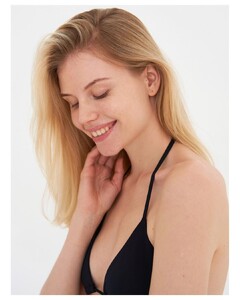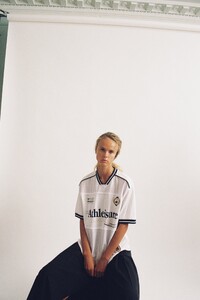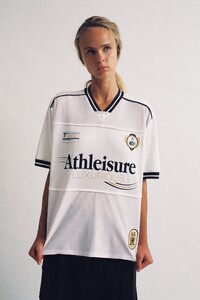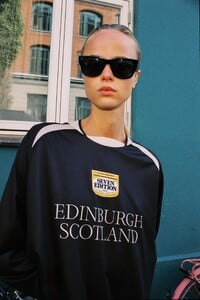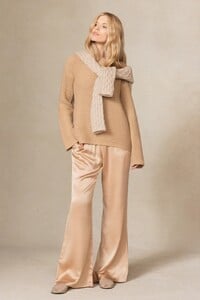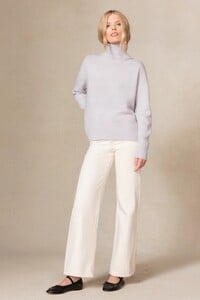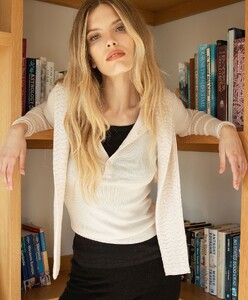Everything posted by Doedel
- Cindy Mello
-
Dunya Navabi
-
Dunya Navabi
Gleb Fedosov 10/22 3440E0B4427E44ED3C1A5CEBE395F792_video_dashinit.mp4
-
Olivia Aarnio
2 awesome dance videos - definitely worth watching! 1st song: ??? 2nd song: Q - LUV (I KNOW I WANT THIS FOR REAL) 316640605_712344560291554_7919323685354099383_n.mp4 323586425_547399407571818_8429226068011521766_n.mp4
-
Frida Gustavsson
-
Frida Gustavsson
-
Allie Leggett
-
Alina Boyko
-
Cate Collins
-
Cate Collins
-
Mari Lederman
-
Alyona Lykhosherstowa
TIE the KNOT Scotland Wife of the Party Ph: Julie Howden 10000000_1175381450103011_1982803885842206549_n.mp4 Entire Story https://edition.pagesuite.com/html5/reader/production/default.aspx?pubname=&pubid=d1b7fb2d-1620-483a-9777-d0d5058cdd24 from the website https://tietheknot.scot/disco-inspired-bride-and-bridesmaid-photoshoot/ download.mp4
-
Alena Kryukova
Her IG 1/1/2022 to today new to old videos MERGED cb420057f91653bec8ce12494be843a9-video-dashinit_AZ8dTNV6.mp4
-
Sofia Samokhina
-
Sofia Samokhina
-
Sofia Samokhina
-
Dária "Bamby" Skrygina
-
Dária "Bamby" Skrygina
-
Sanna Rytila
-
Olivia Taylor
Poppy Undies 297244308_151458927550672_7345688491891907577_n.mp4
- Olivia Taylor
- Olivia Vinten
-
Bodhi Rose
NAKED CASHMERE 2023 from website individual videos merged 6a82277f3003450680efa750e49ded39hd-1080p-72mbps-18826719_IGT17jCs.mp4
-
Bodhi Rose
-
Bodhi Rose
Jonathan Faulkner 2019 1497684436.mp4






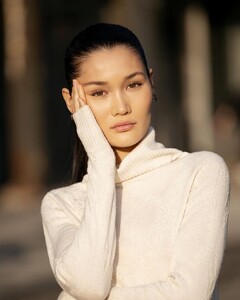
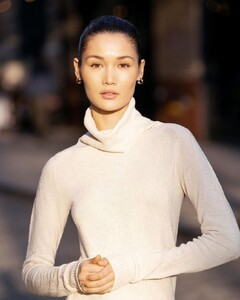








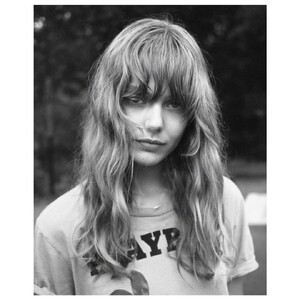

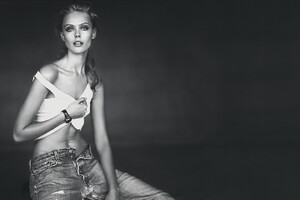
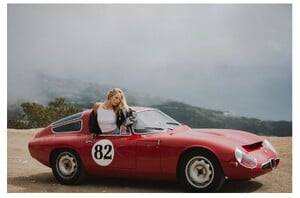

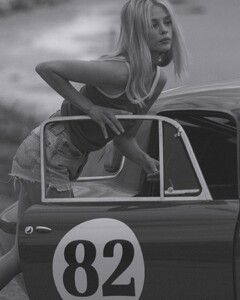
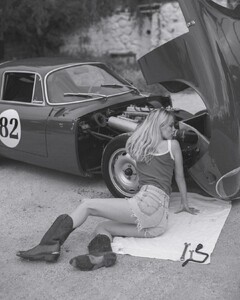


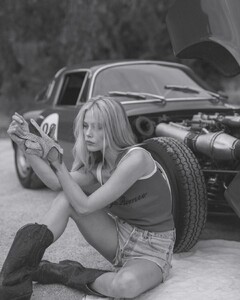



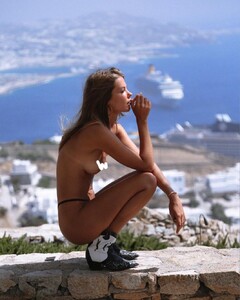
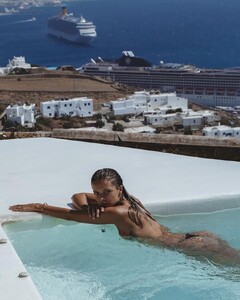
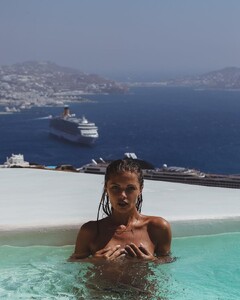




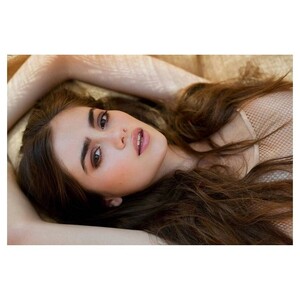













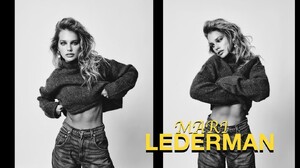

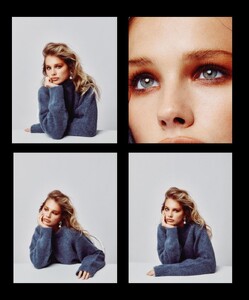
.thumb.jpg.345661b9c9ea8deb23b96a100a9e8f6c.jpg)
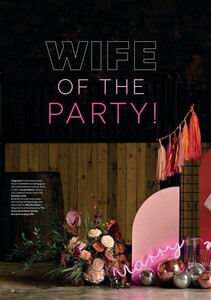
.thumb.jpg.8a8a729505064b993c09c5da74fbd22d.jpg)
.thumb.jpg.d5a175730a5bfa8189d65fcbf92e911b.jpg)
.thumb.jpg.f07ae8c12966d2d06d45fcdf95998cc2.jpg)
.thumb.jpg.8fa48473de8a66420218510bf82615ad.jpg)
.thumb.jpg.703b97fec4b0f005aa8f3e9b9d1404e8.jpg)
.thumb.jpg.1dd78e2bf9e344025bc21a6dd06e6728.jpg)
.thumb.jpg.1de92197e94419825d1b75679aa0016e.jpg)
.thumb.jpg.a8ddcf3491f9fab603eadec511060e27.jpg)
.thumb.jpg.d6b23ec969827dc0011f90da13f7afe0.jpg)
.thumb.jpg.7190bad4d304da6ccc0e6e81d715db43.jpg)