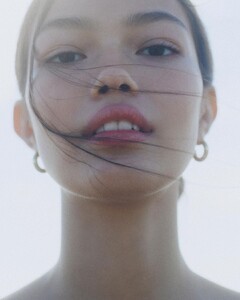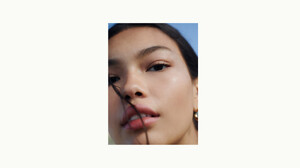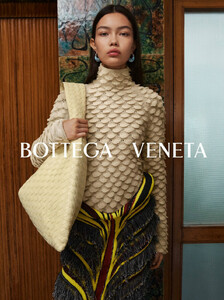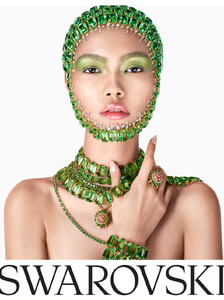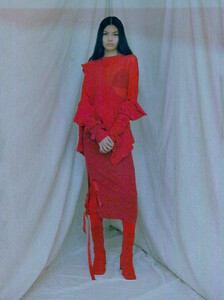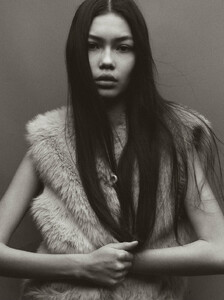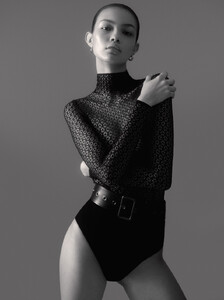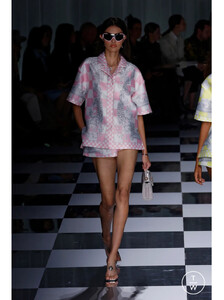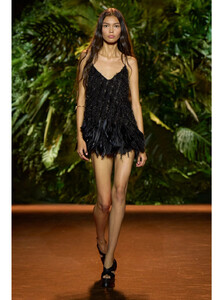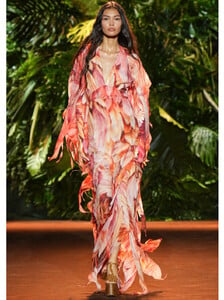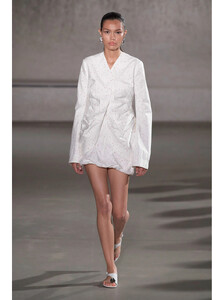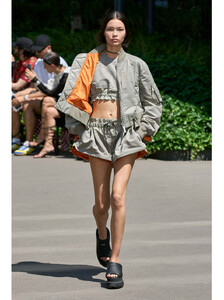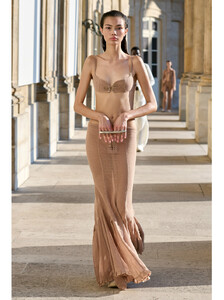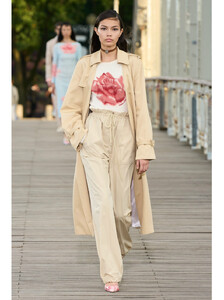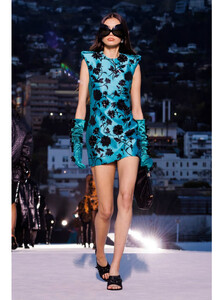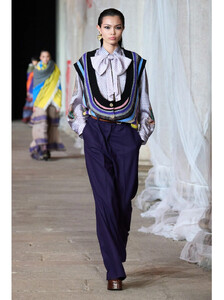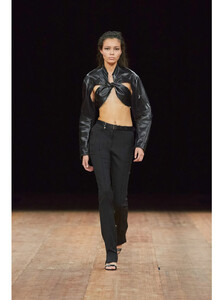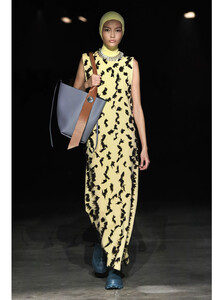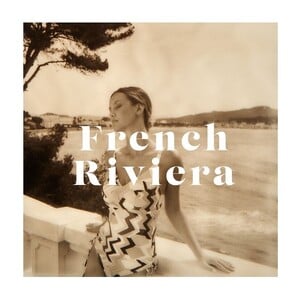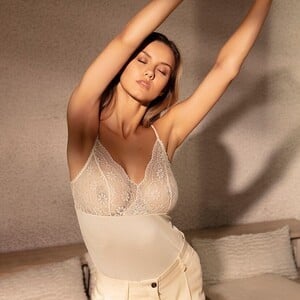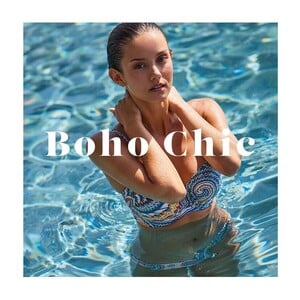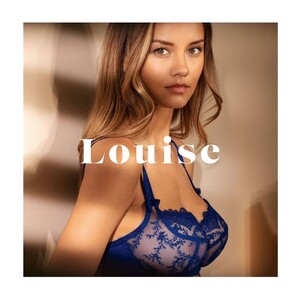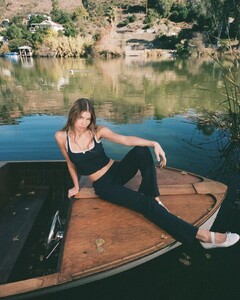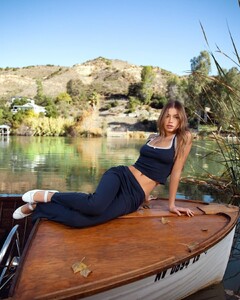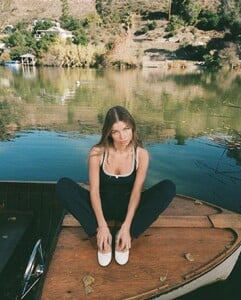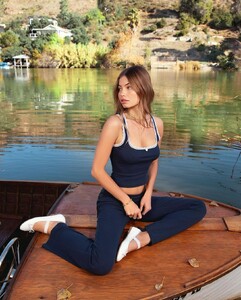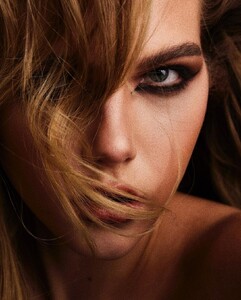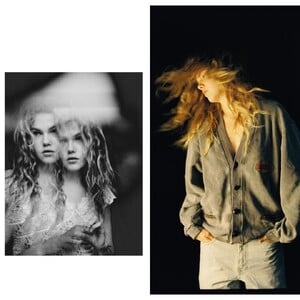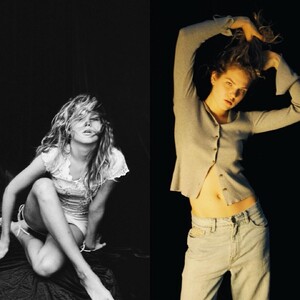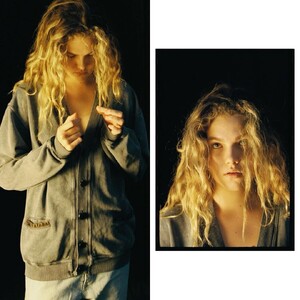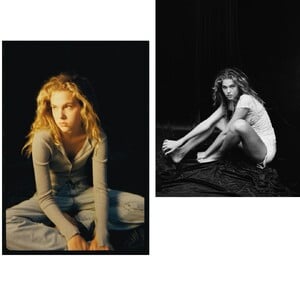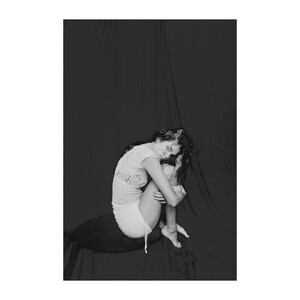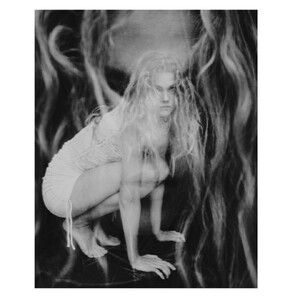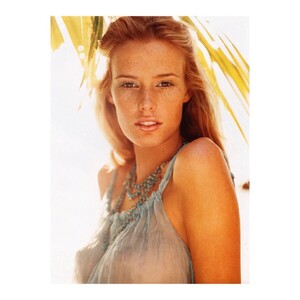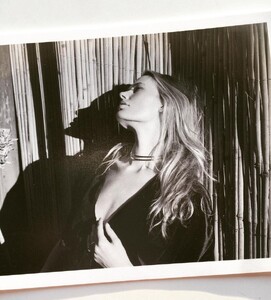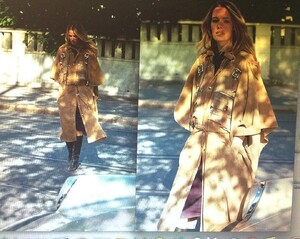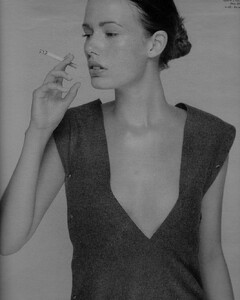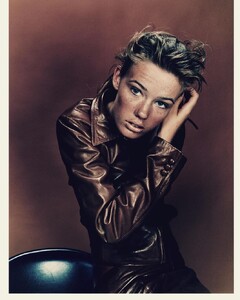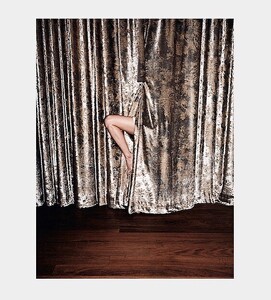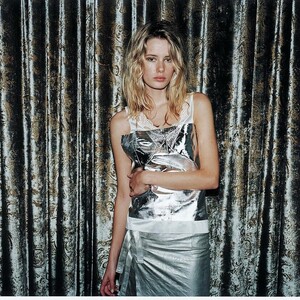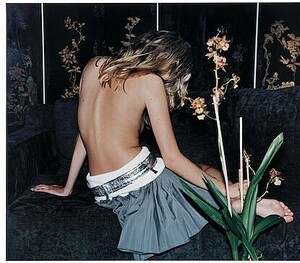Everything posted by Doedel
-
Olivia Vinten
-
Heather Diamond Strongarm
- Olivia Vinten
-
Heather Diamond Strongarm
-
Heather Diamond Strongarm
-
Heather Diamond Strongarm
-
Heather Diamond Strongarm
-
Nicola Cavanis
-
Nicola Cavanis
Empreinte IG since 2/2023 individual videos merged 405544611-884961409907025-1005936749890512223-n_XliwGARa.mp4 393576153-6235084303263824-2188255387947521633-n_whHBguL5.mp4
-
Kate Li
-
Jane Galt
Ph: Ann Solie 1C47EFE22E142B97B7E86700FD66B5A3_video_dashinit.mp4
-
Bella Eftene
-
Bella Eftene
-
Gigi Ansley
- Gigi Ansley
-
Merry Mae
-
Anna Goriainova
-
Anna Goriainova
-
Anna Goriainova
-
Anna Goriainova
-
Anna Goriainova
- Silje Andresen
.thumb.jpg.d6f0a593dd037761f8eefb59a83c37cb.jpg)
.thumb.jpg.a221620137f815c396b8a5fbd0009ca2.jpg)
.thumb.jpg.fb82b81a4fb8e997288be655c4f6675e.jpg)
.thumb.jpg.7375be37d74c0721d7364a0e1c3fc1c7.jpg)
.thumb.jpg.31eab76296bcc6f50031fd0940195f09.jpg)
.thumb.jpg.15e400a594bf640c5845d830f0ad22b0.jpg)
.thumb.jpg.fa06cf915316c4569cc9f442a8fc968e.jpg)
.thumb.jpg.5c7ffa7f8e06c312902c310131ed7629.jpg)
.thumb.jpg.a227b9d36e67dad02bb96d852814e9dc.jpg)
.thumb.jpg.558390ca272f71eb23a57a3be5333442.jpg)
.thumb.jpg.7a142b24ad11733a6e94c0f2587101e5.jpg)
.thumb.jpg.e885efe8e7d80647cf410f5625b14ac6.jpg)
.thumb.jpg.0ca27a527ec6552066486beeebcdedb4.jpg)
.thumb.jpg.ff52d6c0d300841126fde99de1ff4fd7.jpg)
.thumb.jpg.547cb59596e6b6f8351f90361c16cee7.jpg)
.thumb.jpg.b6b9fe982566383f37662c1e2ae69b19.jpg)






.thumb.jpg.1643e9ff46b00091ce35e89fc8ea9f21.jpg)
.thumb.jpg.265bd78a92ab446477c9e03071562d9d.jpg)
.thumb.jpg.433bf0265b0889424b93bdd64a01efc3.jpg)
.thumb.jpg.635a1e14b2de7c9eb042d21b128cb57e.jpg)
.thumb.jpg.da44651cb4797b7dc524cdd5c4b8b746.jpg)
.thumb.jpg.8e5c1ce770ef359a0e3cf2a8f0762086.jpg)
.thumb.jpg.c8b1d3ca2bd85fed4a9e8b02d0ecff52.jpg)
.thumb.jpg.9340a2d0f061ffff928691ba7a67e383.jpg)

.thumb.jpg.5d6cf9647d0661e73ffde8141e88135c.jpg)
.thumb.jpg.80e0e0815059c86c42454bc23bf60747.jpg)
.thumb.jpg.52e1409a7beb6a186d943168607afcb8.jpg)
.thumb.jpg.a37d7233682770af843261937b9c41d5.jpg)
.thumb.jpg.d885158e4a26165a1bbf65fe2f760075.jpg)
.thumb.jpg.85766ba0d0067d39fd25ae89dcb14026.jpg)
.thumb.jpg.eb6efb00fe8edb6ee098881dd450fc5f.jpg)
.thumb.jpg.617f00b0c7d03123f28395bbf1c830cf.jpg)
.thumb.jpg.c1ac6d135f2f132fa4bed615a0a04974.jpg)
.thumb.jpg.c89296070dff542a1d1befe50a6e28d3.jpg)
.thumb.jpg.ed90f7d5916016fc98a750aa090b74fc.jpg)
.thumb.jpg.9027f59d9287dfeaa3dba85cee323866.jpg)
.thumb.jpg.535ff35ac3d0824e012cb2254b48bbf6.jpg)
.thumb.jpg.af65768da6299a04ba5185f7229d5455.jpg)
.thumb.jpg.a069d4f3febc77b79c9d0ae074143f11.jpg)
.thumb.jpg.004947ed5db6bb4db569d09a27422ae4.jpg)
.thumb.jpg.630f53bc8ebaf6eb4fbece92e0ccc9e3.jpg)
.thumb.jpg.1a7062717d1170e078c244a1ecb3dc69.jpg)
.thumb.jpg.c0bfd95cdcf923ba7b61cdc60c72f8fb.jpg)
.thumb.jpg.92cac68e4378eaff688a3ad1b1e4f5c6.jpg)
.thumb.jpg.6fff9c966f0b2e3298588dc4625f2baf.jpg)
.thumb.jpg.d37b7f99a232395e3679f8c26fb38dcd.jpg)
.thumb.jpg.95e891df2cc57ad77048a564b1fd85db.jpg)
.thumb.jpg.d7c5ce53edfb8c8020f3c761991fe7fb.jpg)
.thumb.jpg.1157304cabd4befcb2a9a781fe822f16.jpg)
.thumb.jpg.4c01703fdc218fb24473cceb4013eed1.jpg)
.thumb.jpg.538cdd07e3501e74816b364bb0ecf637.jpg)
.thumb.jpg.adf1c74764a2539ae13e1bd14660a4c4.jpg)
.thumb.jpg.42d310d703d4b4e26239a903b4dad059.jpg)
.thumb.jpg.7407997f953670388c38bd338758c0d1.jpg)
.thumb.jpg.422d1487ebce55b9084e928a0046cebe.jpg)
.thumb.jpg.750d64c5b6f0bed8403460e54745173e.jpg)
.thumb.jpg.f7518c4e6c81567e0aa38d1f12f3a132.jpg)
.thumb.jpg.d5d37bfc22d0ad23e6fc75c37fc4adea.jpg)
.thumb.jpg.66f6809d042872296c321fb805675226.jpg)
.thumb.jpg.bb4f46e3acff620405a57a9bd71dcba3.jpg)
.thumb.jpg.19157a597b29846b1fbb2181f52d6487.jpg)
.thumb.jpg.43138463e094519d359610b4b30734f1.jpg)
.thumb.jpg.00a15358d247d47cfd0e07b78a36aa2a.jpg)
.thumb.jpg.7da067f6f30f377ca0f02a709467e2a1.jpg)
.thumb.jpg.48e3f4c0439aba3395130bb455b013f0.jpg)
.thumb.jpg.47c3bbb3161d7cd43fa54cc2831cda66.jpg)
.thumb.jpg.c51f39aca82c98256c44ee1c0dc76ac8.jpg)
.thumb.jpg.a219bc84b9a47ce5b7a3b9b58bd8a61f.jpg)
.thumb.jpg.f65c5eaa4dde4a2434a7de0516e8ea07.jpg)
.thumb.jpg.1f9f68143edb1df2d2eede1229727264.jpg)
.thumb.jpg.50e1af8160583c39ed6032e4c35b1ab8.jpg)

.thumb.jpg.b8815b49574b6f330938091bfcc25e7e.jpg)
.thumb.jpg.2afa7056645cc9d5caaf94feb29f6a44.jpg)
.thumb.jpg.b2719a94d97ba8ec66e229c354d1b9ce.jpg)
.thumb.jpg.6e85f60639844334efcf596c0b9e7926.jpg)
.thumb.jpg.0d359299d43d3f4001b09d5c42d184c1.jpg)
.thumb.jpg.105b73145a33cbced48dd73565200250.jpg)
.thumb.jpg.91868f4da62b1c3f0d9475e3a9beb798.jpg)
.thumb.jpg.6deb0f27c50a147b43a9c1cfb35580b6.jpg)
.thumb.jpg.ce9bad1d7cc42095f88b2d3346b95587.jpg)
.thumb.jpg.242577bf405b29f3866f8f5006870ab2.jpg)
.thumb.jpg.5d0a9ca809405fbb07b6b8d002567b0c.jpg)
.thumb.jpg.6e7f4159416f8e96f18fdad3e5c800b4.jpg)
.thumb.jpg.2a6593d9e56afa2090f3090b12bed8f0.jpg)
.thumb.jpg.f3f3634c83b782a50051e65dea62fd04.jpg)
.thumb.jpg.ba9b6d32213f1040f046cd373eeffb56.jpg)
.thumb.jpg.9ffb00fc320569856598d5fc0d95c5ae.jpg)
.thumb.jpg.73e839f9c8f2082955e8b326d28aa8aa.jpg)
.thumb.jpg.348cdf28694190e1875ce91b5af79c05.jpg)
.thumb.jpg.f25786cac1786573b9e5403b3c832483.jpg)
.thumb.jpg.2ed5aae6d5f926379811d3b0fb0e7119.jpg)
.thumb.jpg.02a8d4388b376e82a3a26ec817121682.jpg)
.thumb.jpg.b77151904c48706173aab003a5afb315.jpg)
.thumb.jpg.0b0a5f8debdf4880de55283ffb02ff27.jpg)
.thumb.jpg.81f2cb0aae8b787c7e73043faac1e699.jpg)
.thumb.jpg.f58f133aa012a57a496519b184f1c3e8.jpg)
.thumb.jpg.d98269353a59a82898a8520d38ba681d.jpg)
.thumb.jpg.62994cbbc9490d0cedec54ac07a72a99.jpg)
.thumb.jpg.dda7b3846b99ba40cedf005b38f2078e.jpg)
.thumb.jpg.1d400704487a9875b7dd1e5827c16581.jpg)