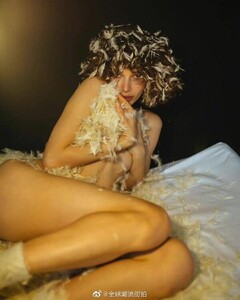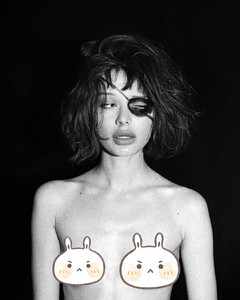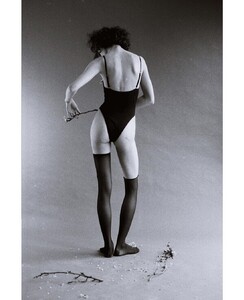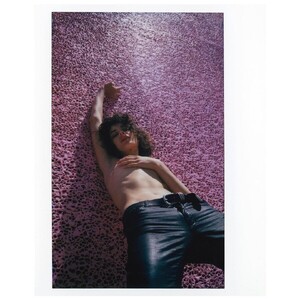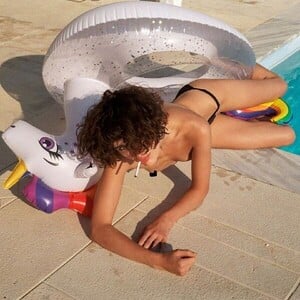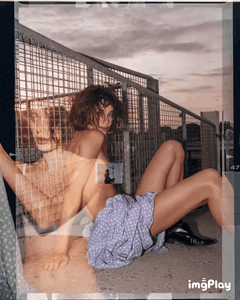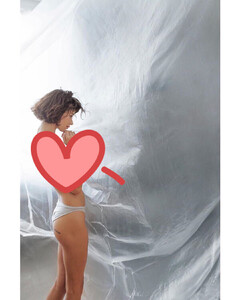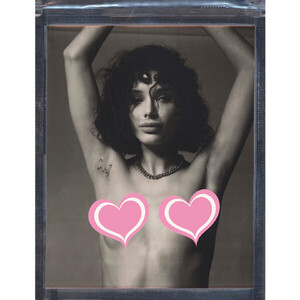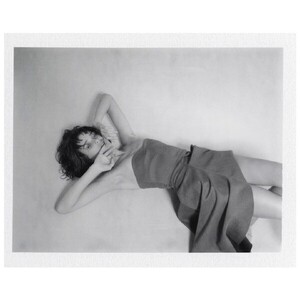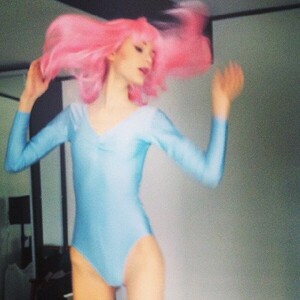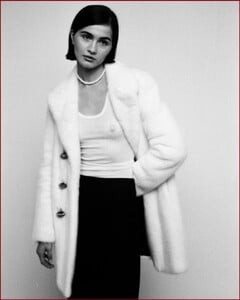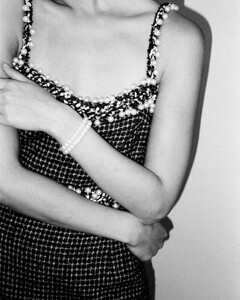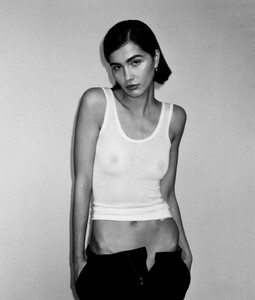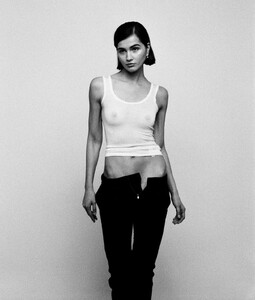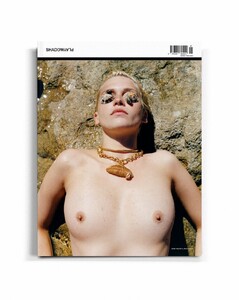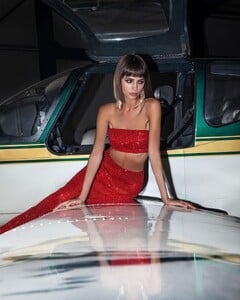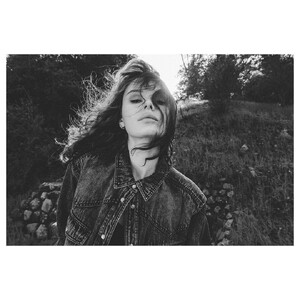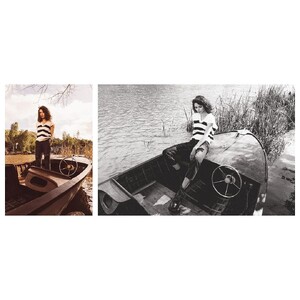Everything posted by Doedel
-
Daria Bezrukova
-
Daria Bezrukova
-
Daria Bezrukova
- Jane Galt
-
Jane Galt
-
Jane Galt
-
Jane Galt
Merry Christmas 10000000_1543529269796570_2413610295582206989_n.mp4
-
Renata Gubaeva
- Renata Gubaeva
-
Renata Gubaeva
-
Amalie Schmidt
-
Amalie Schmidt
-
Vika Nikolskaia
-
Jana Julius
-
Renata Gubaeva
TikTok Videos she is linked in individual merged download_nnWx7e7b.mp4
-
Kate Li
IG hot as shit... unknown source 10000000_3480357958882249_7417832500079796921_n.mp4
-
Renata Gubaeva
- Jane Galt
-
Jane Galt
-
Renata Gubaeva
-
Renata Gubaeva
Bonheur Jewelry 319384172_877325017455768_1033855721083796056_n.mp4 408041967_690301039876411_3146658312377807608_n.mp4
-
Renata Gubaeva
from @hana.wedding.official 318247312_1721935144976490_103323579178224037_n.mp4
-
Renata Gubaeva
Harper's Bazaar Vietnam 10/23 Ph: Tom Marvel videos 46138128_1425790991301846_2650456613325415192_n.mp4 44638491_1030225394912094_5529337904430398107_n.mp4
-
Renata Gubaeva
-
Renata Gubaeva
BLISS 2023 Ph: Dani Diamond Videos: Samuel Bouret individual videos merged 6274c1097a594c07896d35b4bdbe0655hd-1080p-72mbps-17557184_WWV9IgZX.mp4


























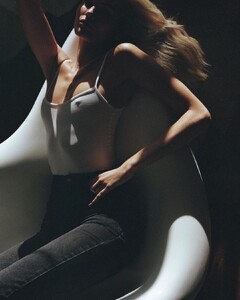
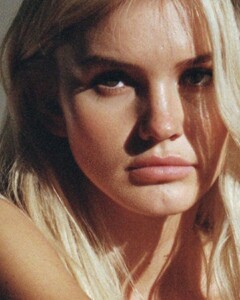

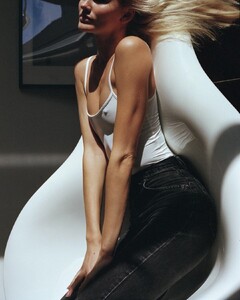
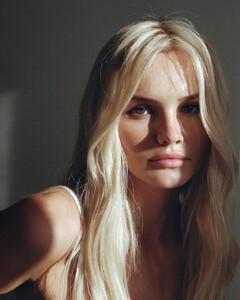
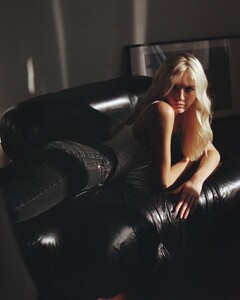

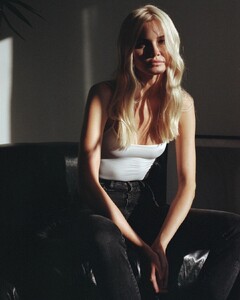







































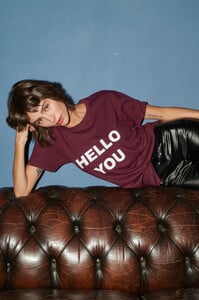

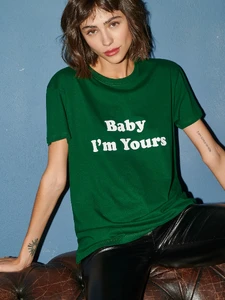
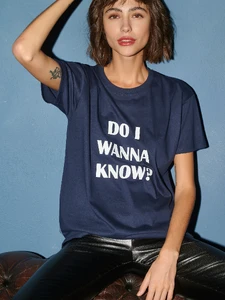































.thumb.jpg.133189d88ff93b3209887bf30e47b8bd.jpg)