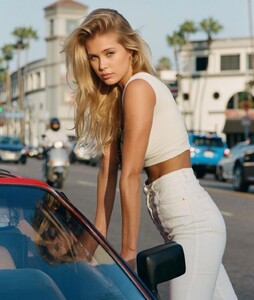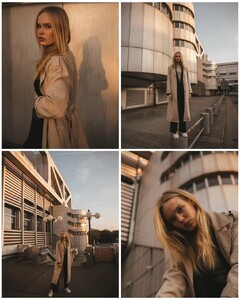Everything posted by Doedel
- Olivia Taylor
-
Jasmine McGinnis
-
Jasmine McGinnis
-
Jasmine McGinnis
- Cindy Mello
- Katelyn Grey
-
Daria Bezrukova
-
Daria Bezrukova
-
Daria Bezrukova
-
Daria Bezrukova
-
Daria Bezrukova
-
Daria Bezrukova
-
Daria Bezrukova
-
Daria Bezrukova
-
Daria Bezrukova
-
Daria Bezrukova
-
Daria Bezrukova
-
Daria Bezrukova
-
Daria Bezrukova
-
Daria Bezrukova
-
Allie Leggett
-
Anie Fetisova
-
Anie Fetisova
-
Anie Fetisova
- Eva Babic


























































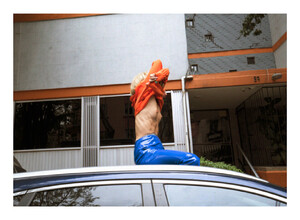




















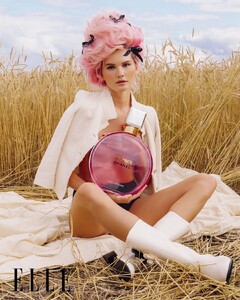


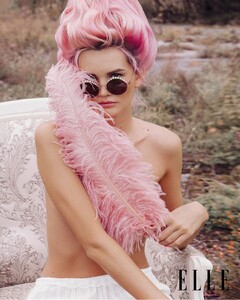


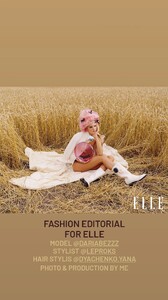


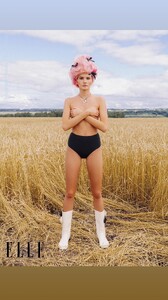












































































































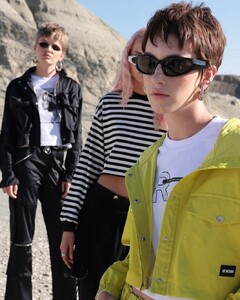













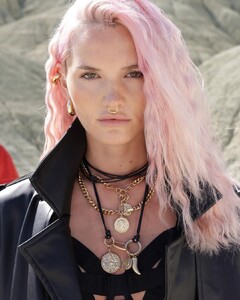

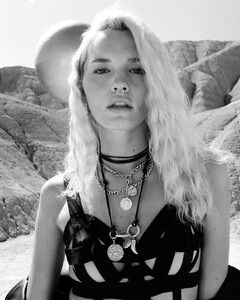
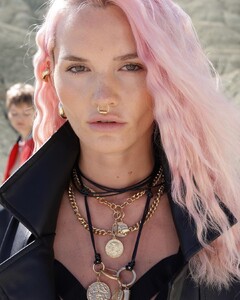




















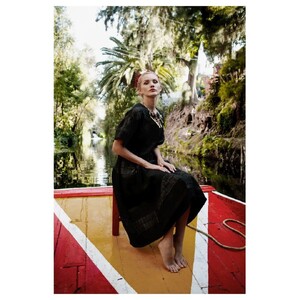
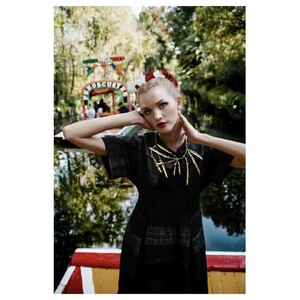
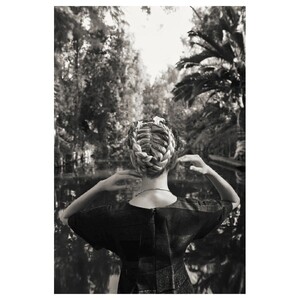
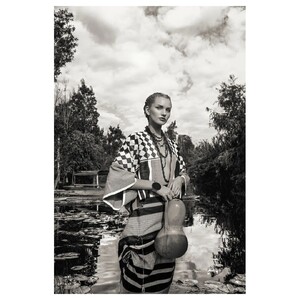
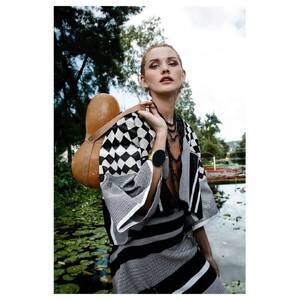
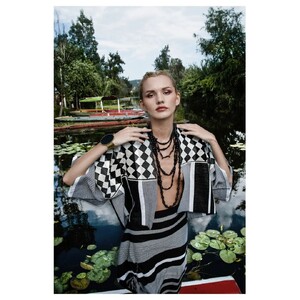
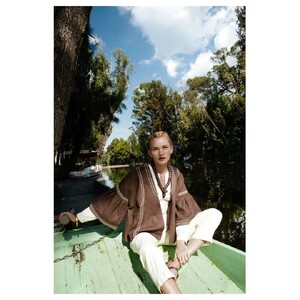
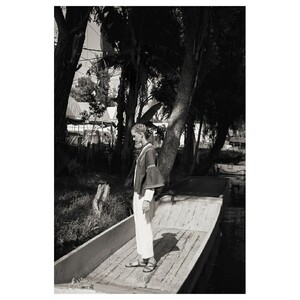
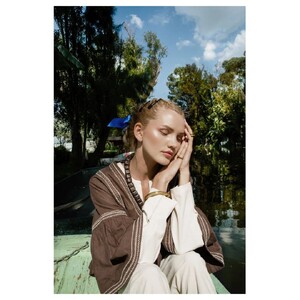

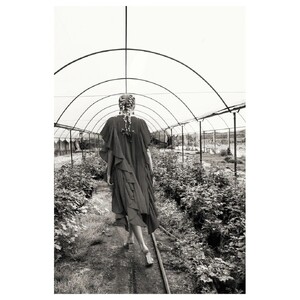

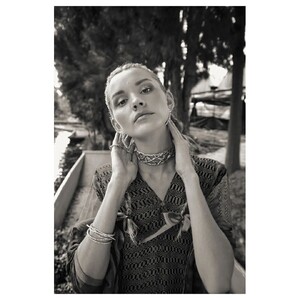
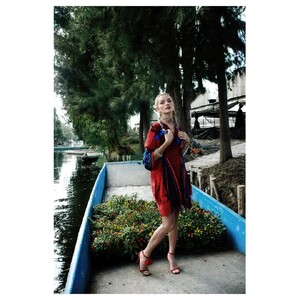

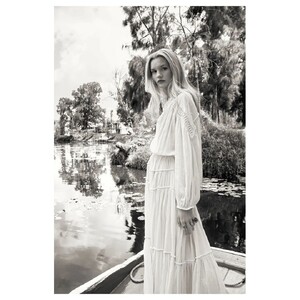
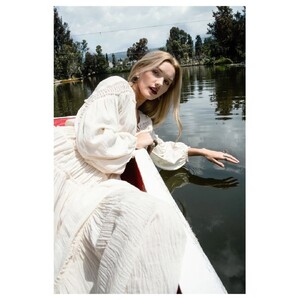



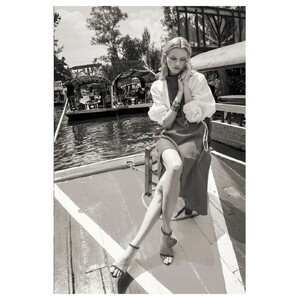

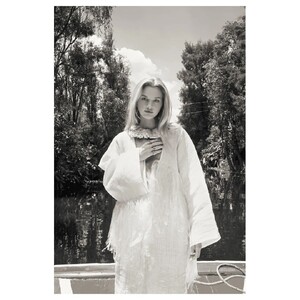












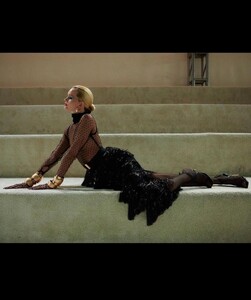
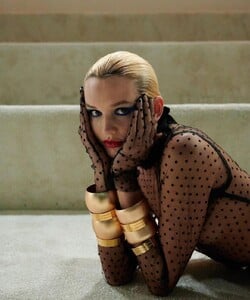



.thumb.jpg.d0e7d76907d21e63521cfaded00f5bbb.jpg)