Everything posted by Doedel
-
Jane Galt
121684372_394727046843910_586251714588340677_n.mp4
-
Olivia Vinten
-
Olivia Vinten
RESERVED videos merged zzz.mp4
-
Kate Li
Redemption 310856794_1476483399918307_7402779286108523316_n.mp4
-
Heather Diamond Strongarm
- Olivia Aarnio
- Kate Valk
-
Kate Li
Clint will we ever get to see the pictures? 46389114_1787701931751057_6358726196058697368_n.mp4
-
Olivia Vinten
-
Cate Collins
-
Olivia Bonner
-
Olivia Bonner
-
Olivia Bonner
-
Olivia Bonner
-
Olivia Bonner
-
Olivia Bonner
Ph: Starky Morillo 2024 380532130_1146460273176416_542231134912959995_n.mp4 46130568_900797407934646_4818564652752476342_n.mp4 website Photographer's IG MUA IG
-
Olivia Bonner
TikTok (selection) individual videos merged snaptik-app-7105428336670723374-hd_90VrTi1X.mp4
-
Olivia Bonner
Agua Viva 114011986BD2AA7B7CF7B50D63884BAE_video_dashinit.mp4
- Olivia Bonner
-
Candice Lam
-
Olivia Bonner
Maria Charina Redugerio 10000000_389641130475363_2883005907835474898_n.mp4
-
Olivia Bonner
- Olivia Bonner
-
Olivia Bonner
-
Olivia Bonner












































































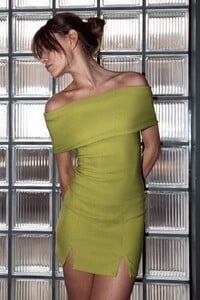










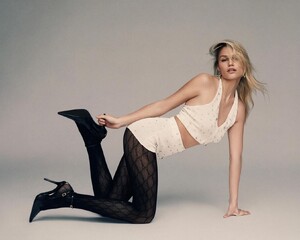















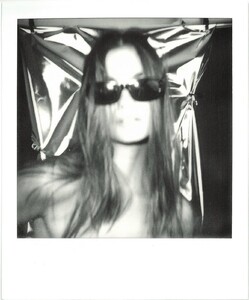
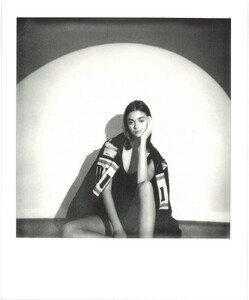
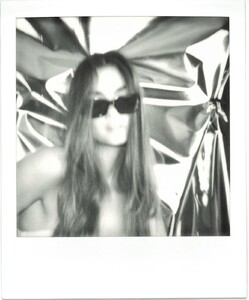



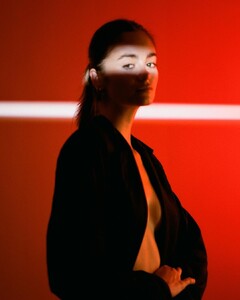

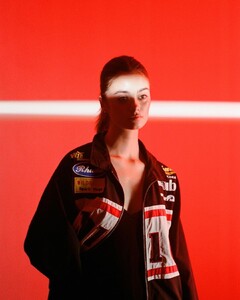




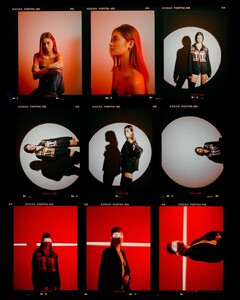


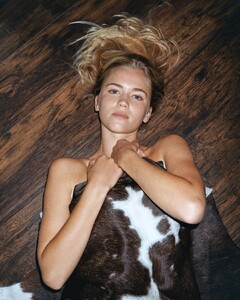
















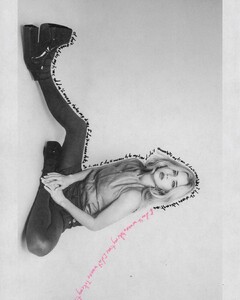
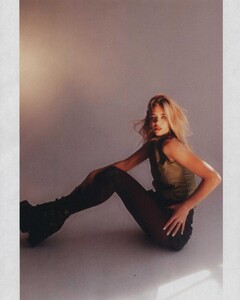
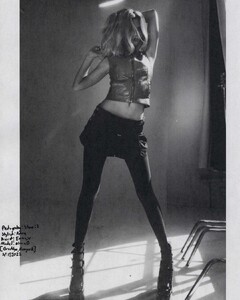


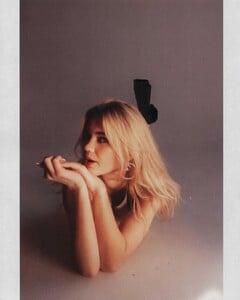
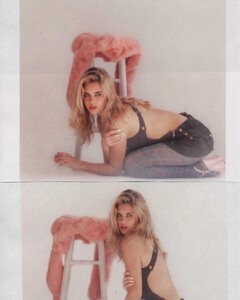
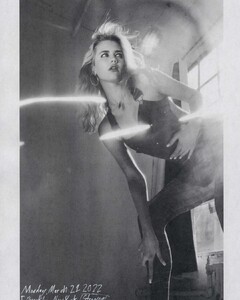


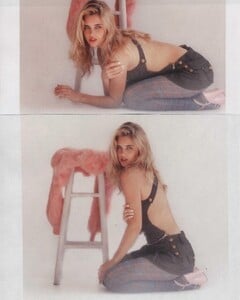
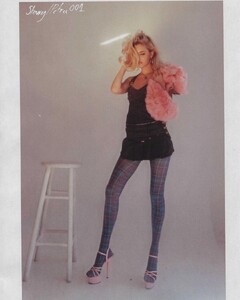
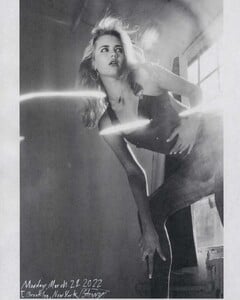

.thumb.jpg.b8d6296135497e37e46e4c62f87011bb.jpg)



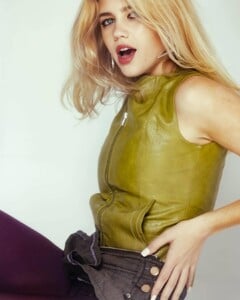






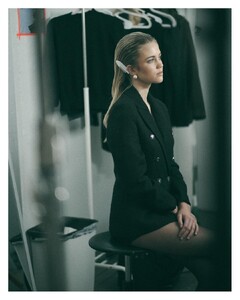




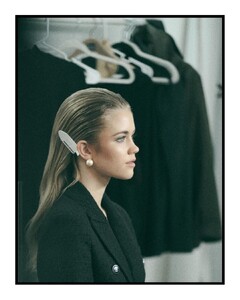

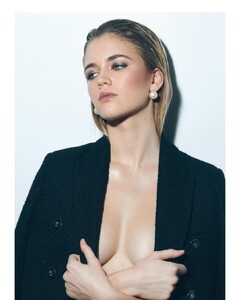

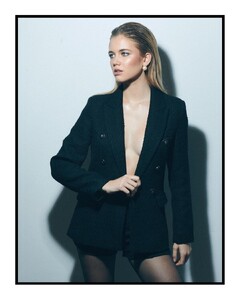
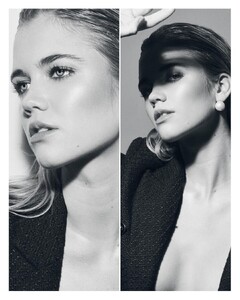
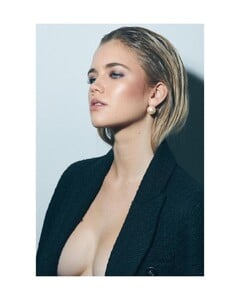
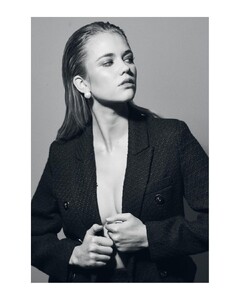



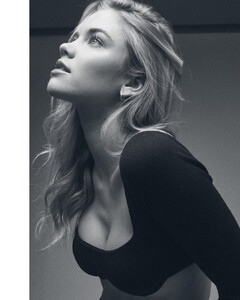



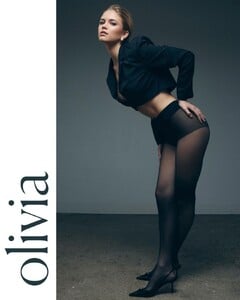
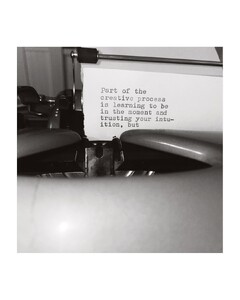


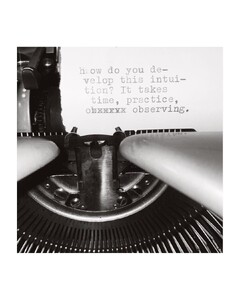
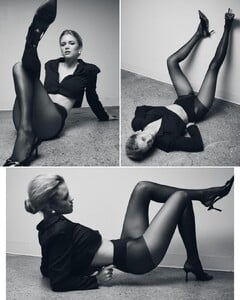
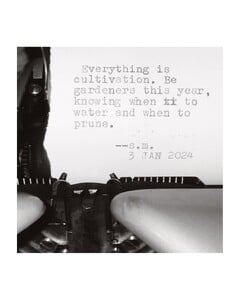





















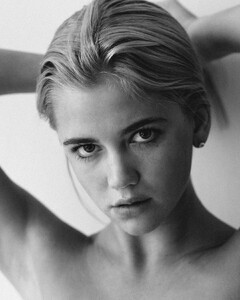


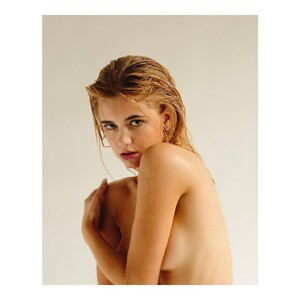








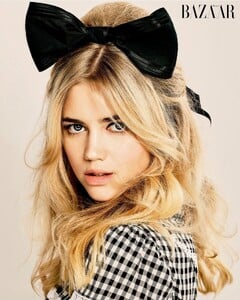











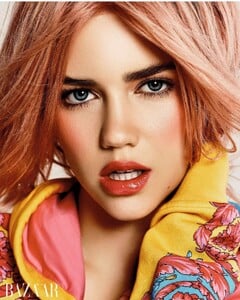


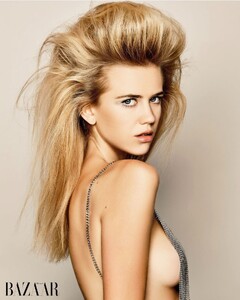







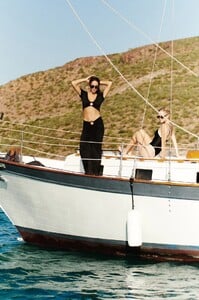







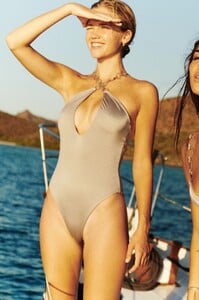












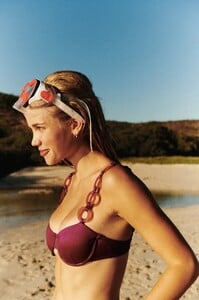
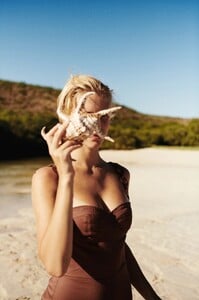
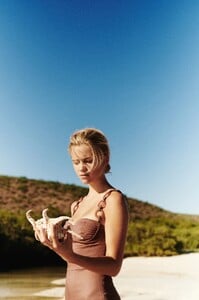
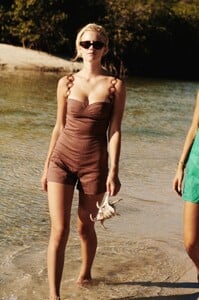

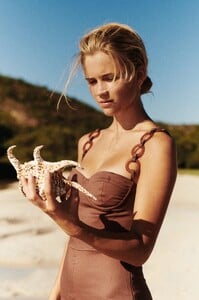
















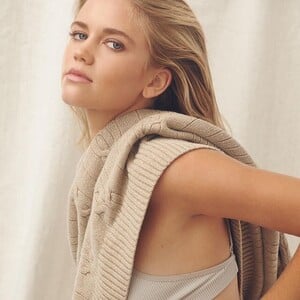






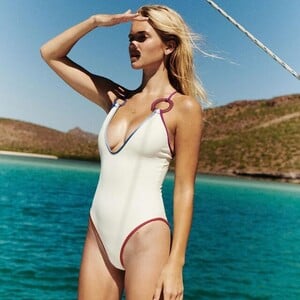

.thumb.jpg.73f491521213ad22bc9d9fbd6f09f6c0.jpg)
.thumb.jpg.9e9a5887d1b82e3891fd0f732519f5bf.jpg)
.thumb.jpg.59c7e3f6837d87f1262f86b89de11dc3.jpg)
.thumb.jpg.56be03336a0c326821cda467c4ecad79.jpg)
.thumb.jpg.256f6461fa69c3174c85515ebc03a1c3.jpg)
.thumb.jpg.afaea83c2500725c1aaeeaac75c21ca6.jpg)
.thumb.jpg.0cd5fedc8457785390eca374c8097c74.jpg)
.thumb.jpg.e0f83e76f154ac58852edc96d0dd2df6.jpg)
.thumb.jpg.78710f70eaf86dc083c73caa762af171.jpg)
.thumb.jpg.0743892560fbe65b6eb73b48eaab0bc2.jpg)
.thumb.jpg.1559936da6a85c555c6755762432d8e8.jpg)
.thumb.jpg.cdd86a19b9092db29d242e80525dd1ec.jpg)
.thumb.jpg.834f5ce4831832ffd54ec0f96ac47949.jpg)
.thumb.jpg.ea64d1aa924f6f100a67b8073ec5682b.jpg)

































