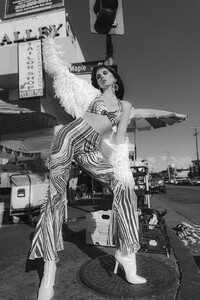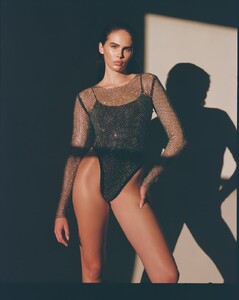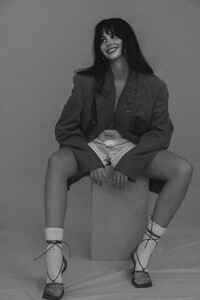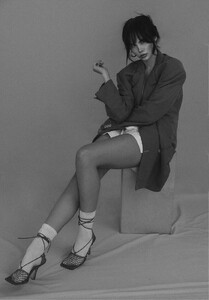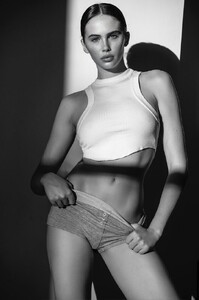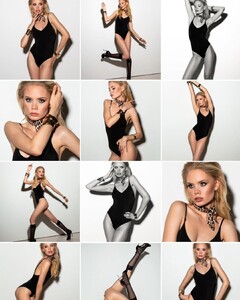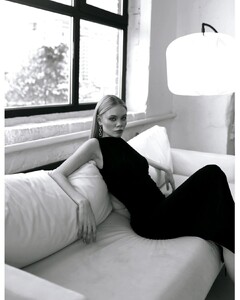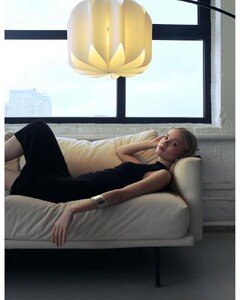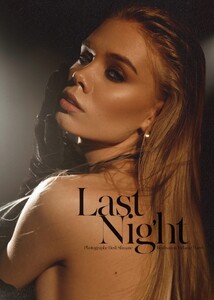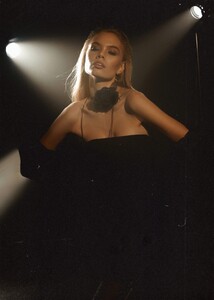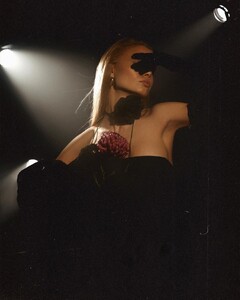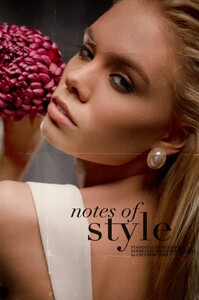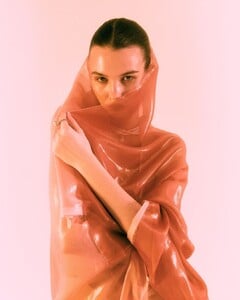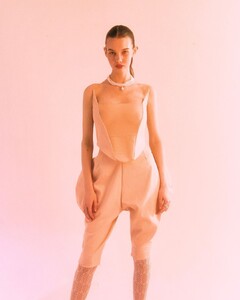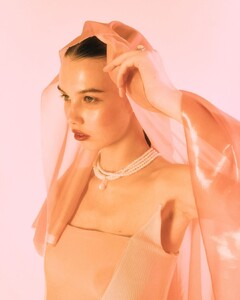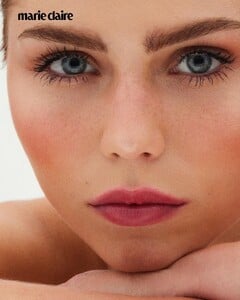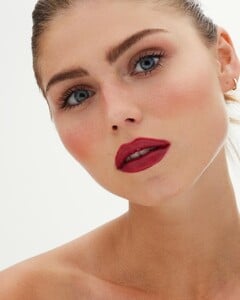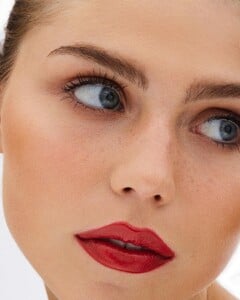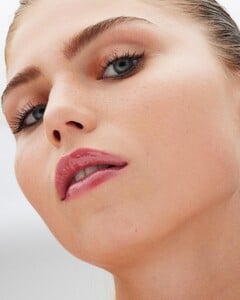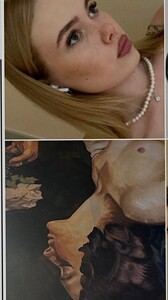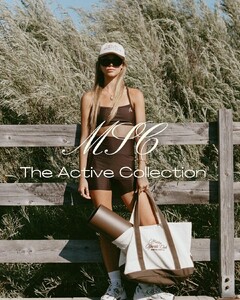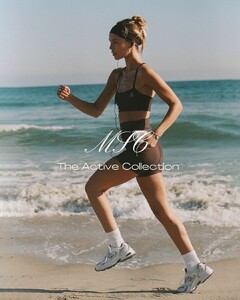Everything posted by Doedel
-
Kirra Weisbecker
KIRRA WEISBECKER HEIGHT 5'7" EYES BLUE HAIR DARK BROWN CUP C BUST 31.5" WAIST 25" HIP 38" DRESS 2 US SHOES 7 US Aston Models: https://www.astonmodels.com/women-main/all/2507627/kirra-weisbecker/digitals
-
Elena Buyaeva
Ph: Vera Dmitrenko An-Li8bkgC9Xy-1cxRXu0jUCaEu45ri0JlylwSb19qBuw8zfiZXH6wYtNIR48ijnZhoNaQ098U9bRrz7eSqHR5z-.mp4
-
Elena Buyaeva
-
Elena Buyaeva
-
Elena Buyaeva
Ph: Katerina Koroschenko 3 videos merged sdsdds.mp4
-
Dária "Bamby" Skrygina
IG ssss.mp4
- Monica Sahara
-
Scarlett Leithold
-
Ksenia Vladimirova
-
Allie Leggett
Baby Gold Official An_VJ_0BV0kypBhK09JFBwTU5M5wVVhzYTbBsNZy6M5d6lr_1PNPWR3AoP0iG260EjRAR_EHRI7gYgedfQ6M5F4o.mp4
- Irina Sukhorukova
-
Daria Bezrukova
- Sam de Laat
-
Anie Fetisova
- Katelyn Grey
- Dária "Bamby" Skrygina
- Kate Li
FD42AD27AE9C08F6D6704EAF728CEEA3_video_dashinit.mp4 An8vx8-97mRW15M4ZHXYtbr2yd4Q6AsObDPNEj-pn-QenWg7616cUs9EadSdNdab_6trSVJbLXesvOLOmEaed4ml.mp4- Renata Gubaeva
- Charlie Schroeder
- Allie Leggett
- Dasha Gordenko
IG/IG Story 1 more video An8y90UrBH4itwq-P96xHD1tB1-55Y7HBQzfL-z_i0yMQAEgnjtMSYhUFq1c2Bz7JE-sk6Jp2Fm83XvWU6xmDSBy.mp4 An-zsYlcyYw_x8fOmXxJnYSsgt99QVr2n07rmY_-7D2wwENqL8tIsVrsbQkKdLf_MpLsa_CO8k7z1rAcMB0NP_8.mp4- Aleksandra Pachocka
- Jane Galt
- Dasha Gordenko
- Dasha Gordenko
- Katelyn Grey
Account
Navigation
Search
Configure browser push notifications
Chrome (Android)
- Tap the lock icon next to the address bar.
- Tap Permissions → Notifications.
- Adjust your preference.
Chrome (Desktop)
- Click the padlock icon in the address bar.
- Select Site settings.
- Find Notifications and adjust your preference.
Safari (iOS 16.4+)
- Ensure the site is installed via Add to Home Screen.
- Open Settings App → Notifications.
- Find your app name and adjust your preference.
Safari (macOS)
- Go to Safari → Preferences.
- Click the Websites tab.
- Select Notifications in the sidebar.
- Find this website and adjust your preference.
Edge (Android)
- Tap the lock icon next to the address bar.
- Tap Permissions.
- Find Notifications and adjust your preference.
Edge (Desktop)
- Click the padlock icon in the address bar.
- Click Permissions for this site.
- Find Notifications and adjust your preference.
Firefox (Android)
- Go to Settings → Site permissions.
- Tap Notifications.
- Find this site in the list and adjust your preference.
Firefox (Desktop)
- Open Firefox Settings.
- Search for Notifications.
- Find this site in the list and adjust your preference.