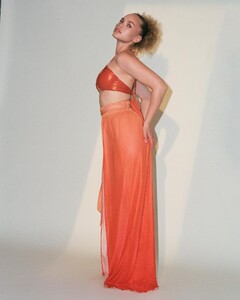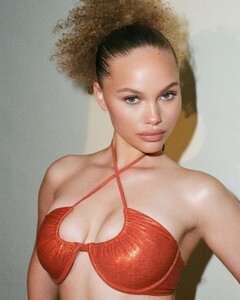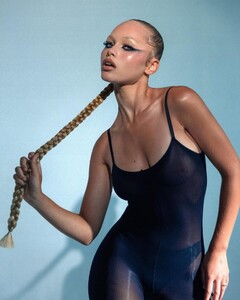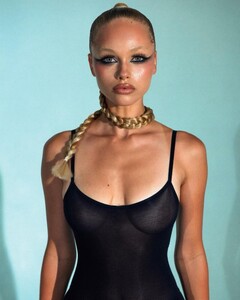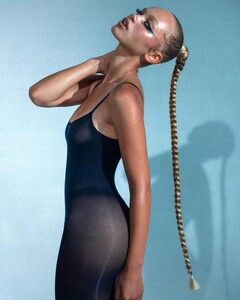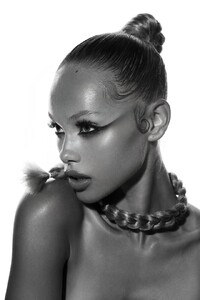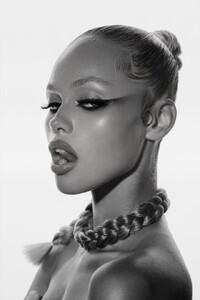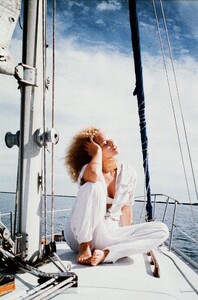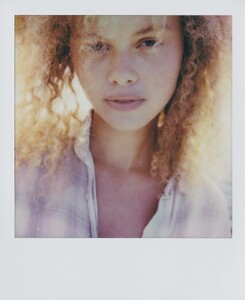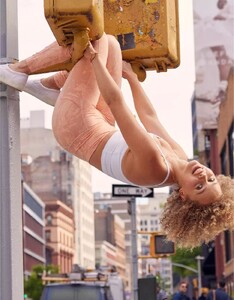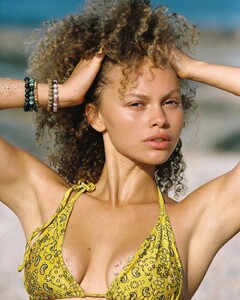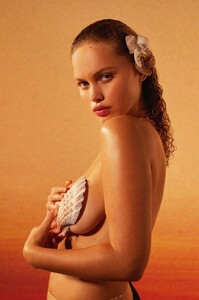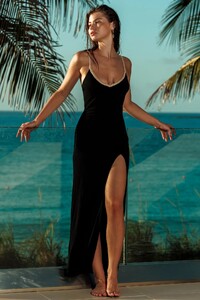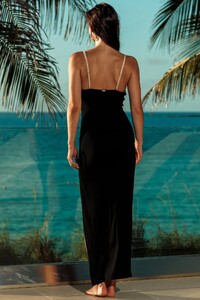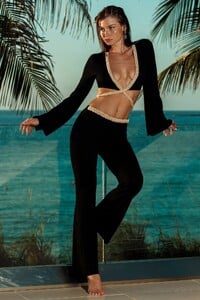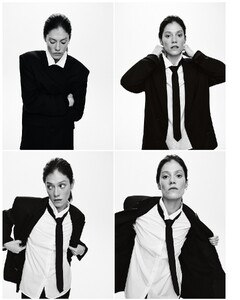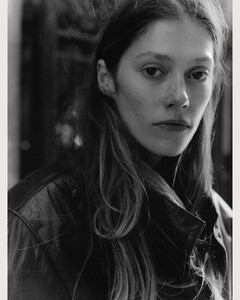Everything posted by Doedel
-
Marley Betty
-
Marley Betty
- Marley Betty
-
Marley Betty
Ph: Lou Noble ARCADIA AT SEA The Photographic Journal 3/2024 https://thephotographicjournal.com/essays/arcadia-at-sea/
-
Marley Betty
-
Marley Betty
- Olivia Vinten
-
Alli Martinez
"With You" - Alli Martinez and Christian Hogue by Stevan Reyes 2017 or earlier 9A401F852439637E036542AFE0D006BB_video_dashinit.mp4
-
Alli Martinez
- Effy Harvard
- Effy Harvard
-
Sanna Rytila
-
Sanna Rytila
-
Veronika Alutina
Agency posting AQNpqKGGrCPyShsX8G4haxnHpuj1ymIUfaarYjT9xuC2A3nwNDrptC7dARgyOoxD3x25QSyOzH6jPn6HtXs5Dhl5.mp4
-
Veronika Alutina
-
Alina Sarsumatyan
MUA: @muapollymolly EC4E01B0D51AACA51DF3104144D4DFA9_video_dashinit.mp4 0345CC5F0A84B19791172D5FB0713AB3_video_dashinit.mp4
-
Alina Sarsumatyan
-
Renata Gubaeva
- Kate Li
- Irina Martynenko
-
Irina Martynenko
-
Irina Martynenko
Kungs vs Cookin’ on 3 Burners - This Girl (Official Music Video)
-
Irina Martynenko
IRINA MARTYNENKO Height: 173 cm Hair: Brown Eyes: Brown Chest: 77 cm Size: 61 cm Hips: 90 cm Shoe: 39 1/2 I thought she had a thread already.... but she is not on the removed list She is also an actress with Premium Models: https://www.premium-models.com/irina-martynenko Instagram: https://www.instagram.com/irinamartynenko_ Portfolio:
- Alix Morillo
-
Alix Morillo
AA472449E89E8B674E72ABFCDE7869A1_video_dashinit.mp4