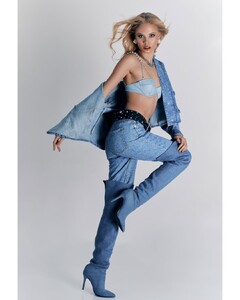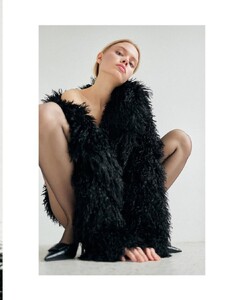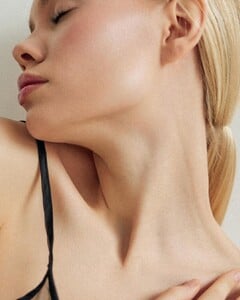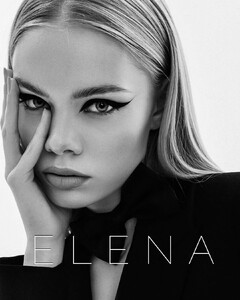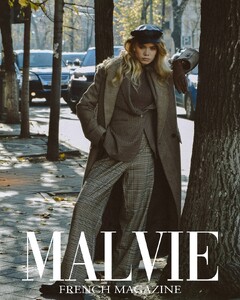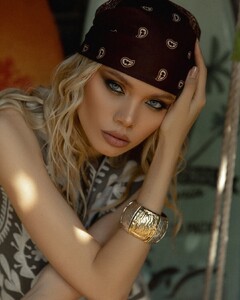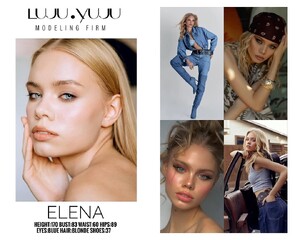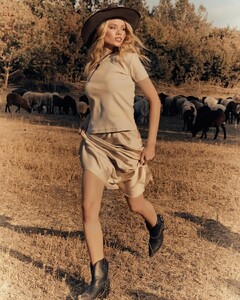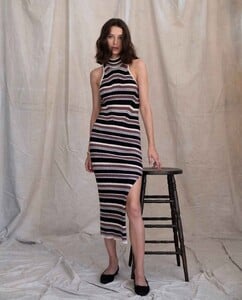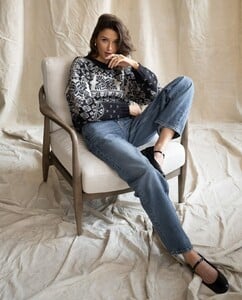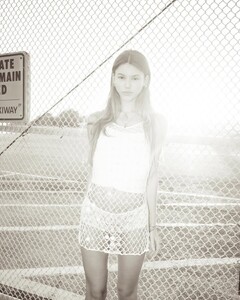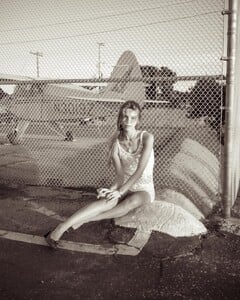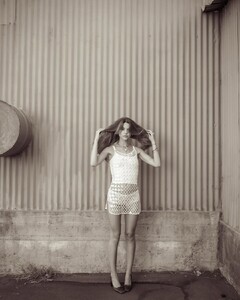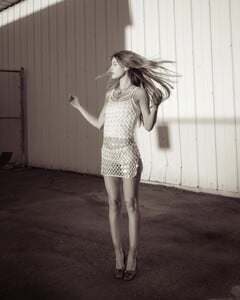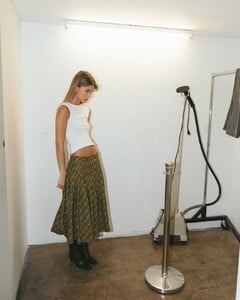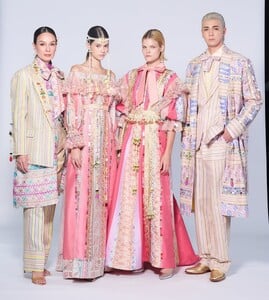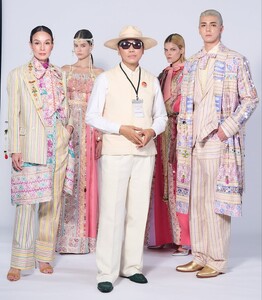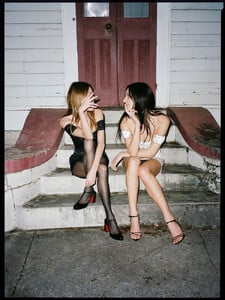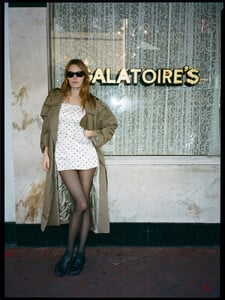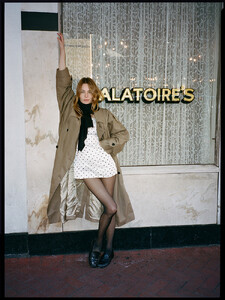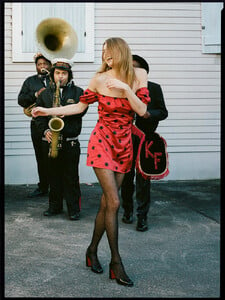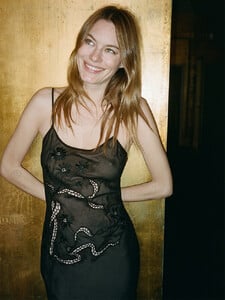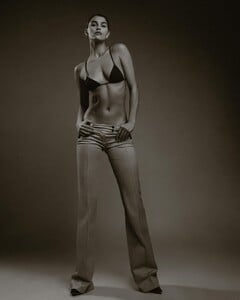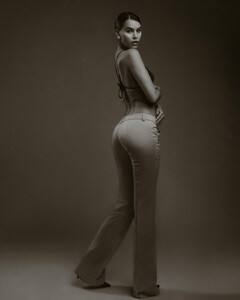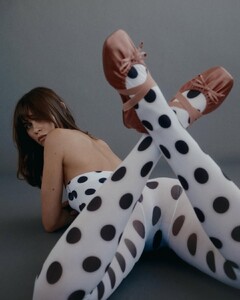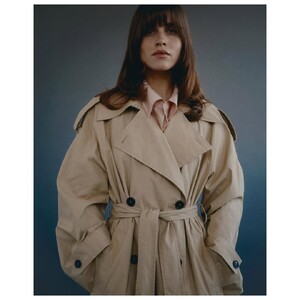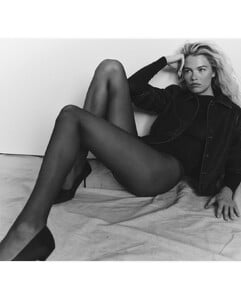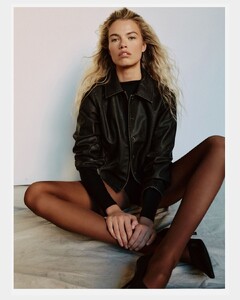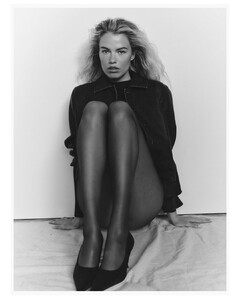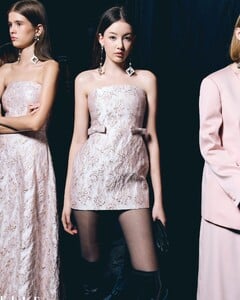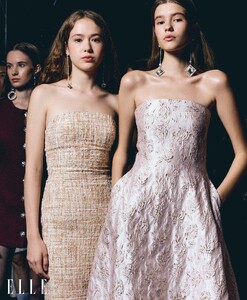Everything posted by Doedel
-
Alina Sarsumatyan
-
Alina Sarsumatyan
- Elena Buyaeva
-
Elena Buyaeva
Ph: Irina Klimenko AQOTeCfcQCoDLf9ESc4J_D35n0PBrWsiEWIy3nqDQyCQlhfrzEPmSQYUOip5O6jFefhEdk7RAuTL8hTpvcaYAt9FwV7XrAwVDjLhEQw.mp4
-
Elena Buyaeva
LUJU YUJU • Modeling firm (Egypt) AQP1CkkwWuClVInko0HgTBFEBEisjlPEc4JlWAzT1jkNe_oOBjHB3Ch6tfvI5pa1r7F8WmpyUF6lpWjUAOWXdi-uegmWiO1IHVOux90.mp4 AQOnZwJaPmDXyfA1zDlRM6JKcdk_Kj89RfXv0cOPmJI8gmLJRbbEd48qgsE4SmdoD42hspBytPpvOhQ0-1WptQ6RgQ7VSYZq9TAflmw.mp4 AQNDV7rhA1w5PsVt0fFohbhHqE5pN4yzIKHGCYsMhE4JvbP-0m7v7X9mEHYWxss-MLLJKM7q24m7NQ0uvB2n_BugAoYkwJ98Mfl2gbs.mp4 AQPQ7WoorHxKbKOodfbAfhigpKqNnn9ezMSCVyvRXTxjQBZdyRJoAZI-ggJXcGPl19wra1bcUR7sbQXG7tH0s_p1LsEvxHKVq2tsq1c.mp4 AQPFZ4OScnGKHES5Ml7SsVBpksMp6TTgRcbqeN410-1a6rqRVFXDYnUmB-A6j2epq80ZIEclOlGqKhbJRiBbojW5vxWoGOXWsFmhiIo.mp4
-
Renata Gubaeva
-
Renata Gubaeva
DONALD DEAL Ph: Thomas Concordia is this for SS25 already? C74CA382570520653C146836EE7A9EB1_video_dashinit.mp4
-
Renata Gubaeva
-
Katelyn Grey
-
Katelyn Grey
-
Katelyn Grey
-
Katelyn Grey
-
Dasha Gordenko
- Anna Goriainova
-
Olivia Taylor
-
Camille Rowe
-
Olivia Aarnio
-
Olivia Aarnio
- Charlie Schroeder
- Charlie Schroeder
- Charlie Schroeder
-
Nikola Stajszczak
-
Svetlana Zivojinovic
-
Hailey Clauson
-
Dasha Gordenko