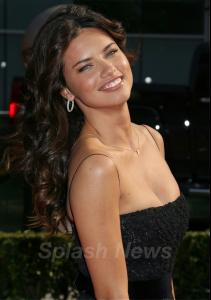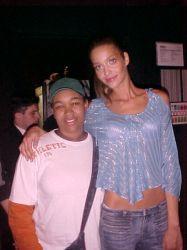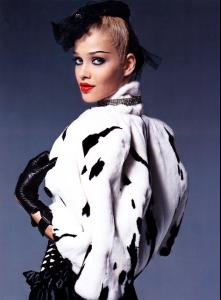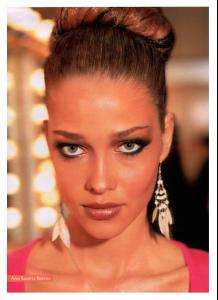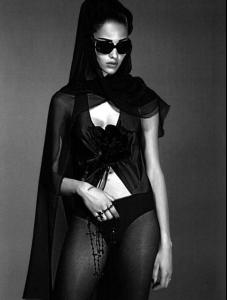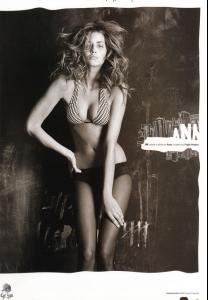Everything posted by Steph_26
-
Jennifer Hof
Wow, she is cute! And she has great height and beautiful facial expression.
-
Mariacarla Boscono
I am sorry but I think she is ugly! :yuckky:
-
Candids
Thanks so much! She is glowing! And she looks so beautiful. I am so happy for her. My favourite pics are:
-
Candids
THANKS EVERYONE FOR THE BEAUTIFUL PICS!!!!! she looks so beautiful and happy. It just makes me happy to see her that happy. Not only because it's her, but it just makes you happy to see someone that happy. Finally she has got luck with a man.
-
Advertisements
- Isabeli Fontana
- Runway
- Advertisements
- Candids
- Candids
- Candids
- Editorials
Is this an editorial? Does anyone have the pics of it?- Editorials
thank you! When was this editorial published?- Candids
- Models with cellulite/stretch marks
I think most of the women have cellulite and/or stretch marks. It's normal. Many models have too. Or at least some hints... It's just more covered. I'd like to see pics of models who are not perfect. So, if you are normal you don't feel bad seeing models have some problems too.- Miscellaneous
- Candids
- Editorials
- Candids
- News & General Discussion
- News & General Discussion
- News & General Discussion
- Editorials
- Candids
....from Julie Ordon bellazon. There is Julie and Ana together on the pic at the top Credit: Ana Beatriz Barros forum- Miscellaneous
Account
Navigation
Search
Configure browser push notifications
Chrome (Android)
- Tap the lock icon next to the address bar.
- Tap Permissions → Notifications.
- Adjust your preference.
Chrome (Desktop)
- Click the padlock icon in the address bar.
- Select Site settings.
- Find Notifications and adjust your preference.
Safari (iOS 16.4+)
- Ensure the site is installed via Add to Home Screen.
- Open Settings App → Notifications.
- Find your app name and adjust your preference.
Safari (macOS)
- Go to Safari → Preferences.
- Click the Websites tab.
- Select Notifications in the sidebar.
- Find this website and adjust your preference.
Edge (Android)
- Tap the lock icon next to the address bar.
- Tap Permissions.
- Find Notifications and adjust your preference.
Edge (Desktop)
- Click the padlock icon in the address bar.
- Click Permissions for this site.
- Find Notifications and adjust your preference.
Firefox (Android)
- Go to Settings → Site permissions.
- Tap Notifications.
- Find this site in the list and adjust your preference.
Firefox (Desktop)
- Open Firefox Settings.
- Search for Notifications.
- Find this site in the list and adjust your preference.
- Isabeli Fontana