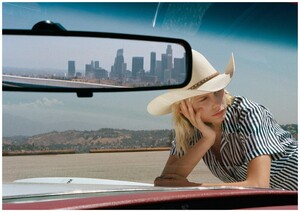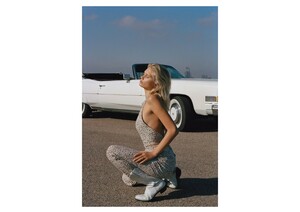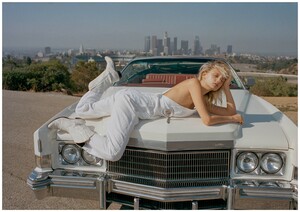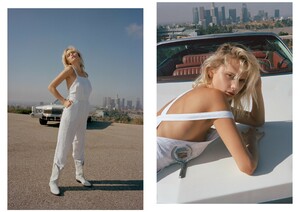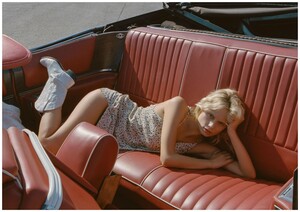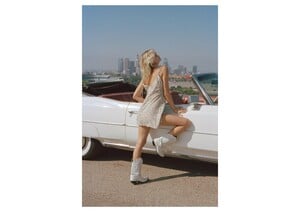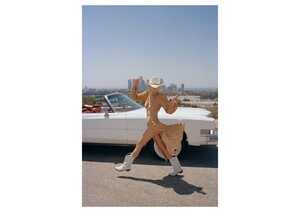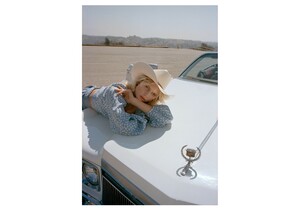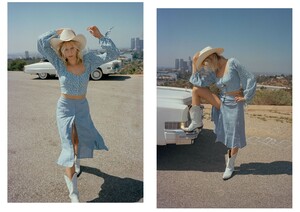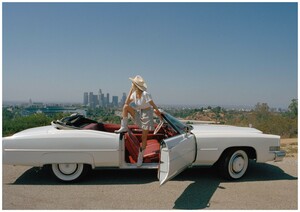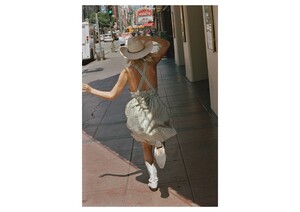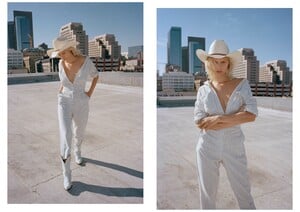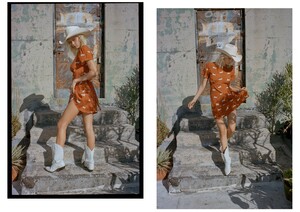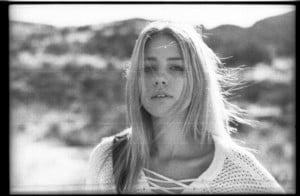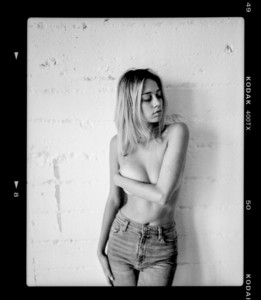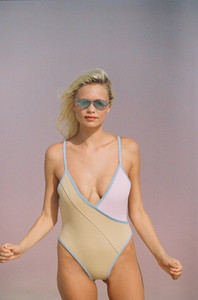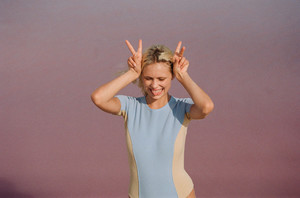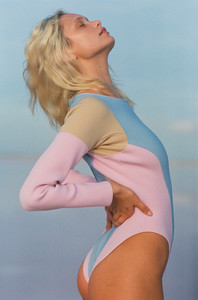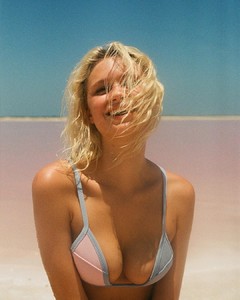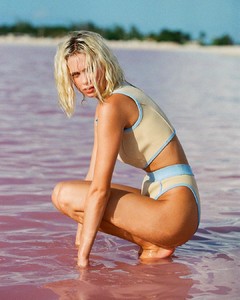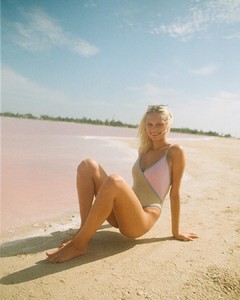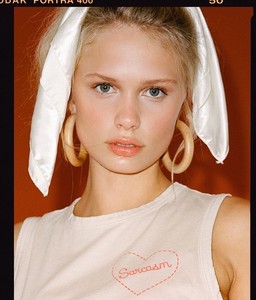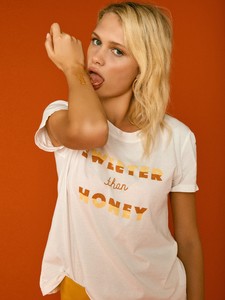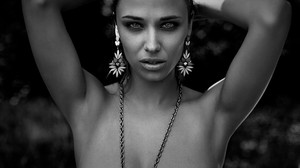-
Delilah Parillo
-
Alexis Ren
-
Mary Braun
43363286_184515649142231_5801201314425104048_n.mp4 44504756_2013615755365573_8643574180616703669_n.mp4 44706997_556530171464661_2931847326609684189_n.mp4 44775558_568647023556426_2278944218148654029_n.mp4
- Dagny Paige
-
Delilah Parillo
-
Delilah Parillo
-
Deleting Posts (empty posts, double post, etc)
can you delete these 6 posts ? (for the model) https://www.bellazon.com/main/topic/66298-deborah-ghys/?do=findComment&comment=4522410 https://www.bellazon.com/main/topic/66298-deborah-ghys/?do=findComment&comment=4522422 https://www.bellazon.com/main/topic/66298-deborah-ghys/?do=findComment&comment=4522424 https://www.bellazon.com/main/topic/66298-deborah-ghys/?do=findComment&comment=4529875 https://www.bellazon.com/main/topic/66298-deborah-ghys/?do=findComment&comment=4539659 https://www.bellazon.com/main/topic/66298-deborah-ghys/?do=findComment&comment=4602017
-
rauditore30 started following Pith_Possum
- Deborah Ghys
-
Dagny Paige
- Tynika-Ann Carter
Account
Navigation
Search
Configure browser push notifications
Chrome (Android)
- Tap the lock icon next to the address bar.
- Tap Permissions → Notifications.
- Adjust your preference.
Chrome (Desktop)
- Click the padlock icon in the address bar.
- Select Site settings.
- Find Notifications and adjust your preference.
Safari (iOS 16.4+)
- Ensure the site is installed via Add to Home Screen.
- Open Settings App → Notifications.
- Find your app name and adjust your preference.
Safari (macOS)
- Go to Safari → Preferences.
- Click the Websites tab.
- Select Notifications in the sidebar.
- Find this website and adjust your preference.
Edge (Android)
- Tap the lock icon next to the address bar.
- Tap Permissions.
- Find Notifications and adjust your preference.
Edge (Desktop)
- Click the padlock icon in the address bar.
- Click Permissions for this site.
- Find Notifications and adjust your preference.
Firefox (Android)
- Go to Settings → Site permissions.
- Tap Notifications.
- Find this site in the list and adjust your preference.
Firefox (Desktop)
- Open Firefox Settings.
- Search for Notifications.
- Find this site in the list and adjust your preference.