Everything posted by theviking
-
Maggie Rawlins
Clintyy BTS for House of CB Video
-
Becca Sabol
-
Maggie Rawlins
Clint House of CB BTS video Video
-
Emeline Smith
-
Emeline Smith
-
Emeline Smith
-
Emeline Smith
-
Mallory Edens
-
Lauren Bertie Salazar
-
Maggie Rawlins
I hope she's working with Clint again --- from his story
-
Lauren Bertie Salazar
-
Ray Marie Morris
-
Maggie Rawlins
-
Lauren Bertie Salazar
Apologies for low quality screenshot however I cannot get the photo download to work from her new Priscillas profile, and these should be shared
-
Ginger Burlew
More from Whipped Cream Swimwear Perfect fit, guaranteed ~ or return it free. Your dream bikini collection starts here. 🍓🍰💌🥂 .mp4
-
Ginger Burlew
-
Ginger Burlew
-
Maggie Rawlins
- Mieka Smith
- Tara Kerschies
-
Maggie Rawlins
-
Maggie Rawlins
Thanks for sharing @JSNBourne. Clint must have a treasure trove of Maggie photos. I hope we get to see them one day. Or you share the ones that you have
-
Whitney Thornqvist
-
Ray Marie Morris
-
Maggie Rawlins
^She was in the 2020 calendar so sure, it was probably shot in 2019. You seem to have ways of finding things so maybe you can dig some more from that shoot up. I've only seen the published photos and now that BTS




























photographedby@michaelcarrelloPriscillasModelsBertieS(4).thumb.jpg.bab76c2973f8bd6501ae8a4c4202c111.jpg)
photographedby@michaelcarrelloPriscillasModelsBertieS(3).thumb.jpg.4afe7275649310d43dde3e42639031c2.jpg)
photographedby@michaelcarrelloPriscillasModelsBertieS(5).thumb.jpg.b4a906d837d04c1468b62d0cac6ca9ee.jpg)
photographedby@michaelcarrelloPriscillasModelsBertieS(2).thumb.jpg.6ed7364d02cba910a3adf926dcfb5324.jpg)




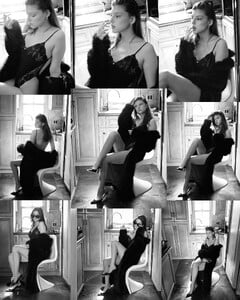










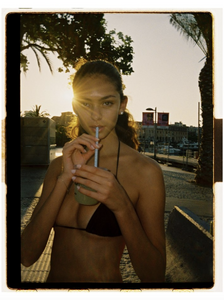







.thumb.jpg.10065288c6238b27ef28295125704dcb.jpg)
.thumb.jpg.109dbd34b6e3f5f59abb454865b4a04c.jpg)
.thumb.jpg.ca6d48924c818c6f4b05cee0ae42eedf.jpg)
.thumb.jpg.e6eda8ab68408d959574caabc477aefc.jpg)
.thumb.jpg.3510ed41ea23bf0a940b0b060f8f56b1.jpg)

.thumb.jpg.6e7d39baabd77fe1683048d5eedb325e.jpg)
.thumb.jpg.13af58689be2a09bed24c41748321623.jpg)
.thumb.jpg.0d4ae439396de0f300f5d1432e102811.jpg)
.thumb.jpg.21fa309fc875952db77ac18ca5718b43.jpg)
.thumb.jpg.3796af5f39528a499faac23f439278bd.jpg)





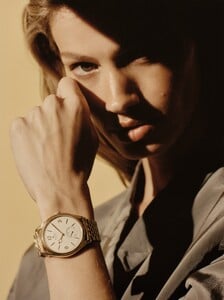





.thumb.jpg.d6b7820b6ceada57ccf8f01dbbcec402.jpg)
.thumb.jpg.eb4afa25780c1e29b4f33796446bc672.jpg)
.thumb.jpg.6e4e62d96bce6f1489ae8069a19f671c.jpg)
.thumb.jpg.df9bed2ac0395c2392d09f7f9a1e379d.jpg)
.thumb.jpg.07c9597de9b985273903de5e3605da4b.jpg)
.thumb.jpg.a0d79c2cff226fe395ff7113fd9db62d.jpg)
.thumb.jpg.eb4834cb4fb31bb9df64ce991967911e.jpg)
.thumb.jpg.7baf74c5e2faed52f2eb04d705a80505.jpg)
.thumb.jpg.c53f6e2ecf8d99ae2ce75b827401efe8.jpg)
.thumb.jpg.3a3c23700abb90091a329bd11f98c47b.jpg)
.thumb.jpg.6b3b51d556e0cc6c8733a48753b327ae.jpg)
.thumb.jpg.0a2eaa27471b23d425225f317997985d.jpg)
.thumb.jpg.701179d2263494d4edccee7bc9cdc292.jpg)



.thumb.jpg.9d2535bfa493b0b84ca9aa6f94957328.jpg)
.thumb.jpg.34eac1702c5f99c977ee8d0a21622d65.jpg)
.thumb.jpg.395ebfba883e928b50be9049857fd712.jpg)
.thumb.jpg.7fe1f6a445fdd8d57b79582852008719.jpg)
.thumb.jpg.4ea29a5d13388e0473048d4206dbb525.jpg)
.thumb.jpg.21d823c6d84eef2db6b12d51d56a1842.jpg)
.thumb.jpg.5acf7483c89494b3b7068500552ec7b3.jpg)
.thumb.jpg.b438160c8447373e3429ad8c8055e654.jpg)
.thumb.jpg.110baf7188be594fe47da84f287dc598.jpg)

.thumb.jpg.453b70987f3246ffababe7996e109bfb.jpg)
.thumb.jpg.8c4c27d2f8eb7951c1d7898ff02aedbe.jpg)
.thumb.jpg.e2953a1347b14ac1f81f43ee512edfe5.jpg)
.thumb.jpg.28c5b8185448d8f864800ef134bbf0e1.jpg)
